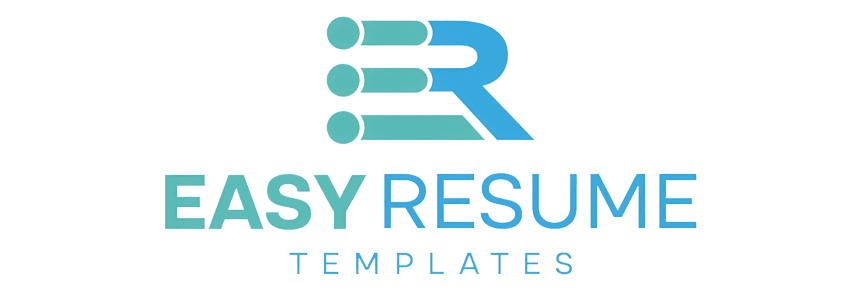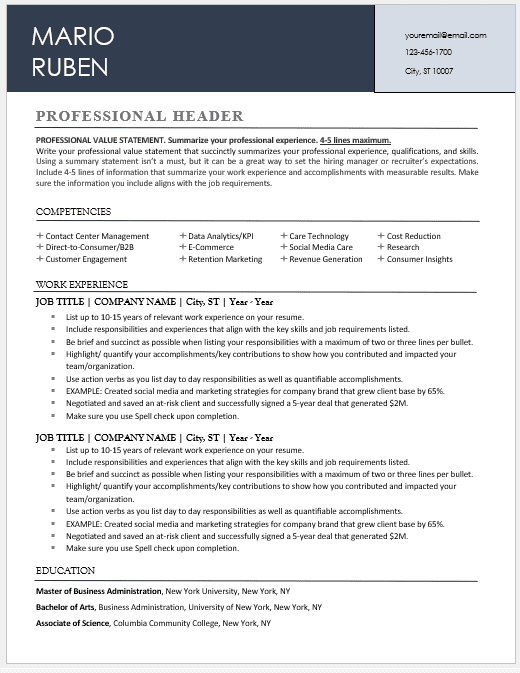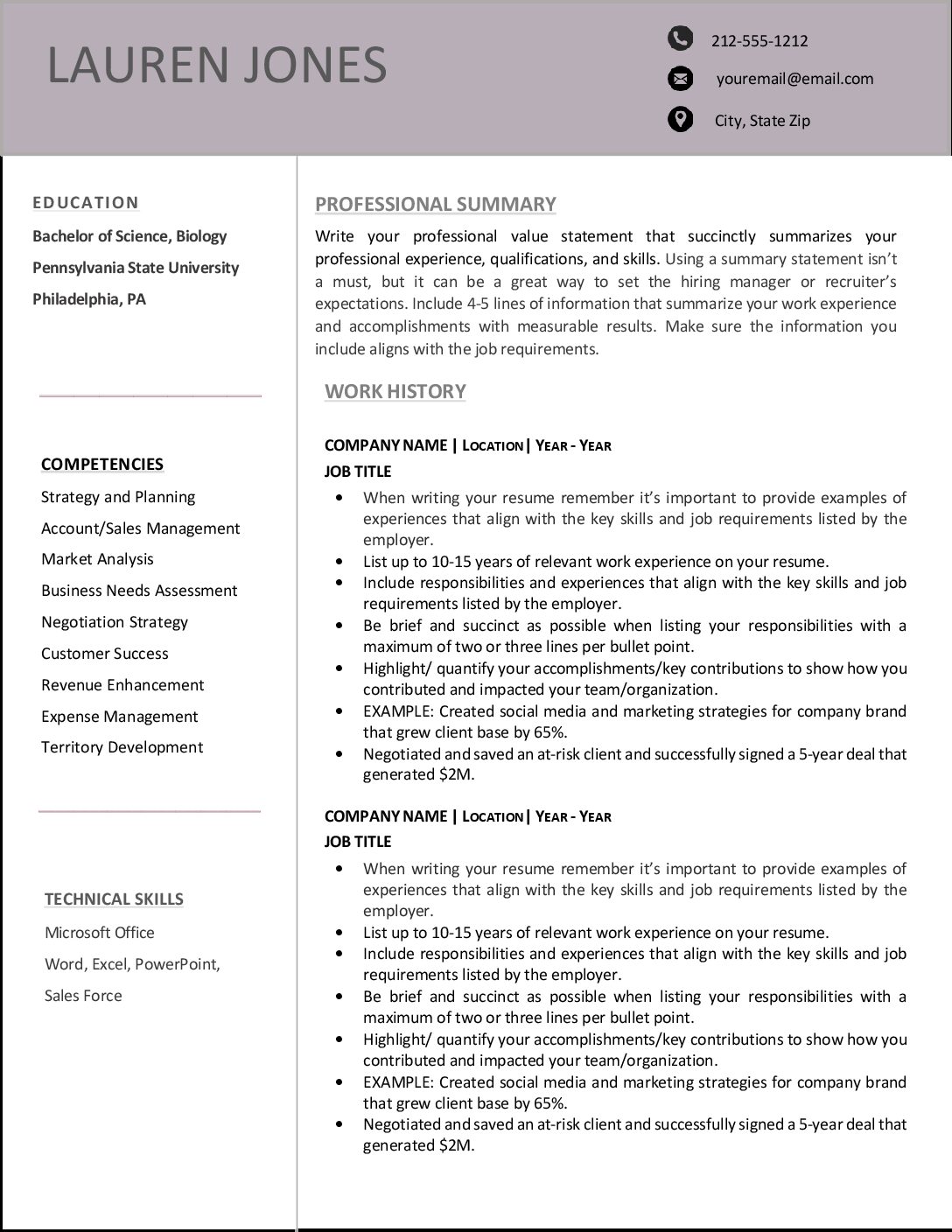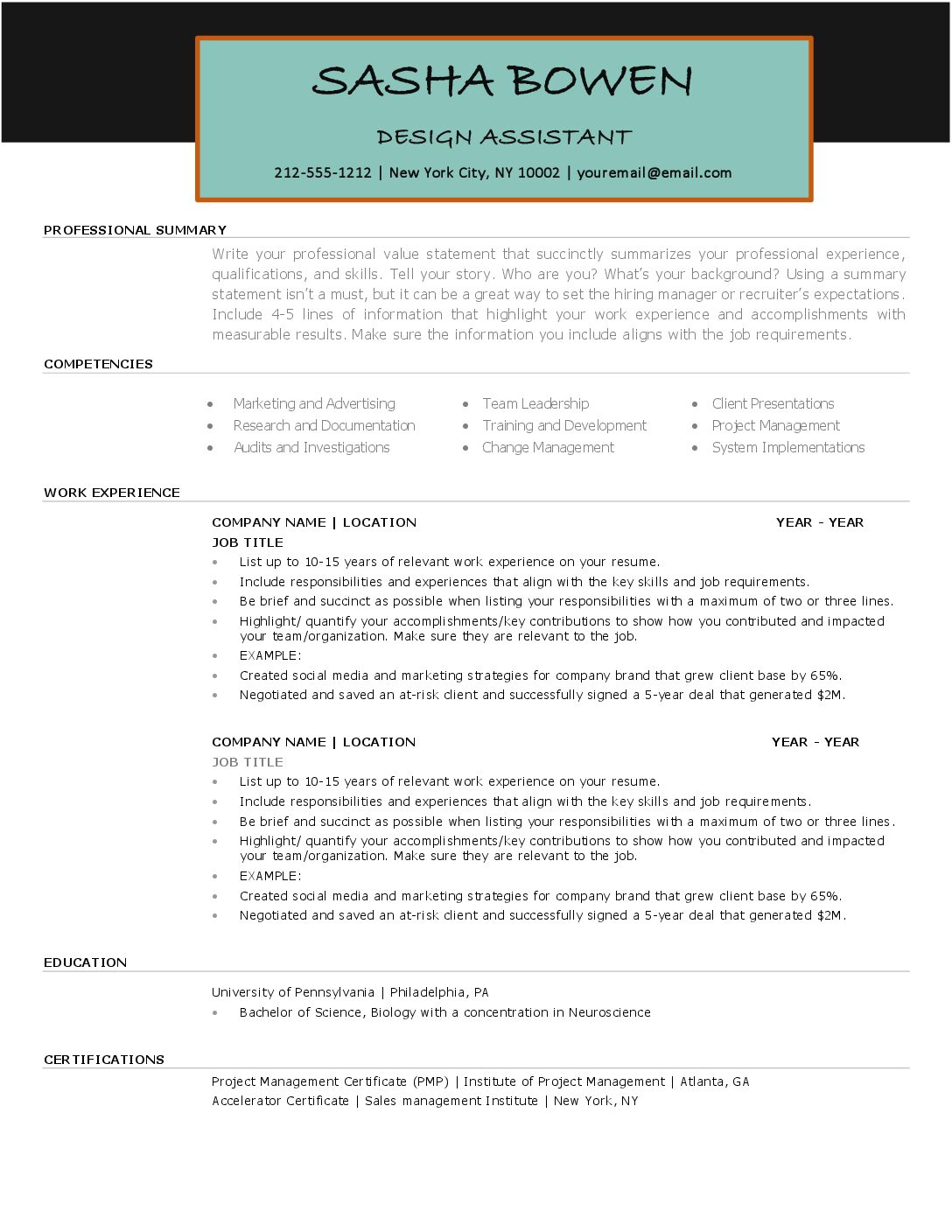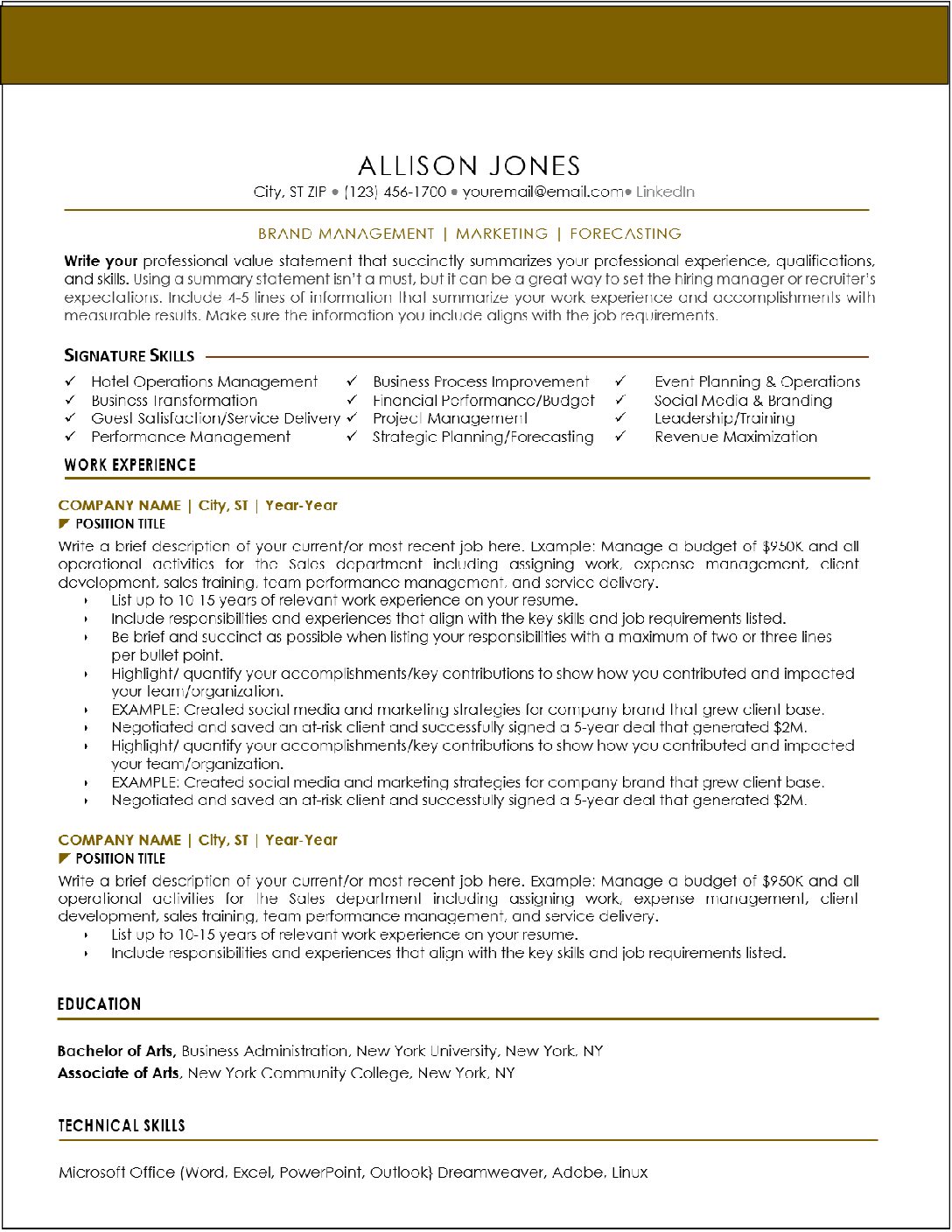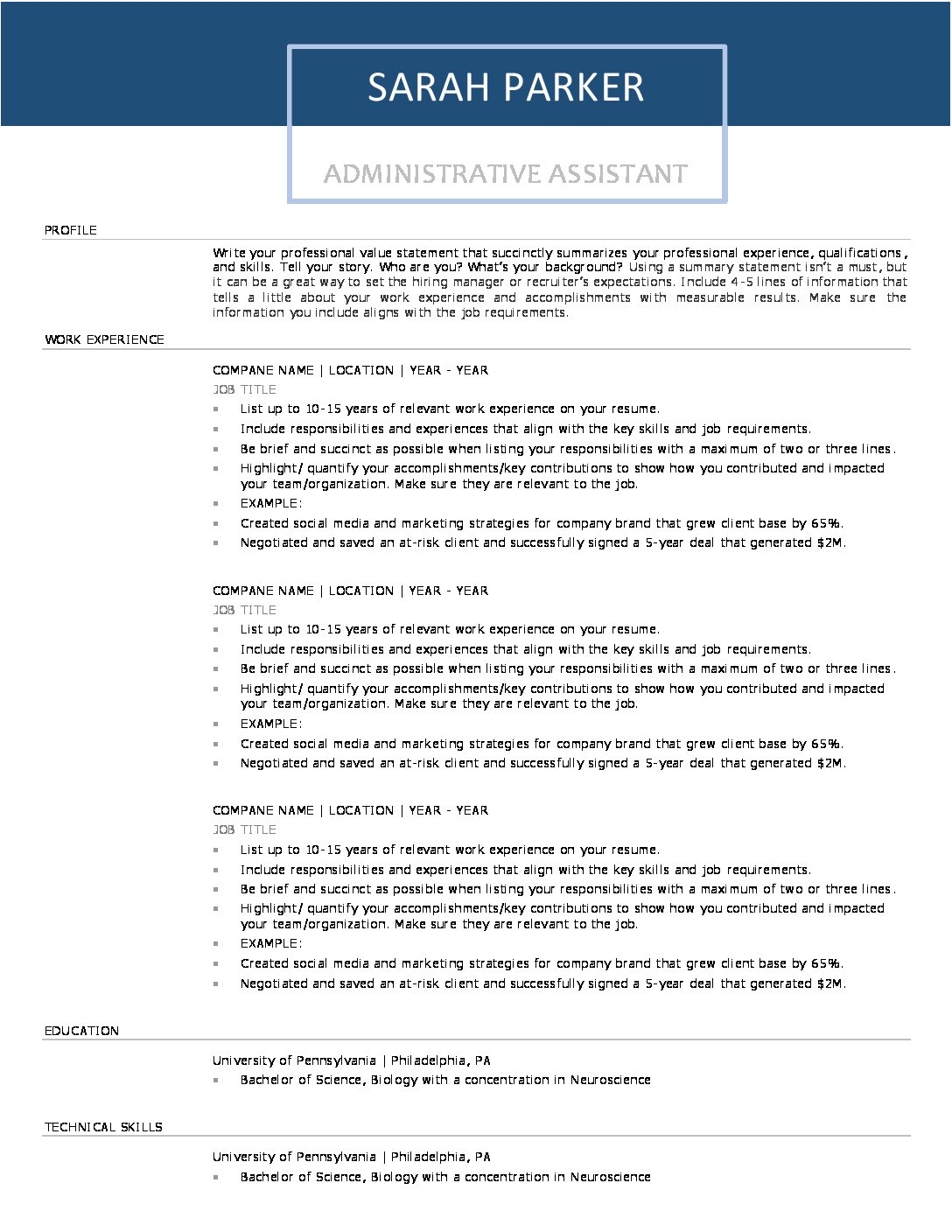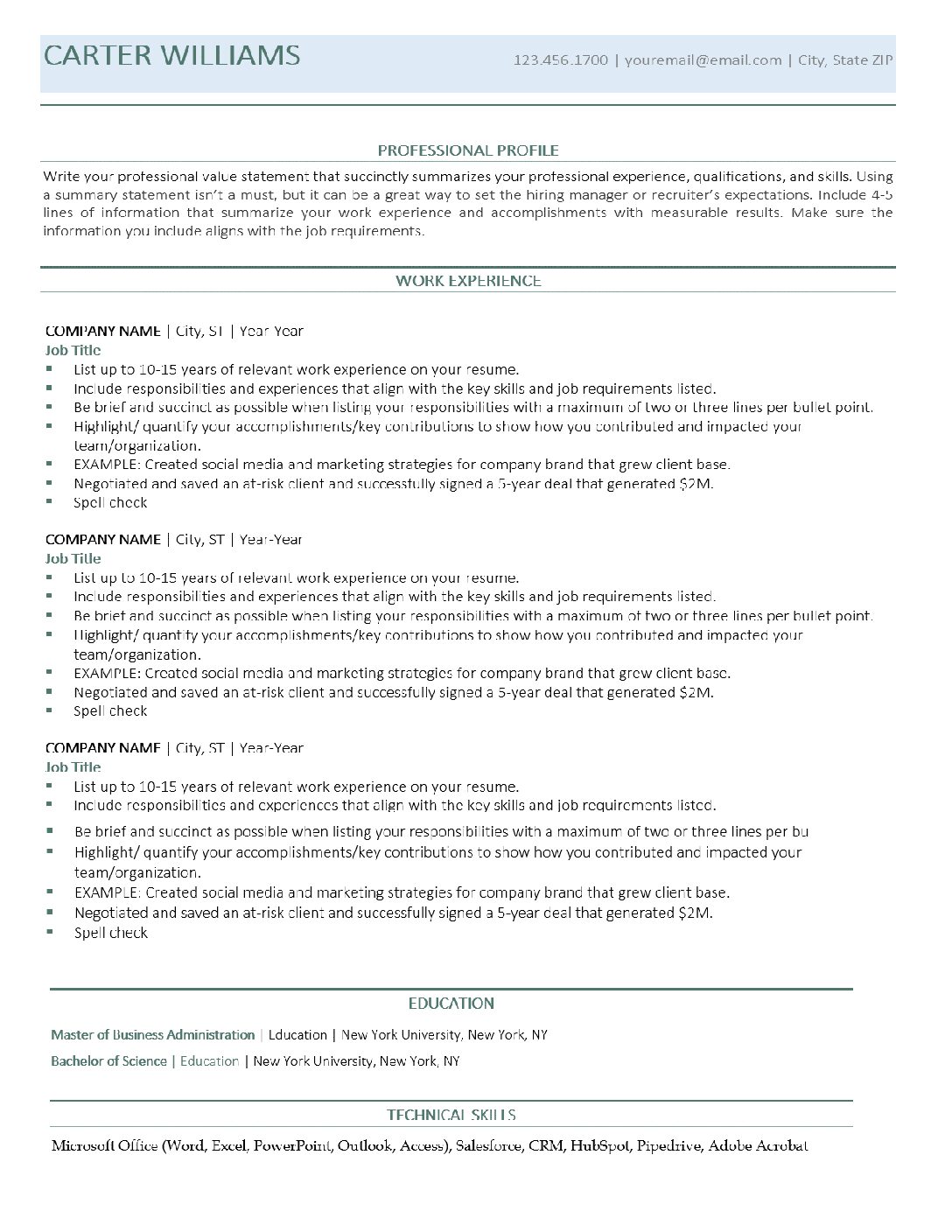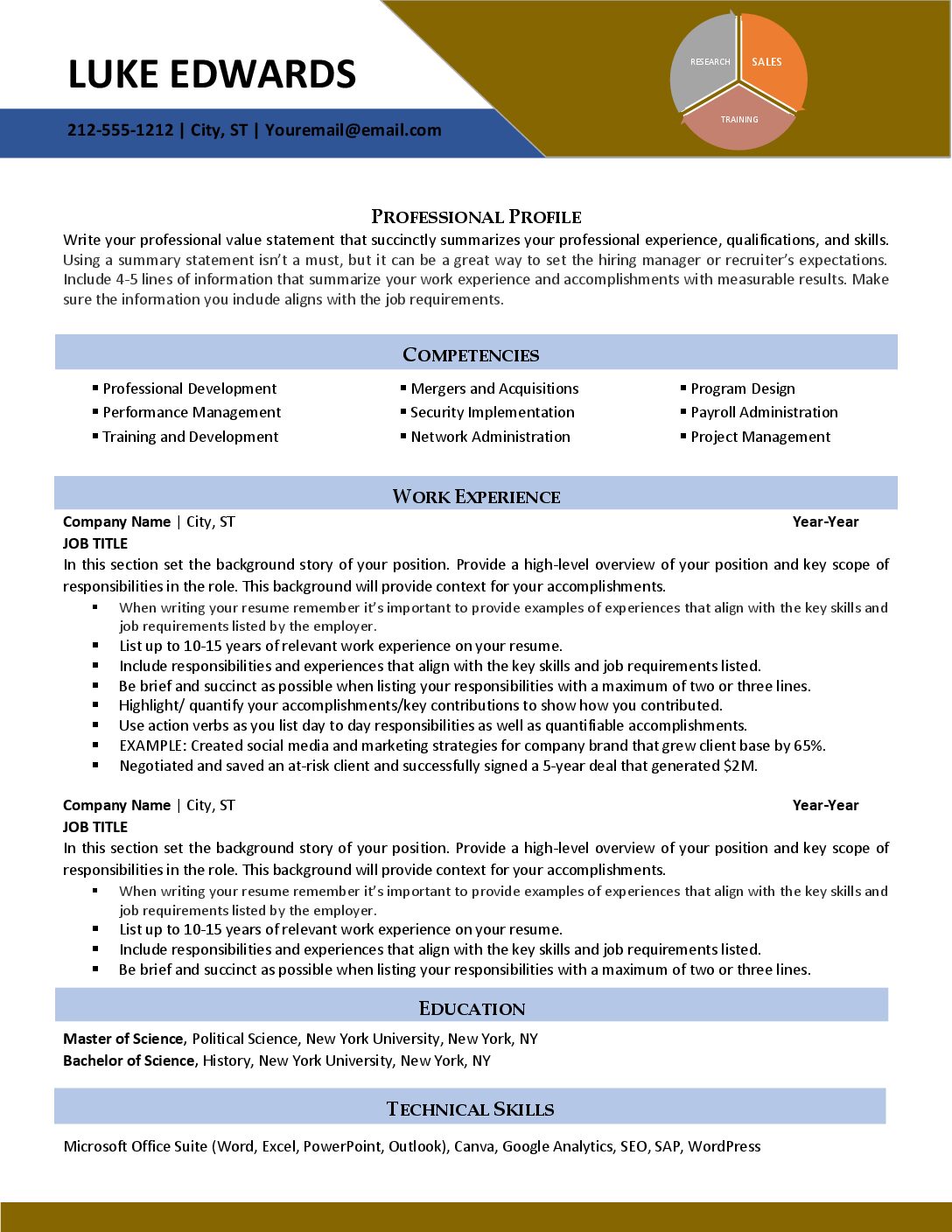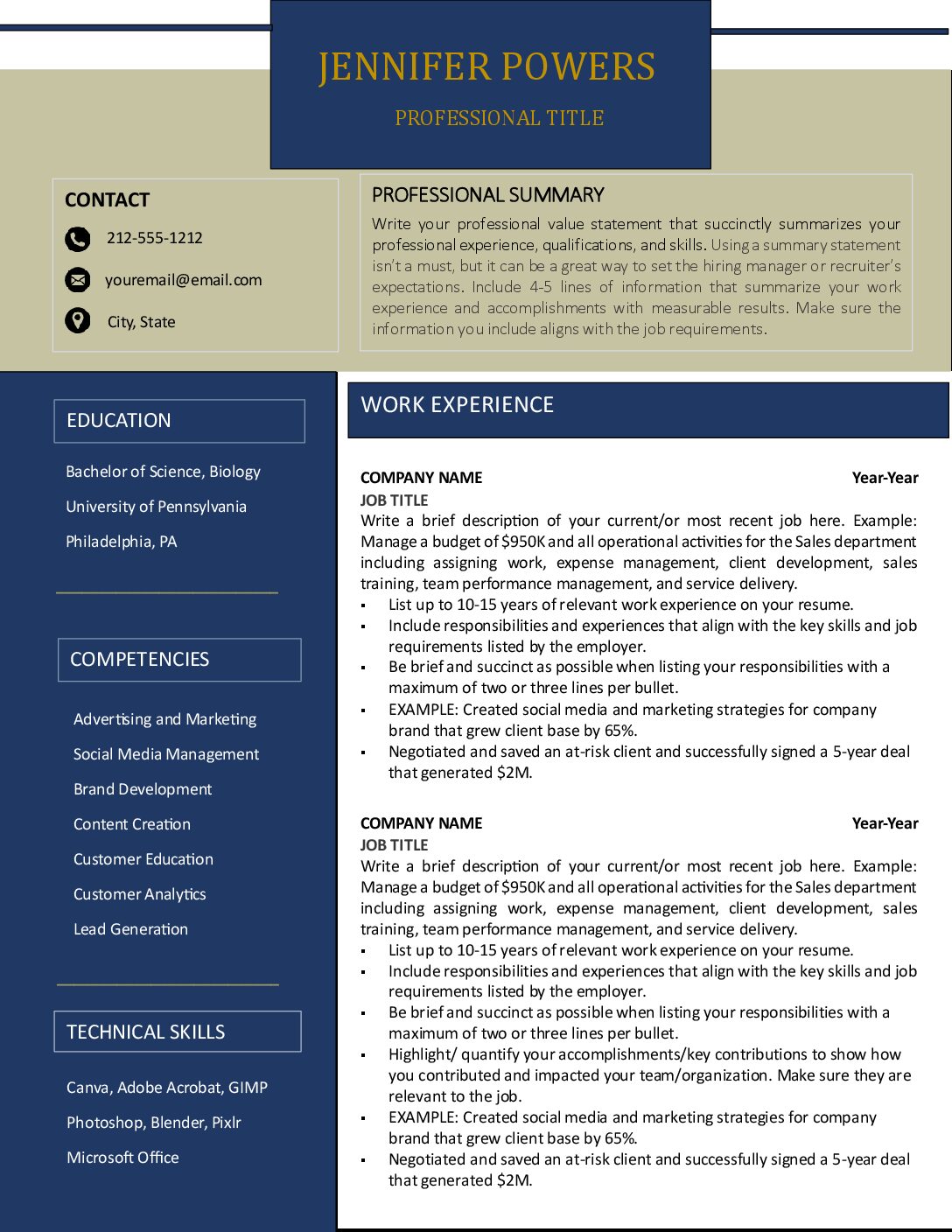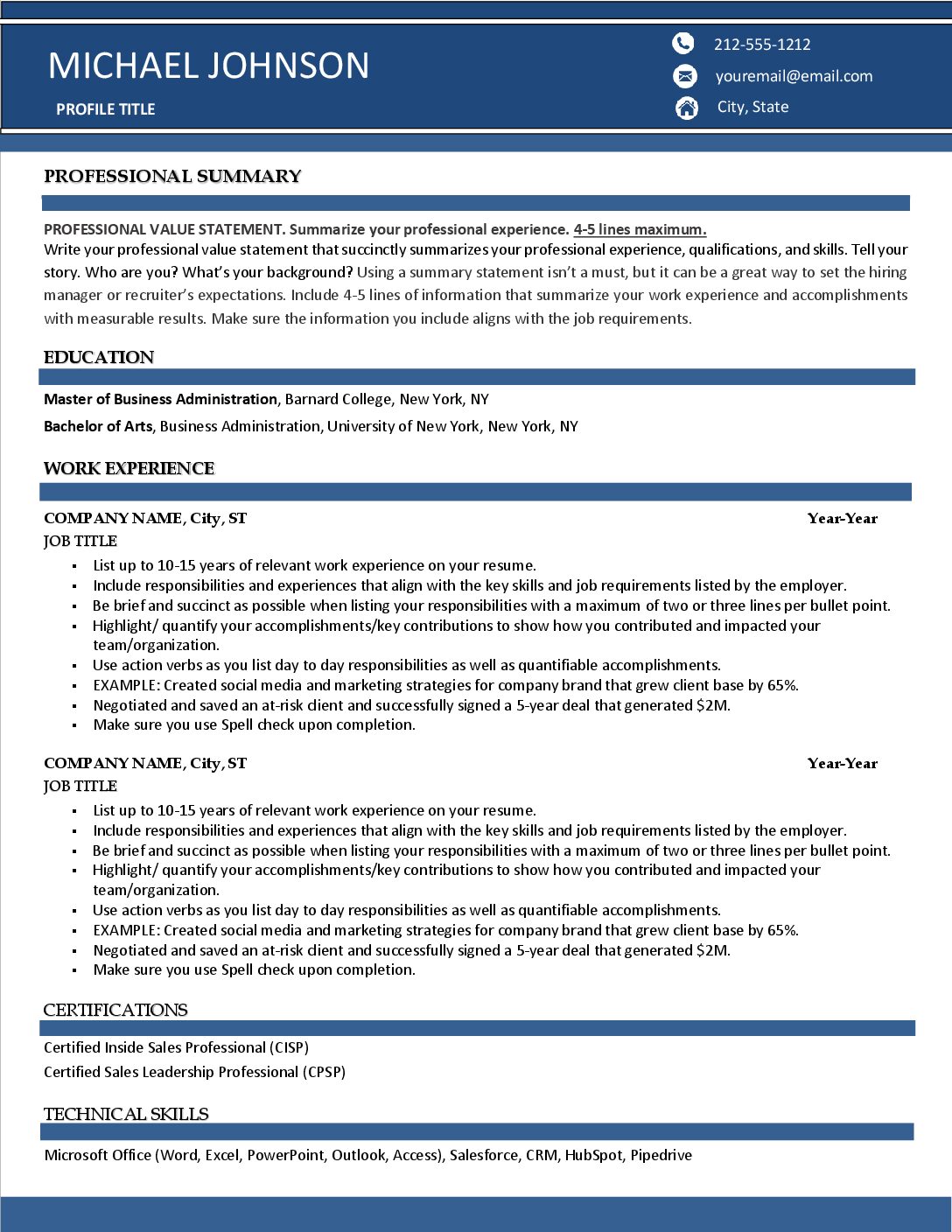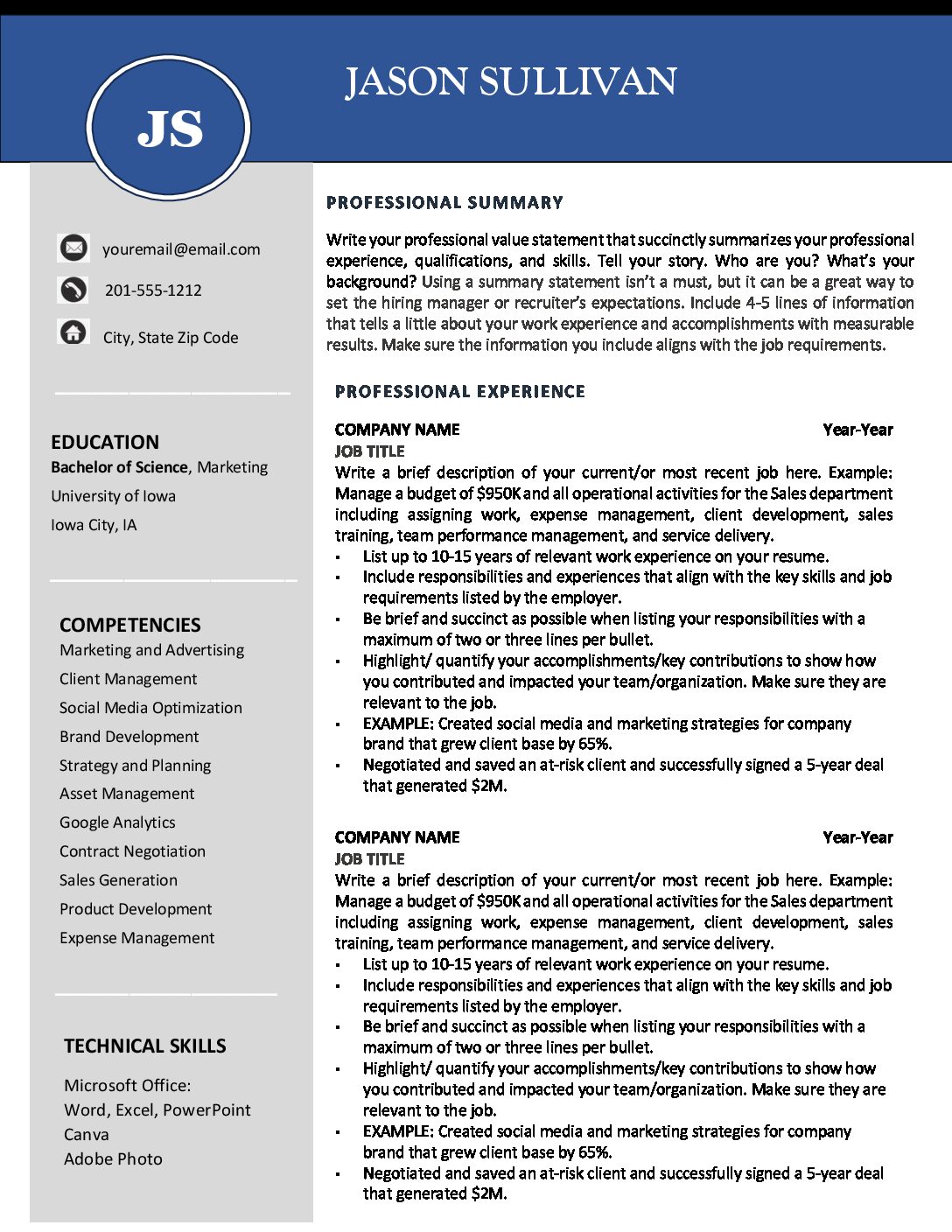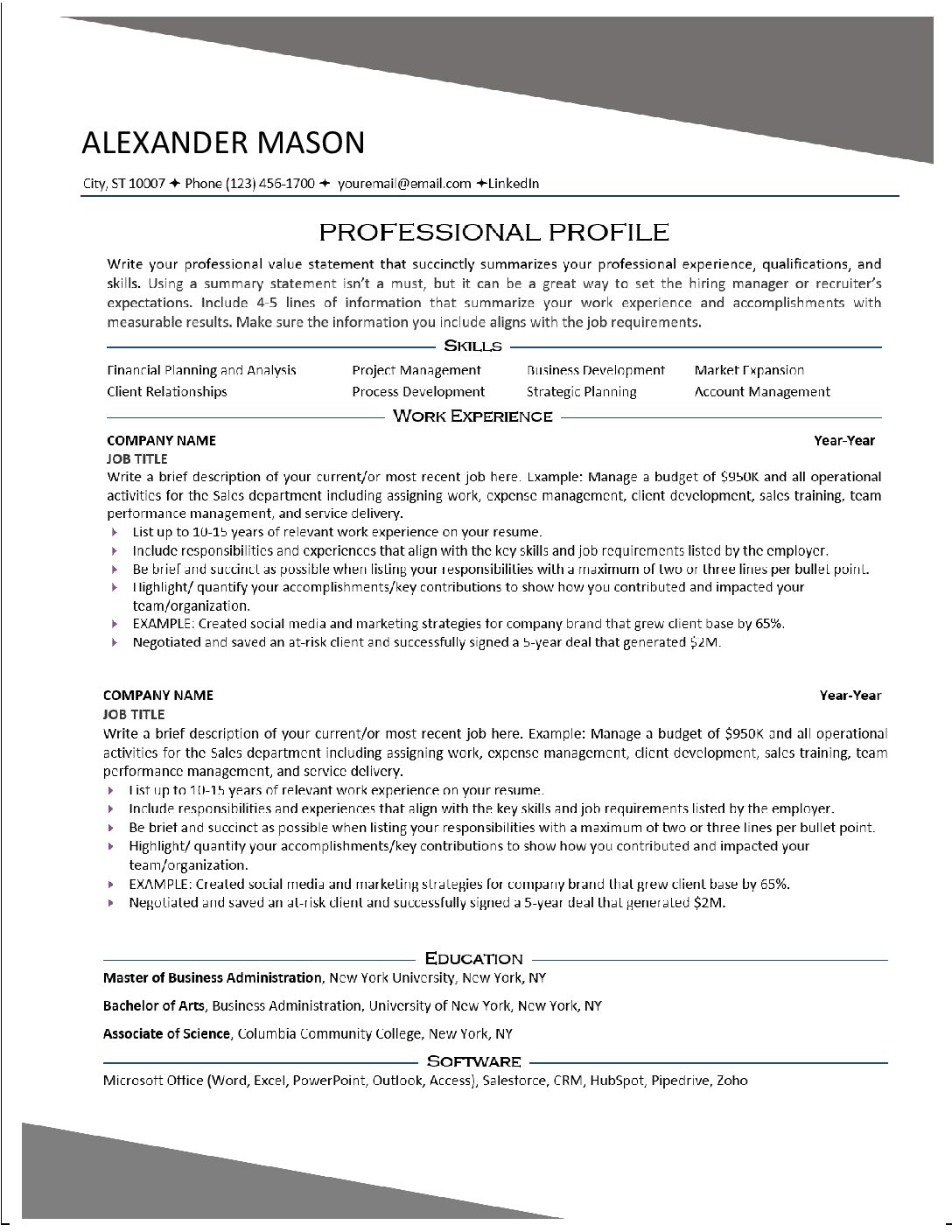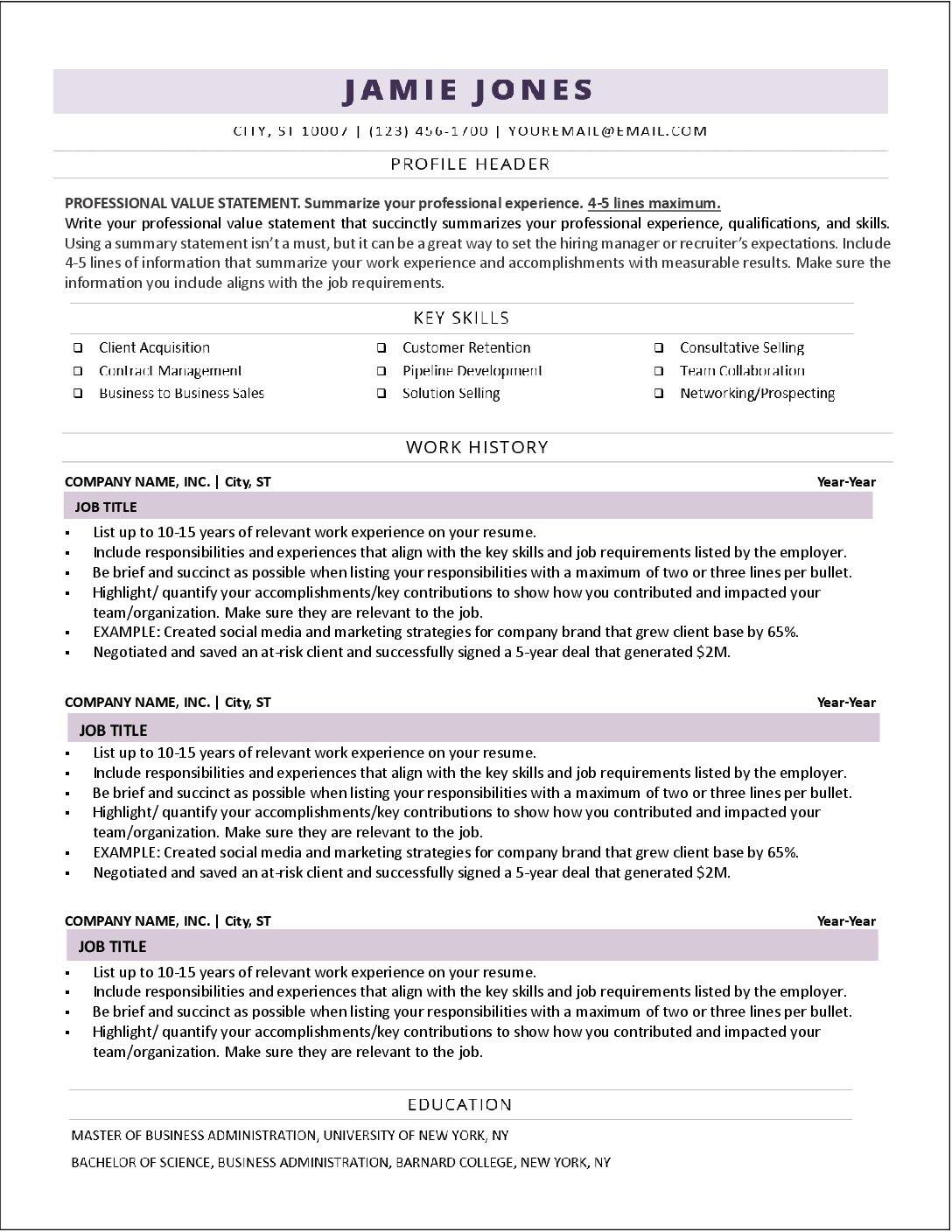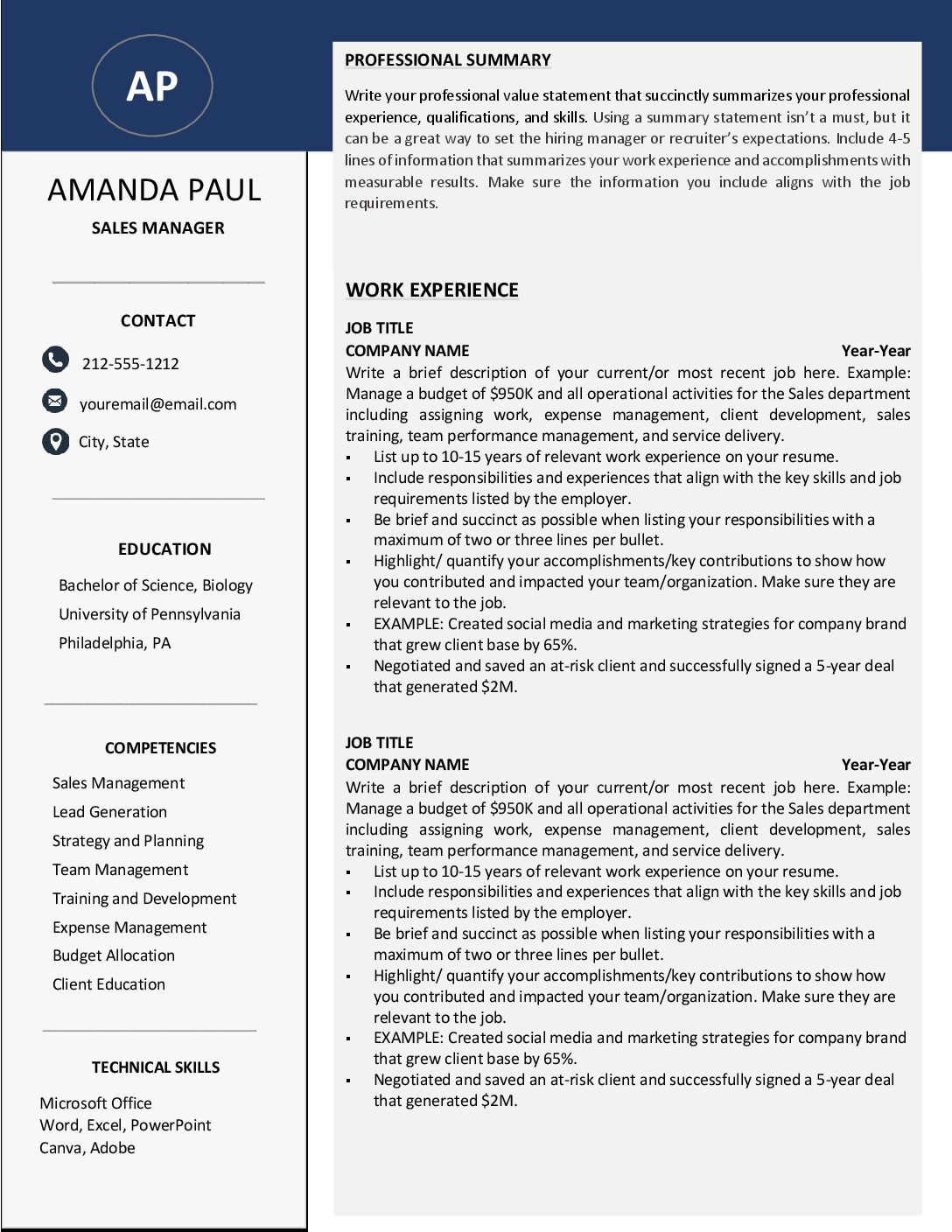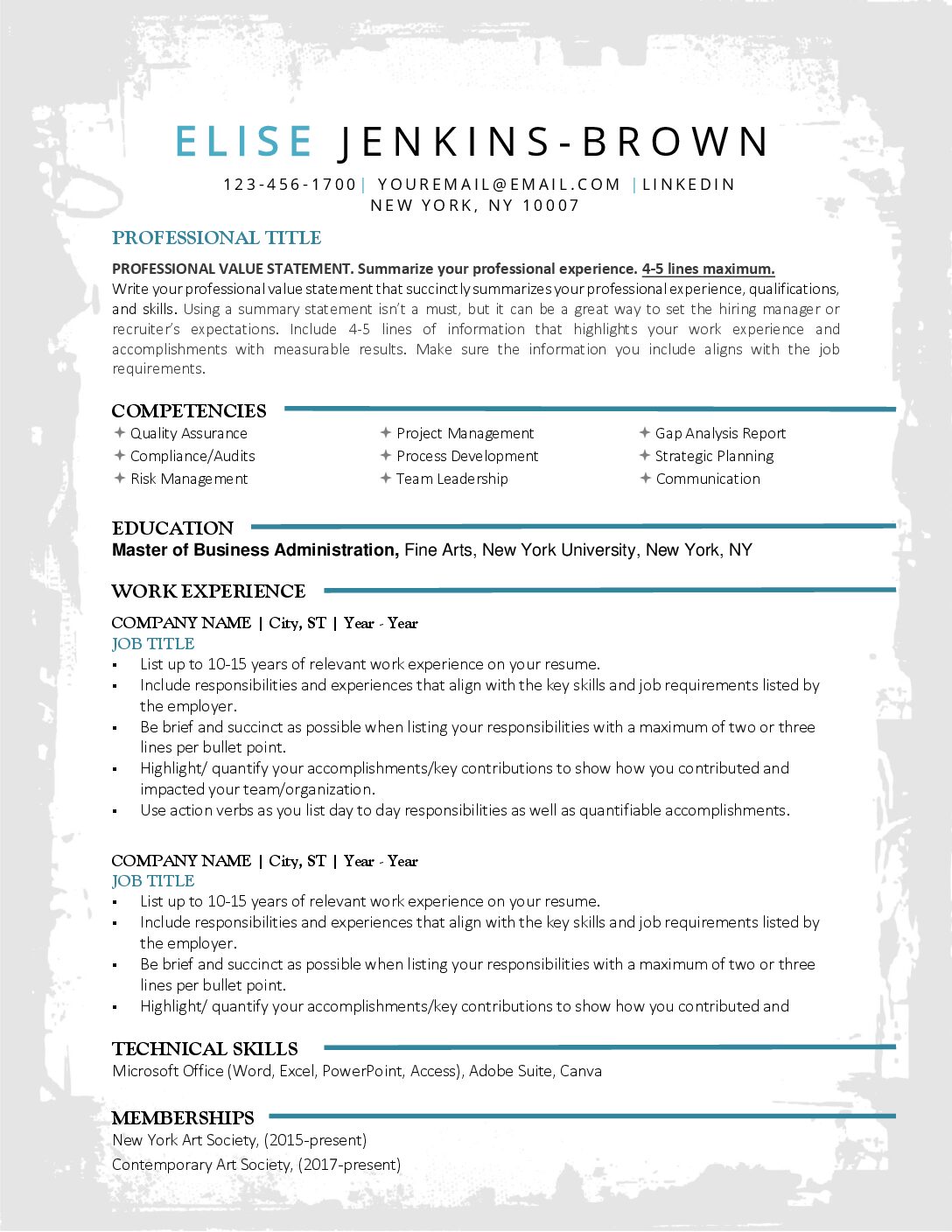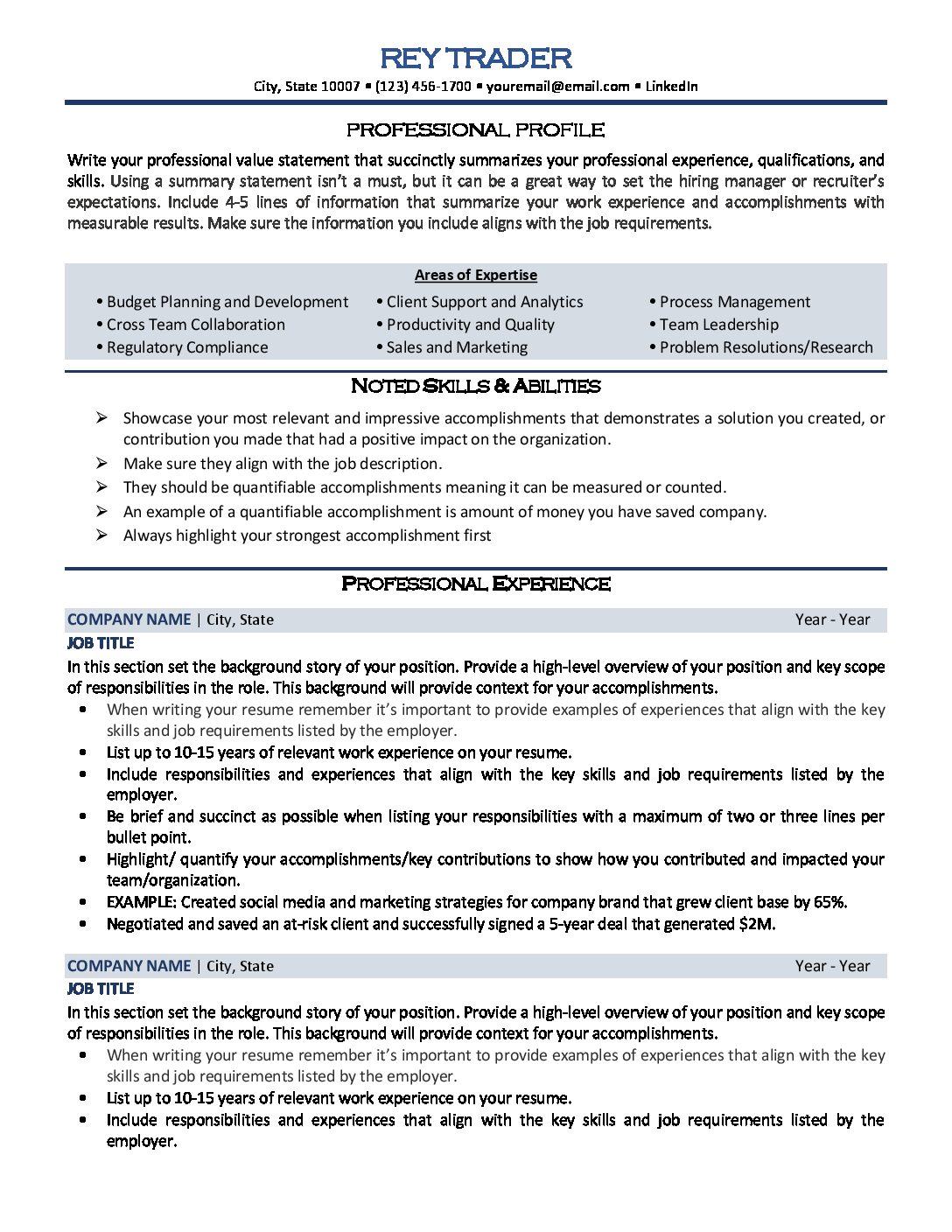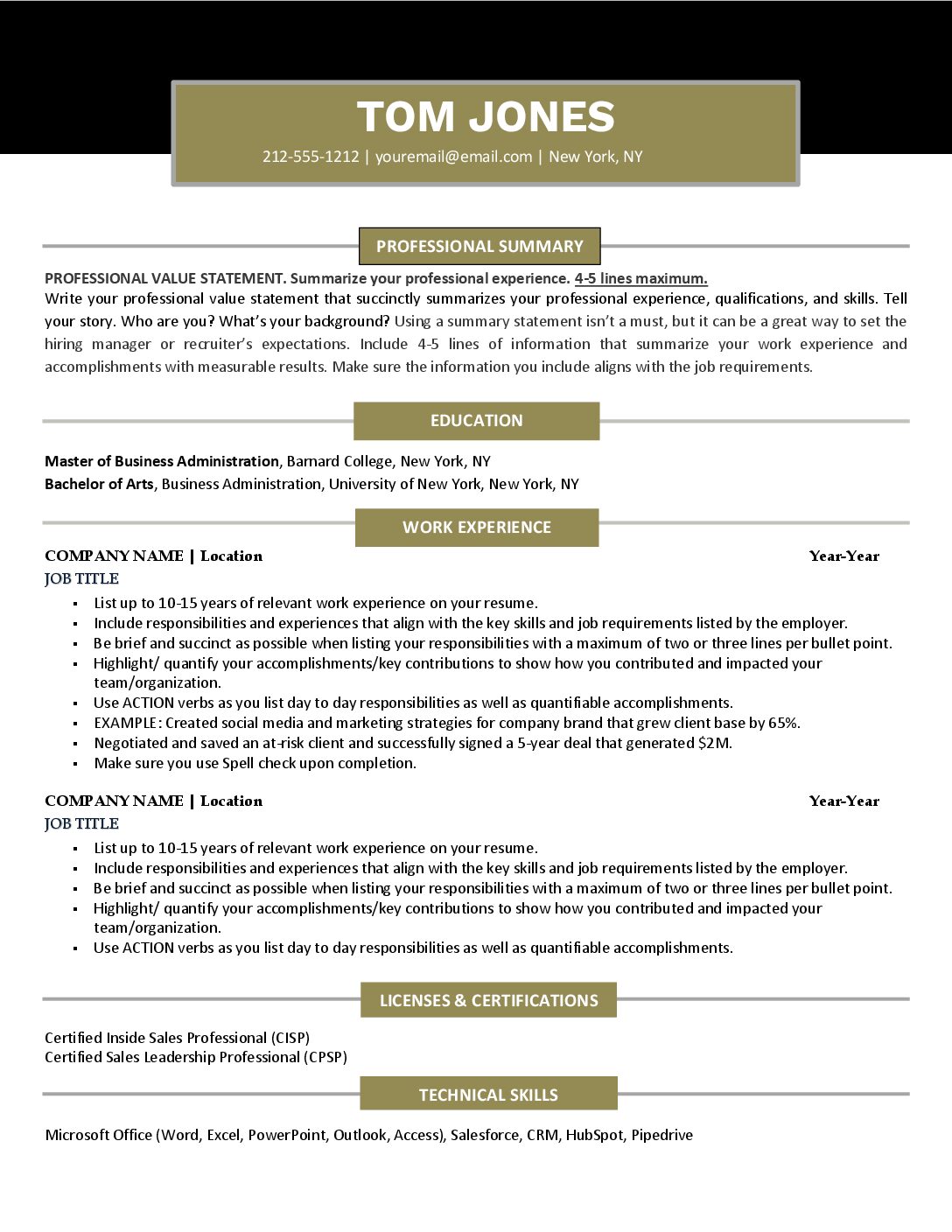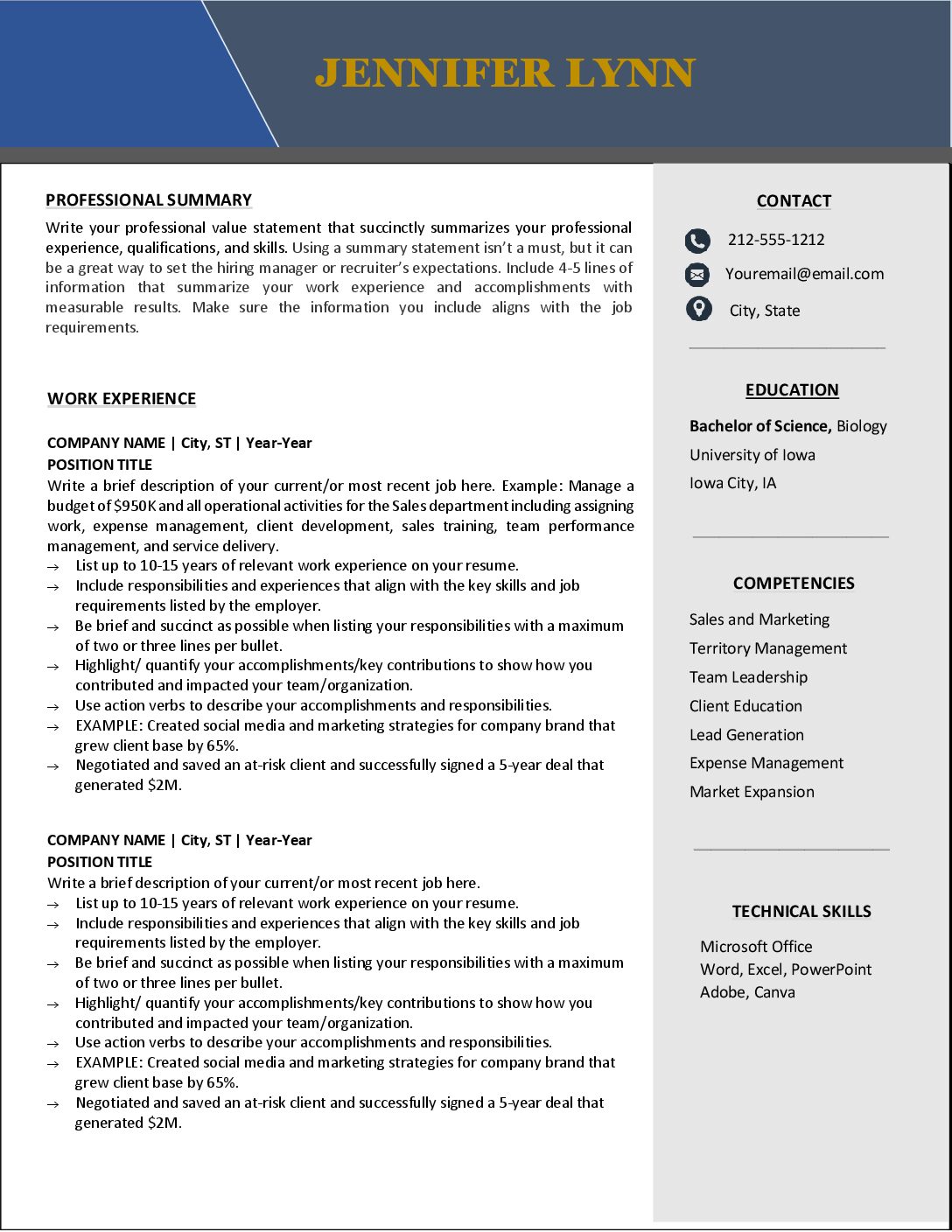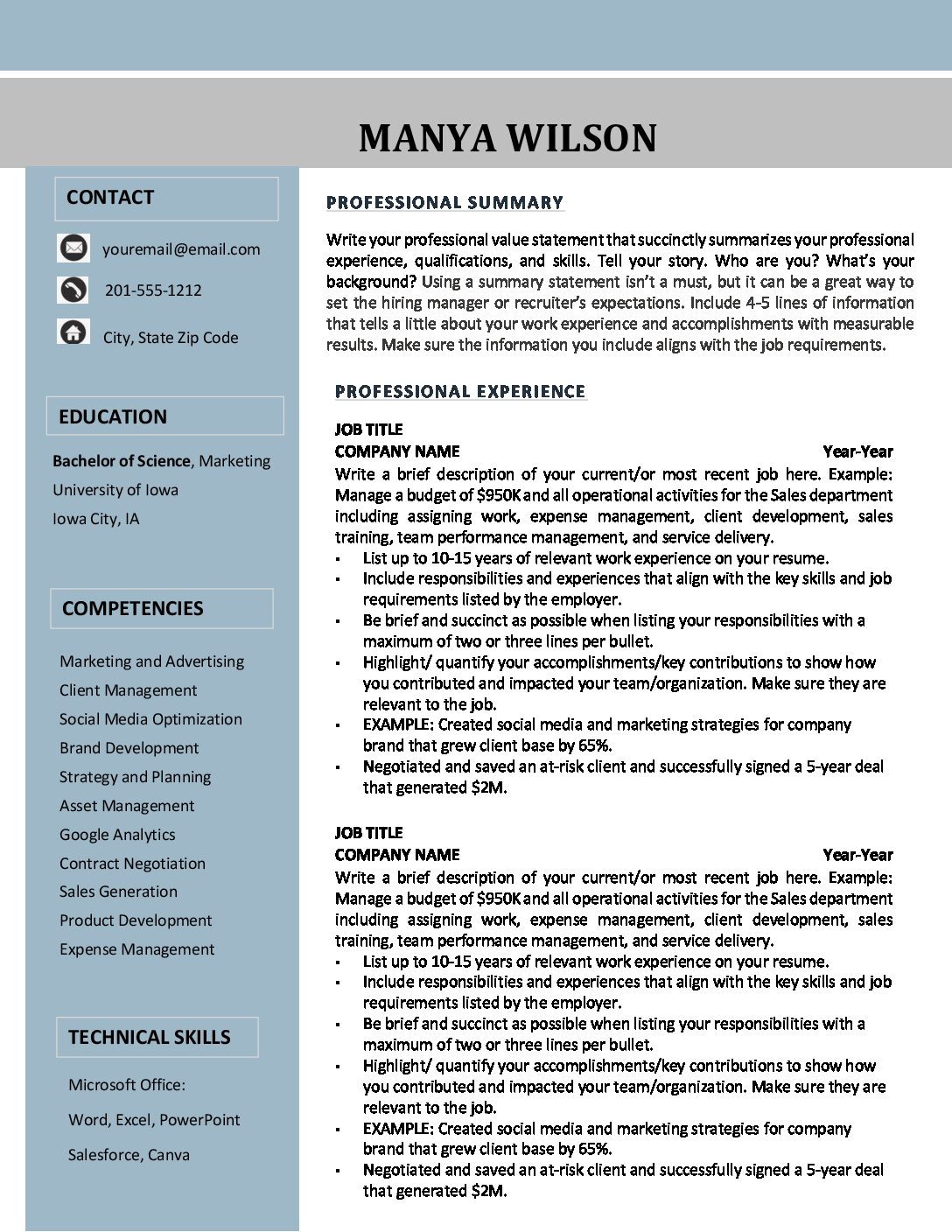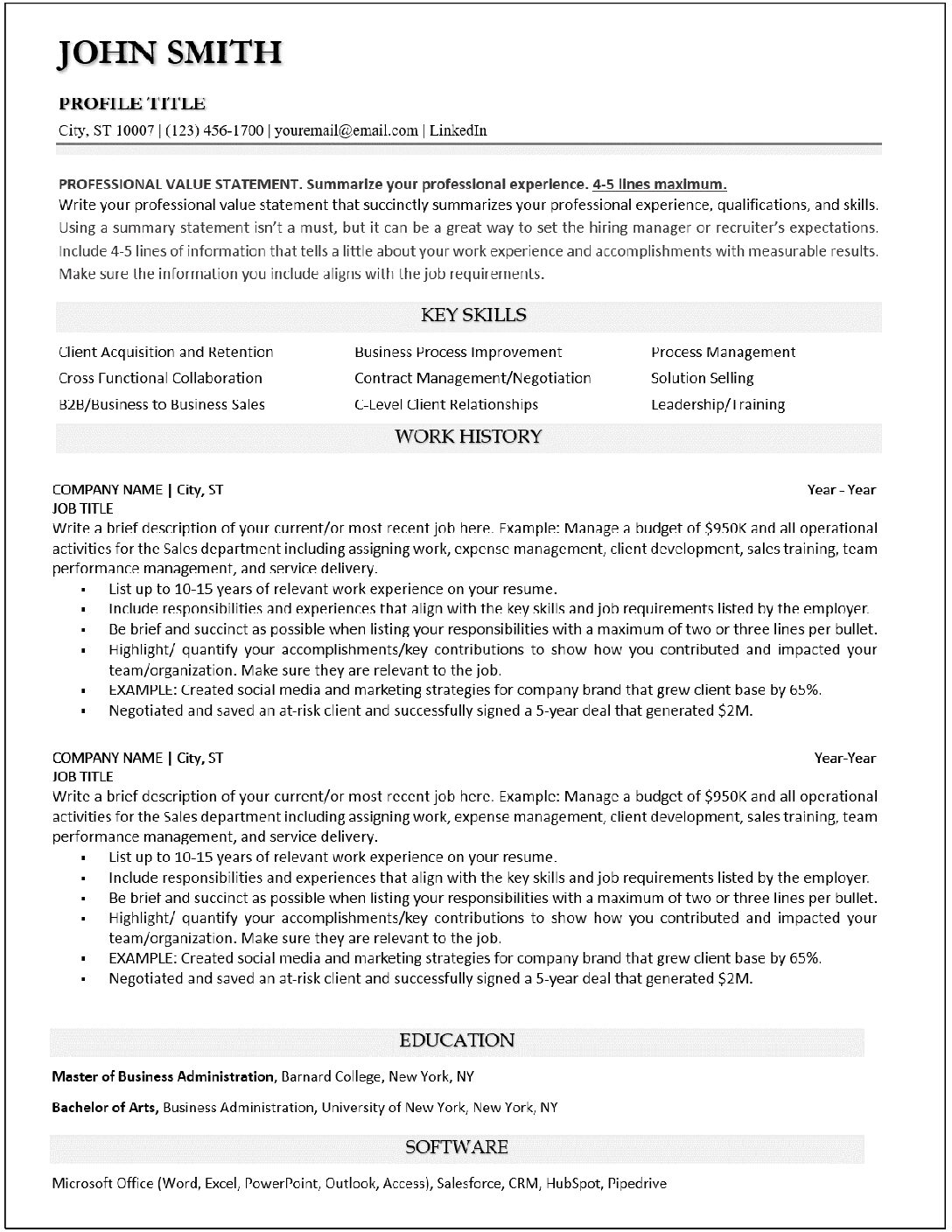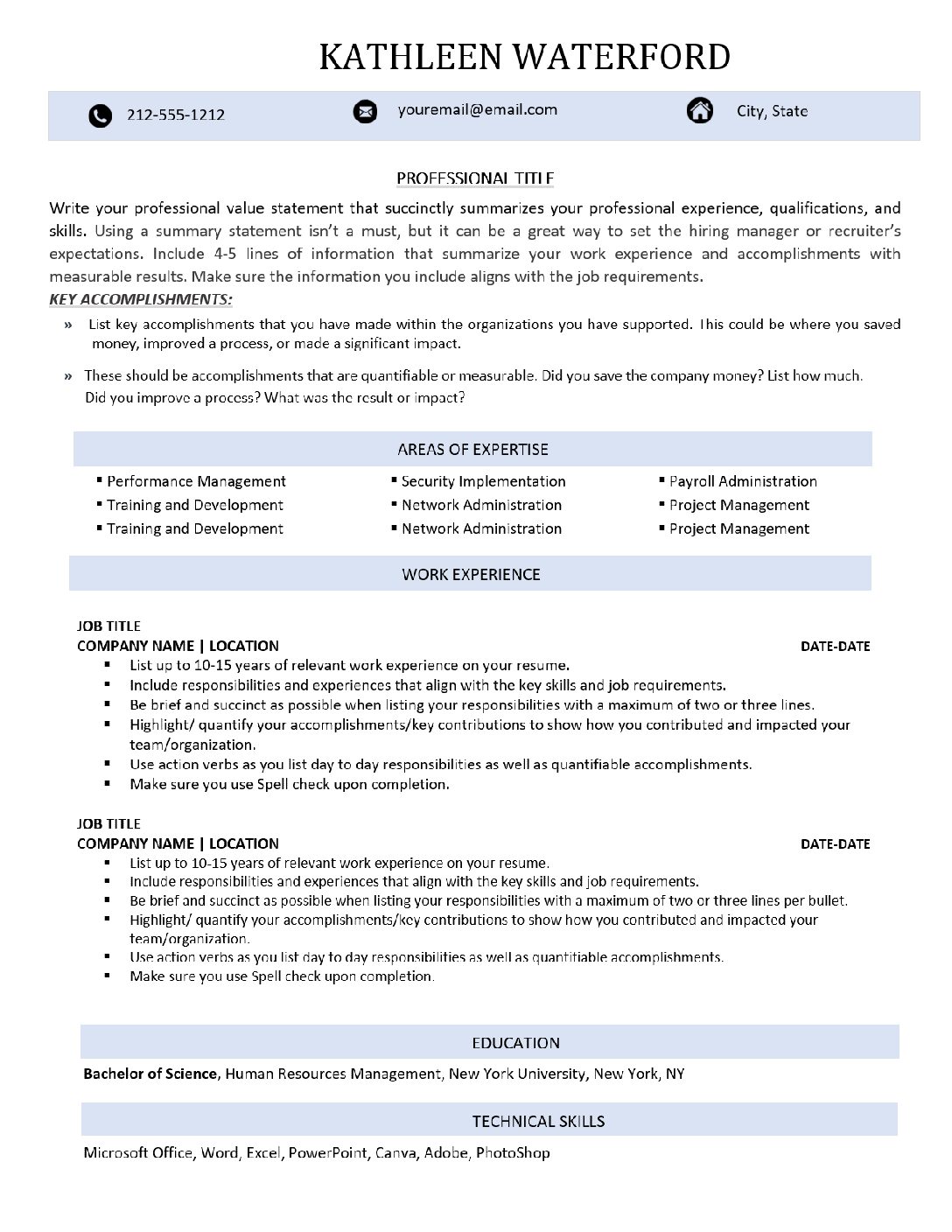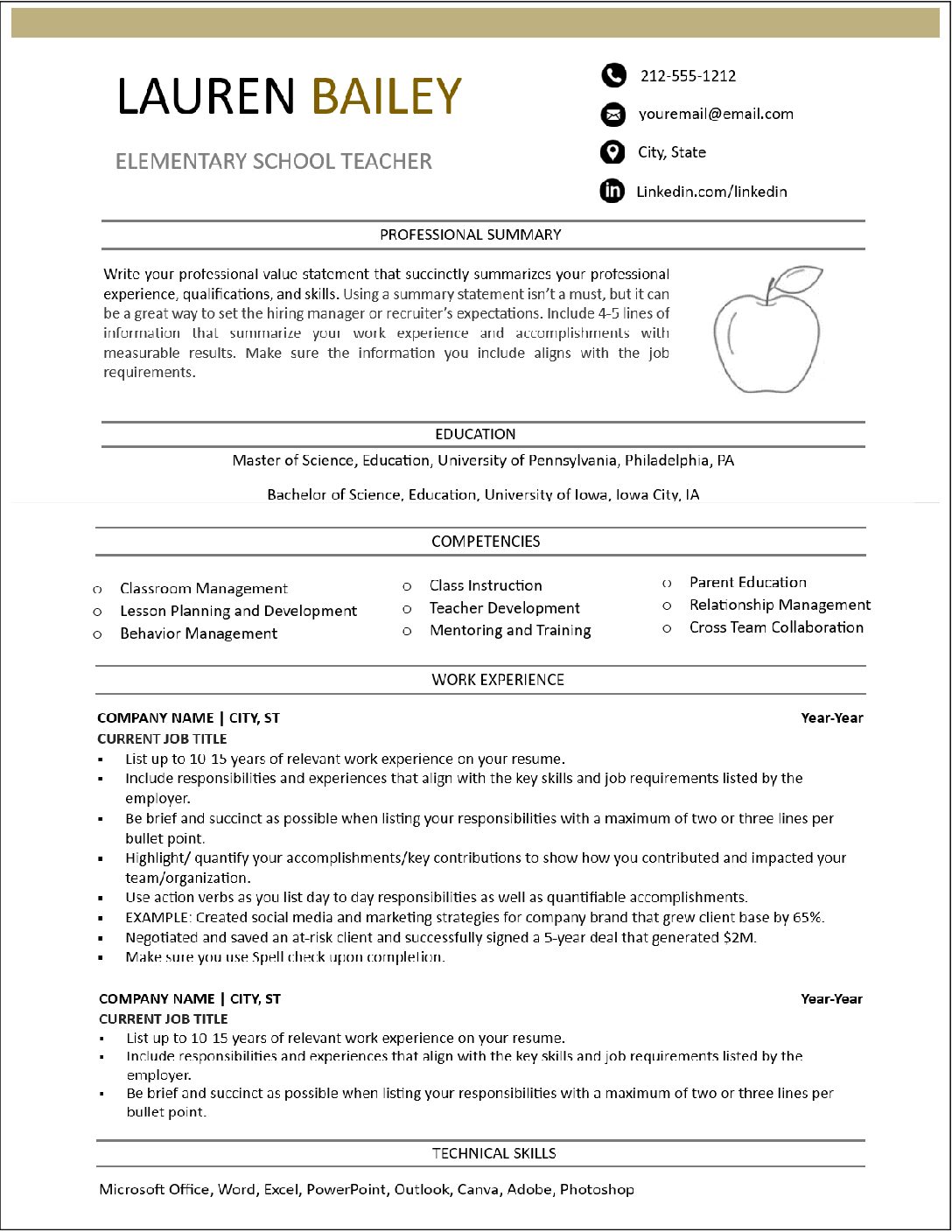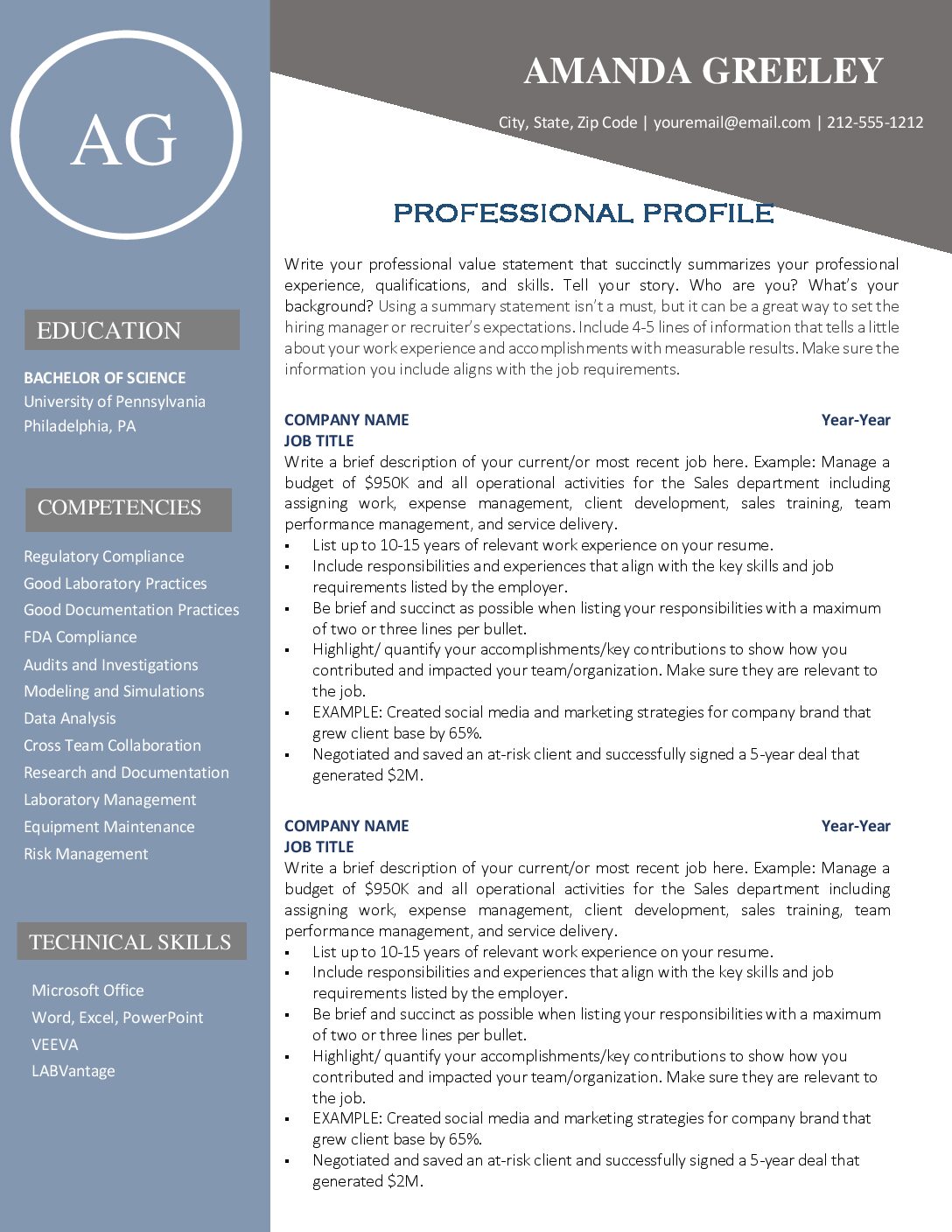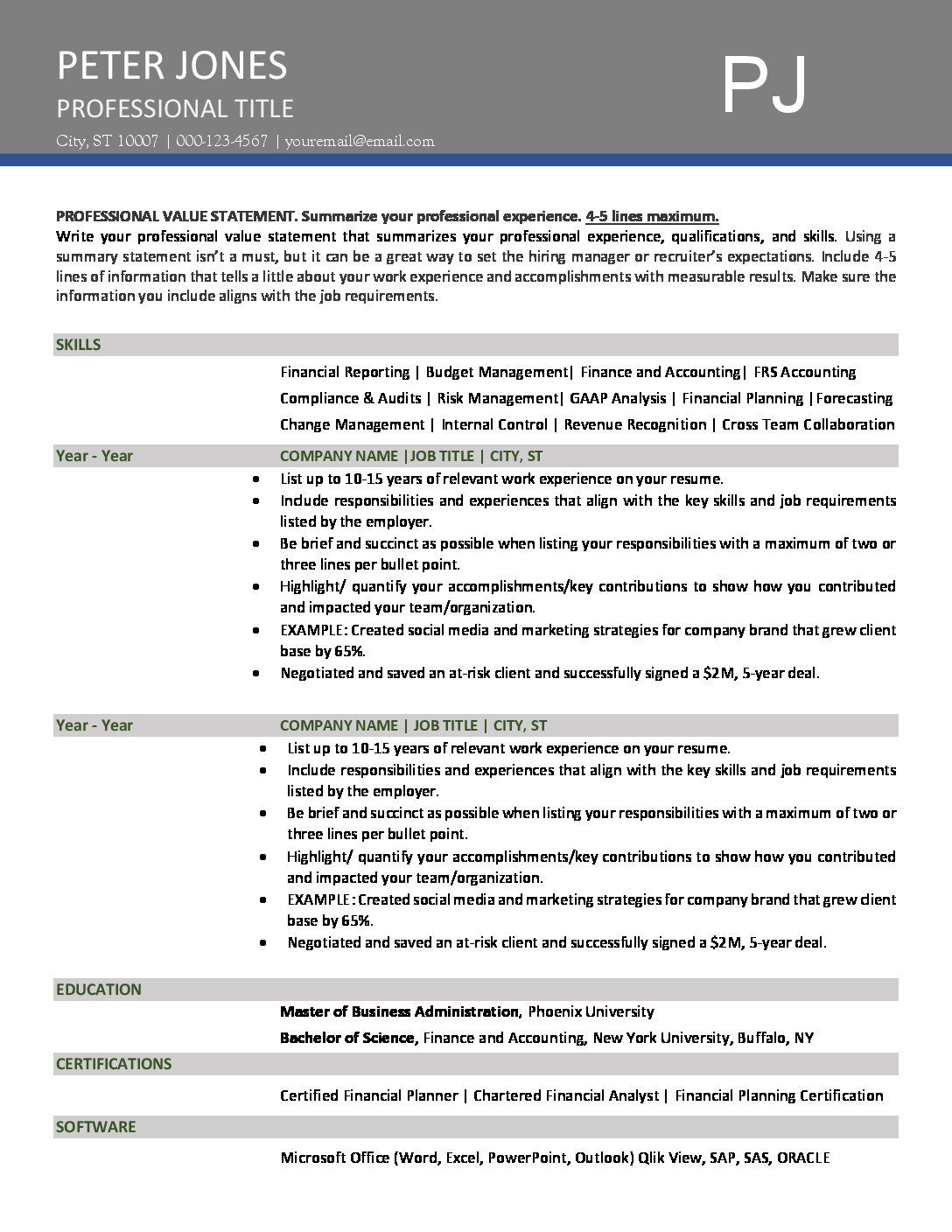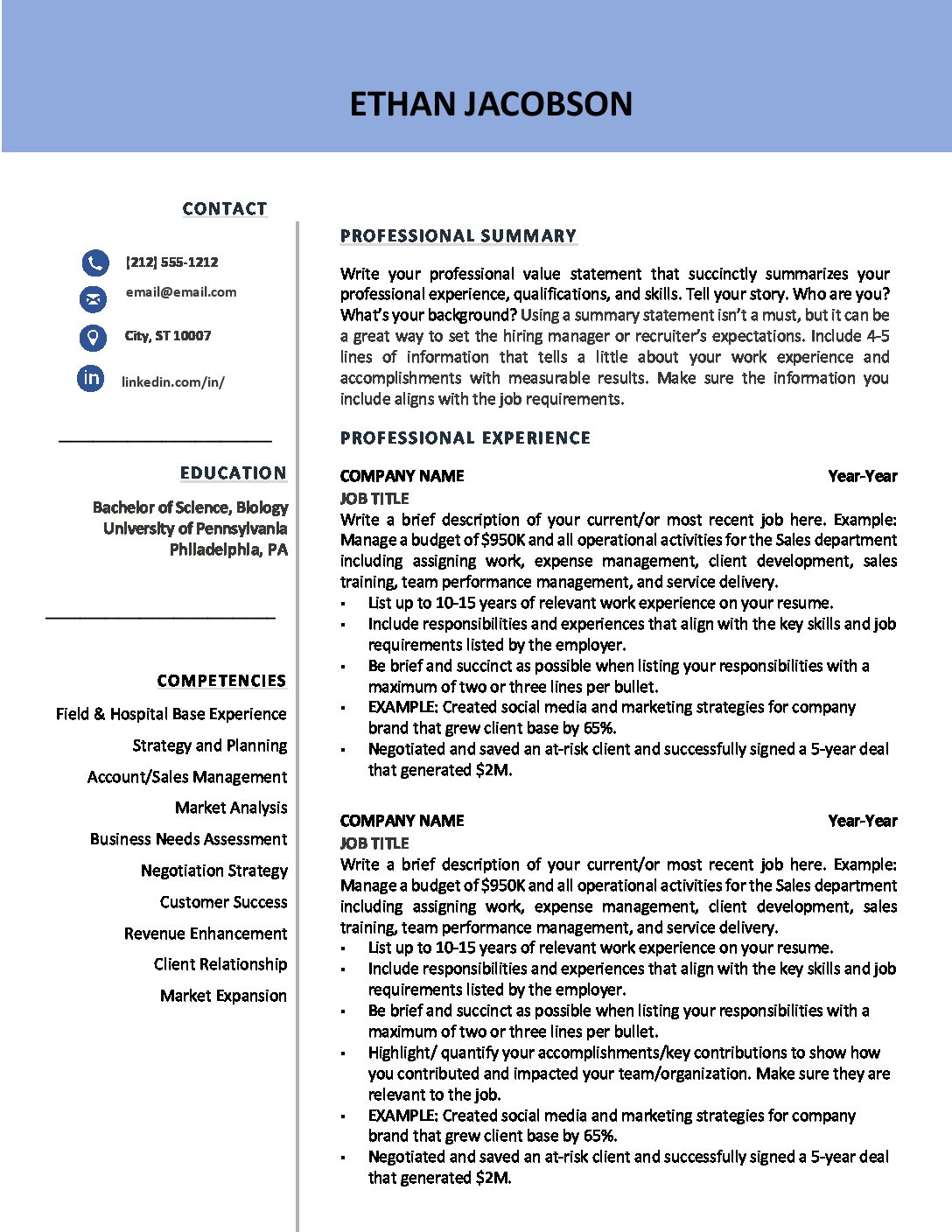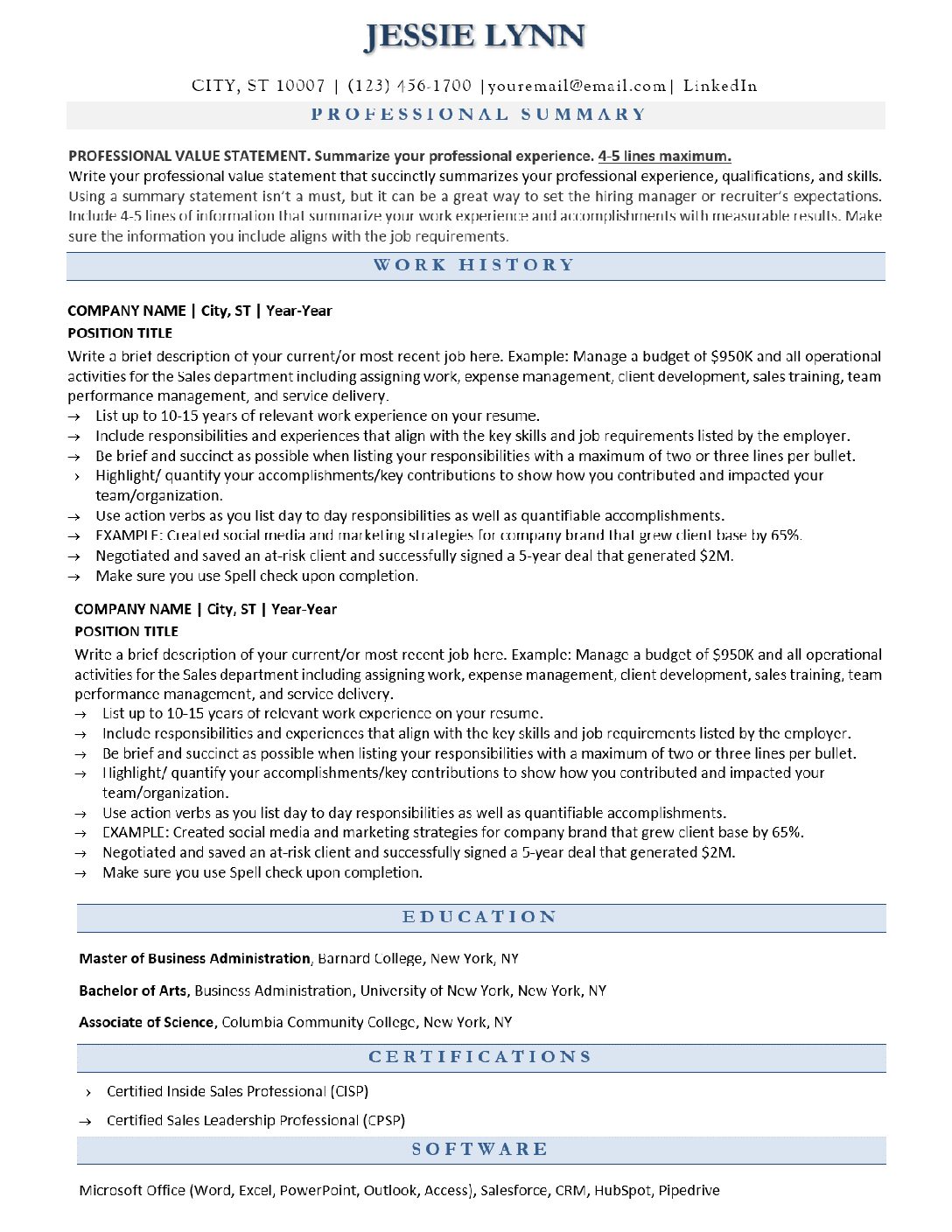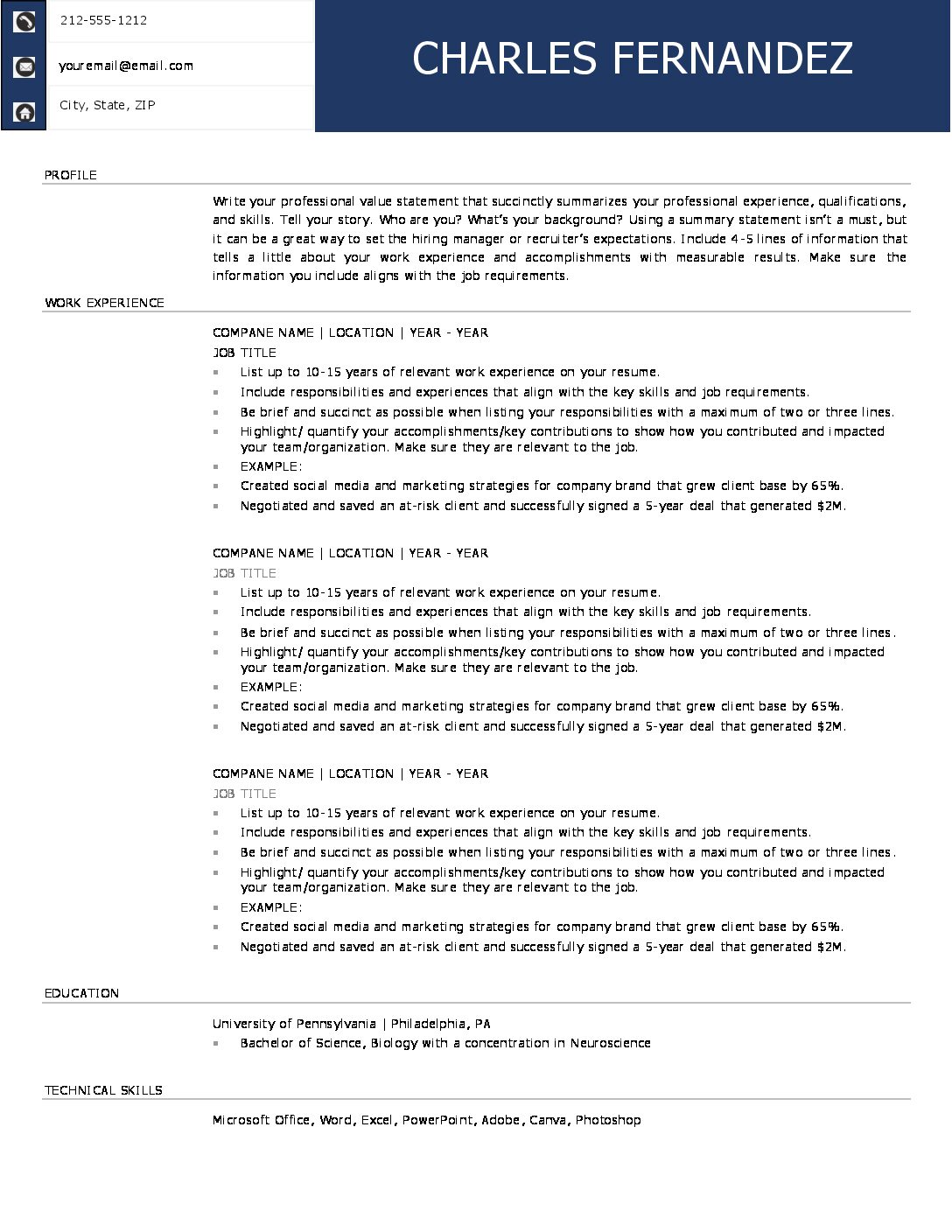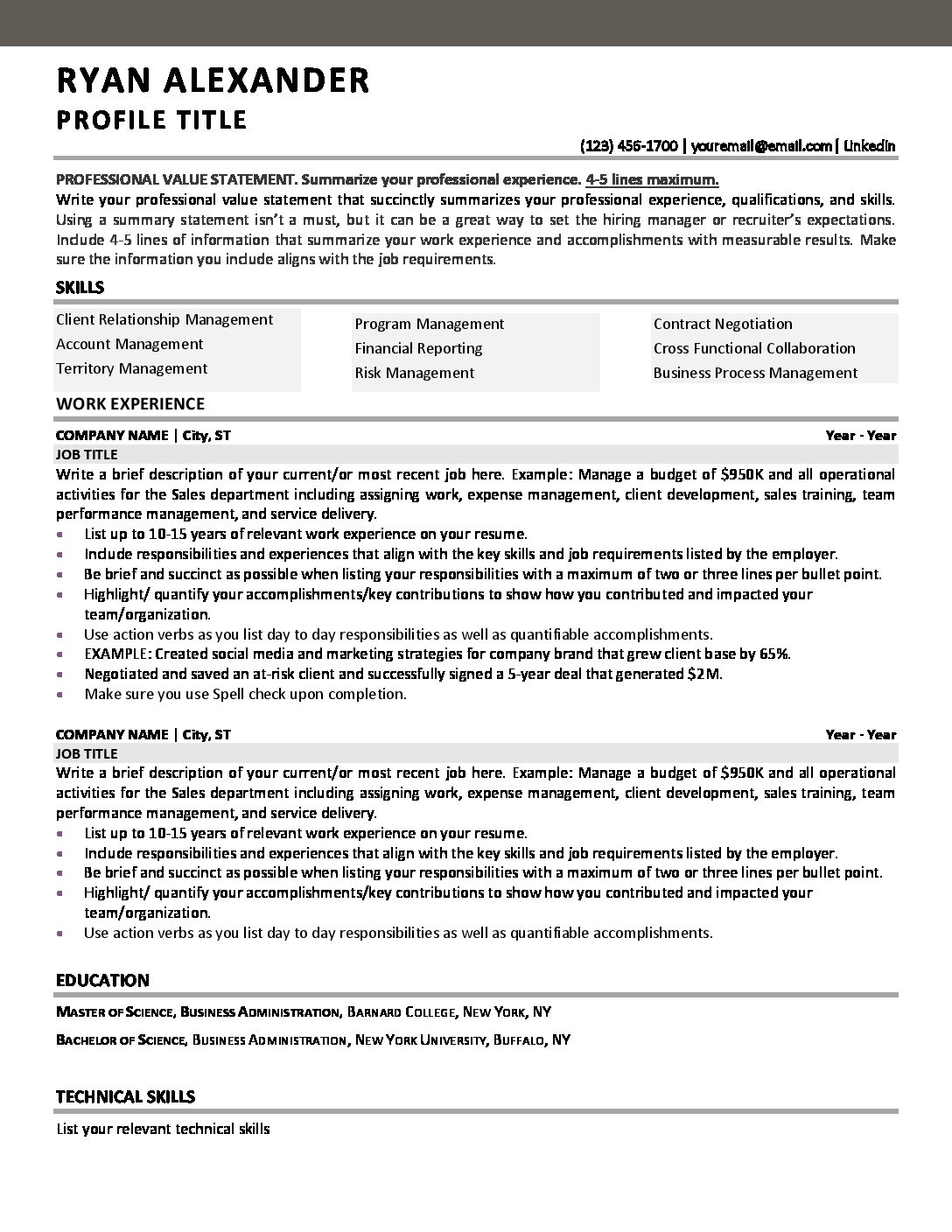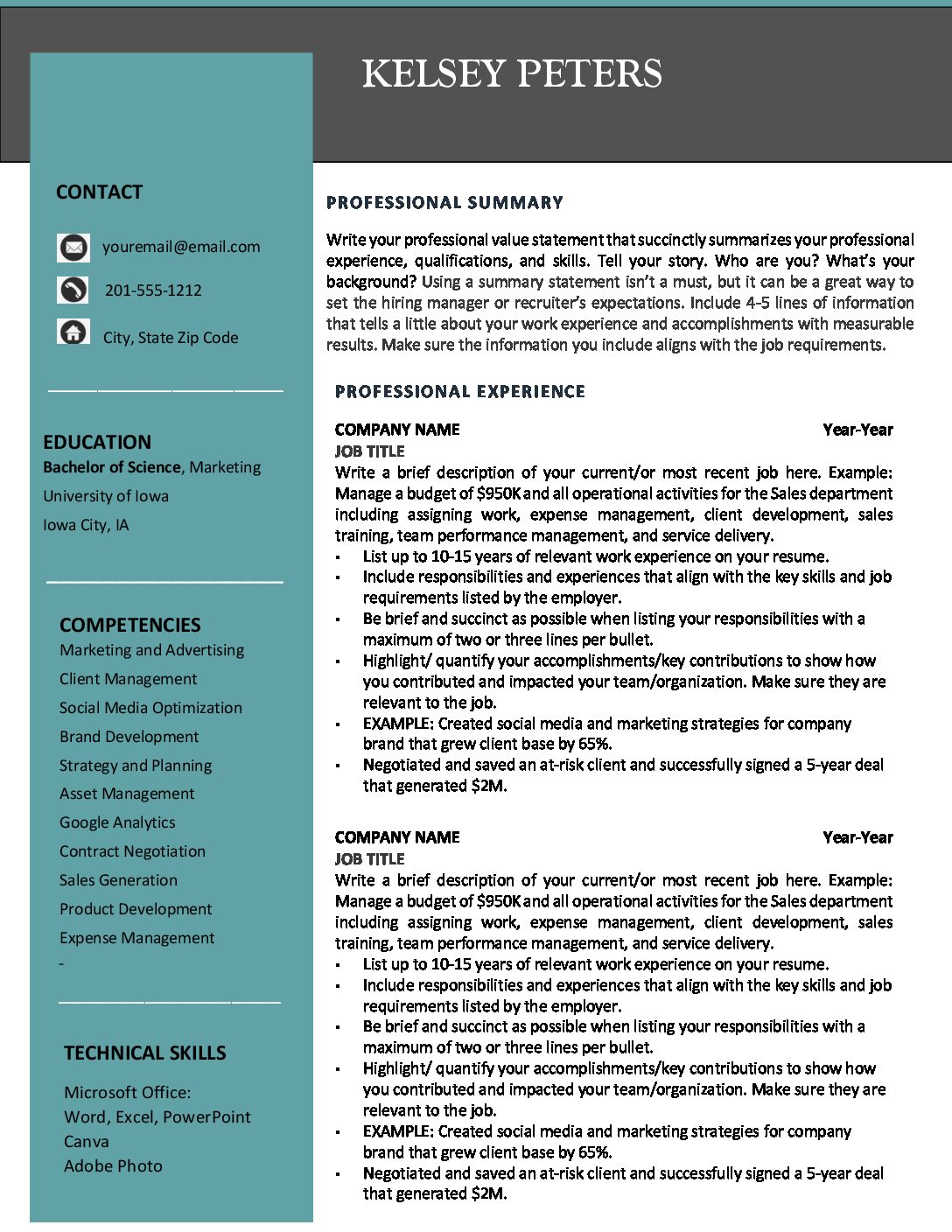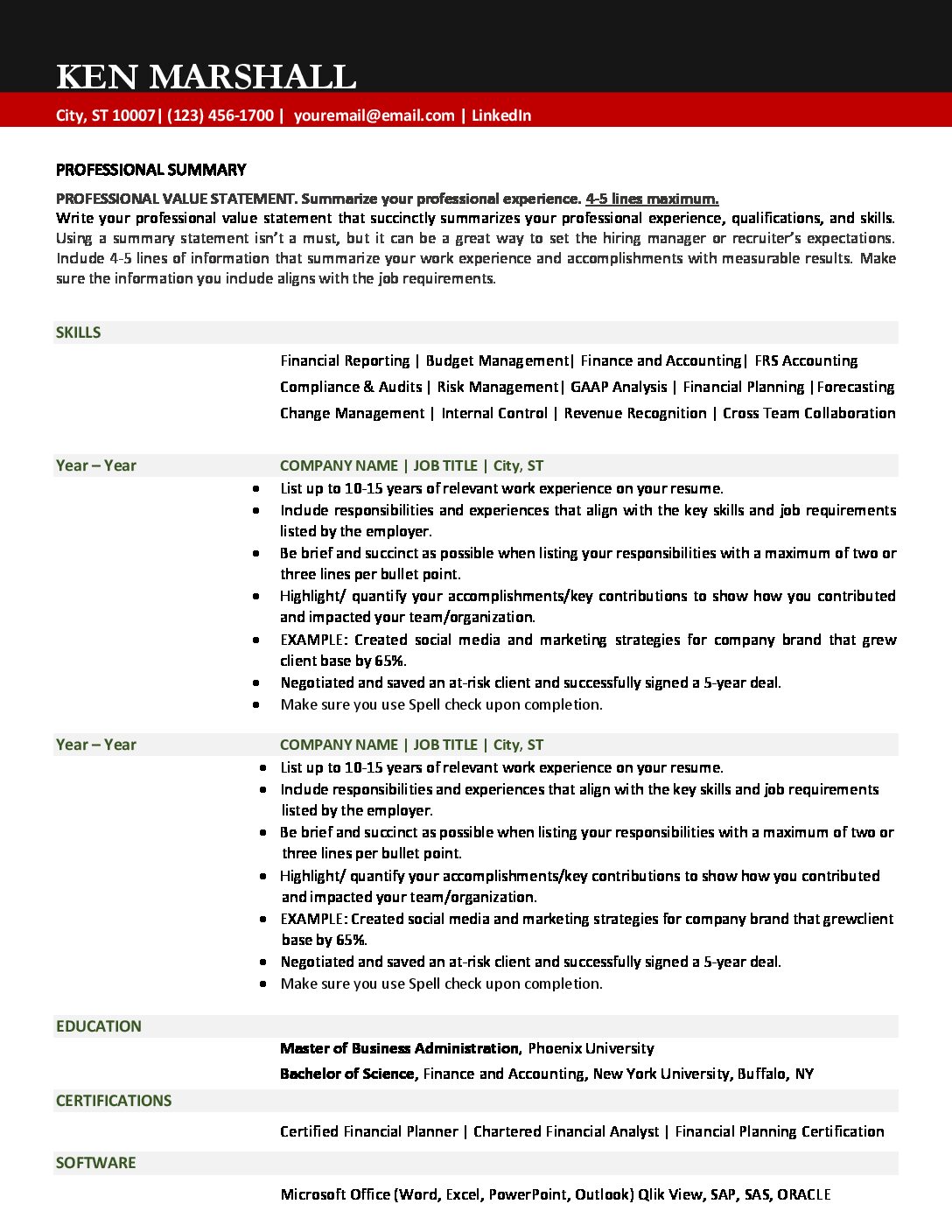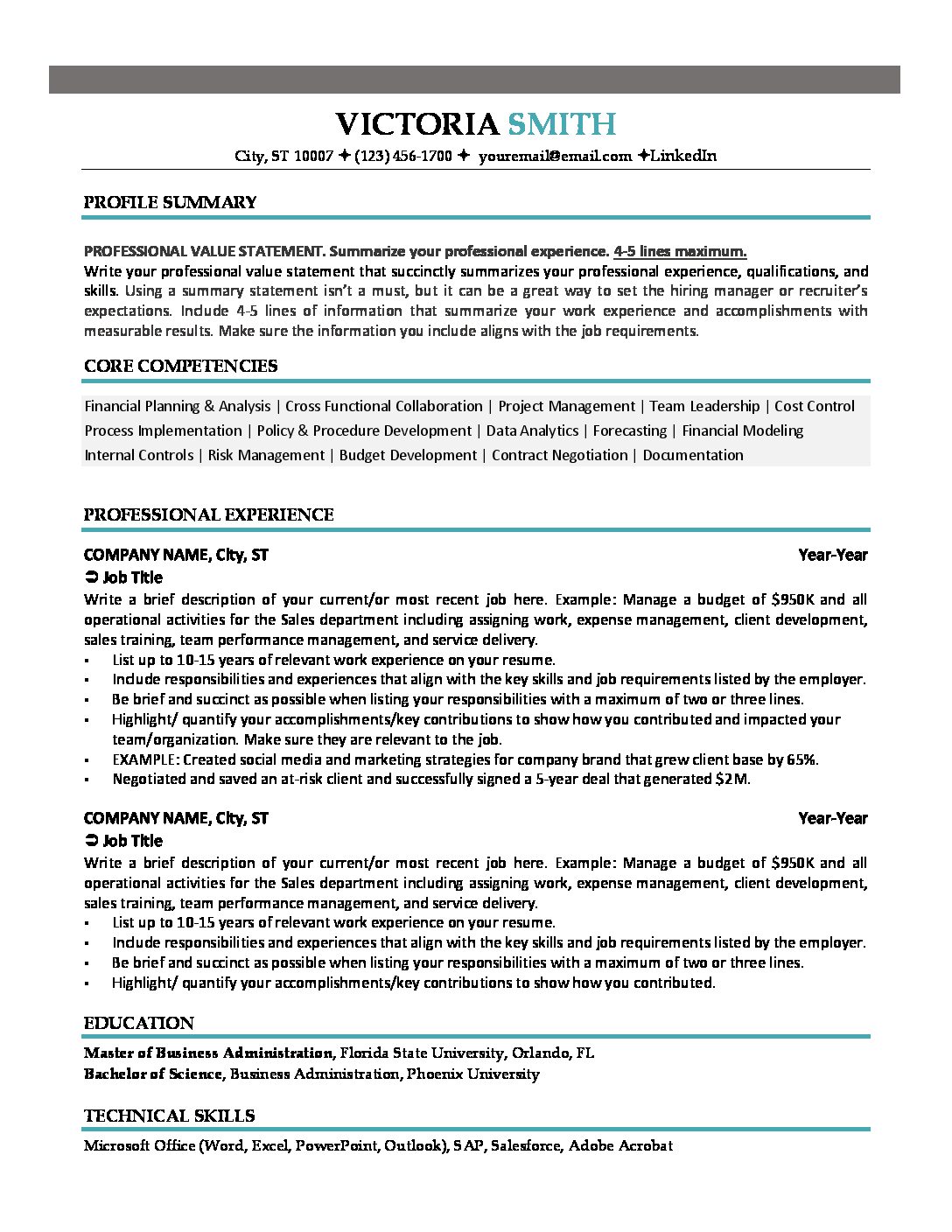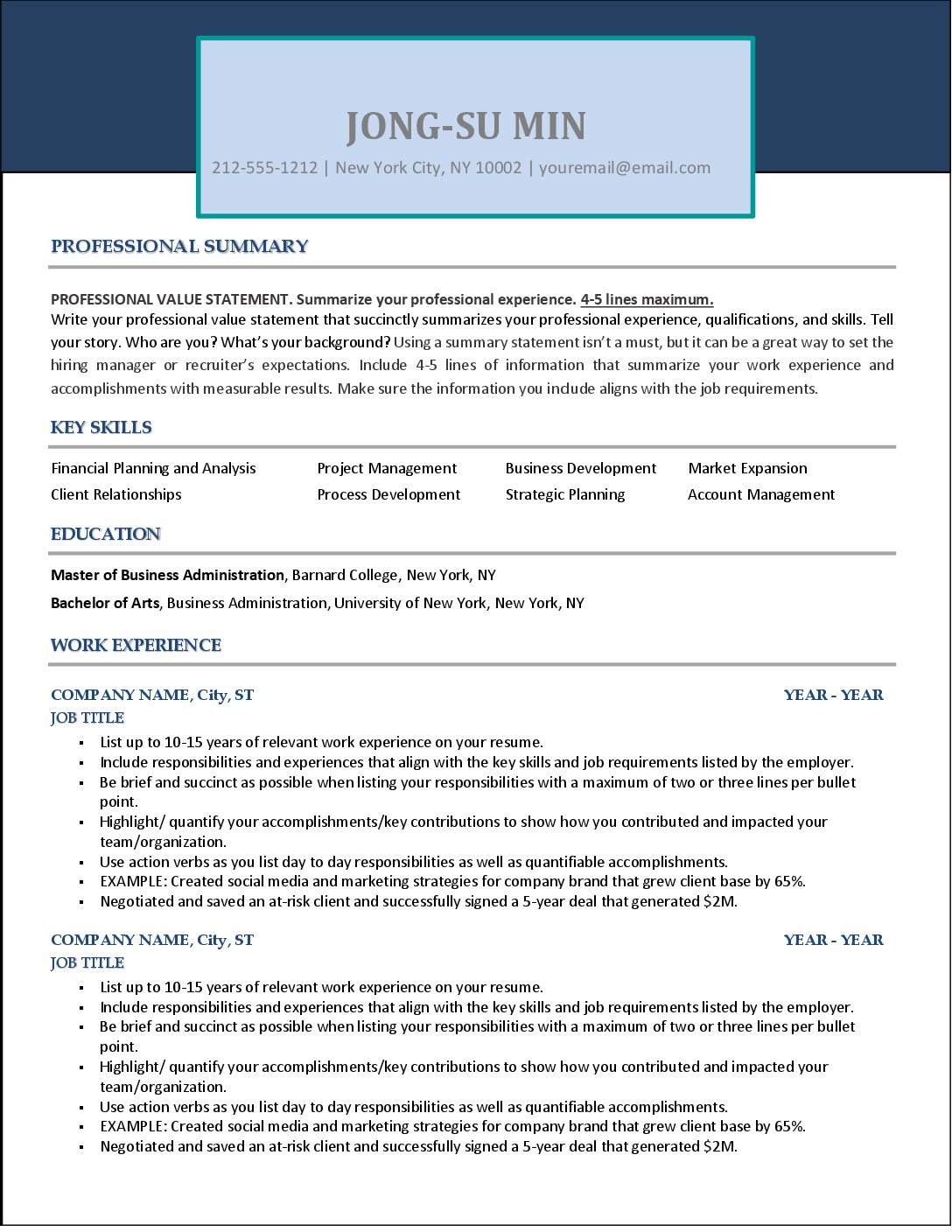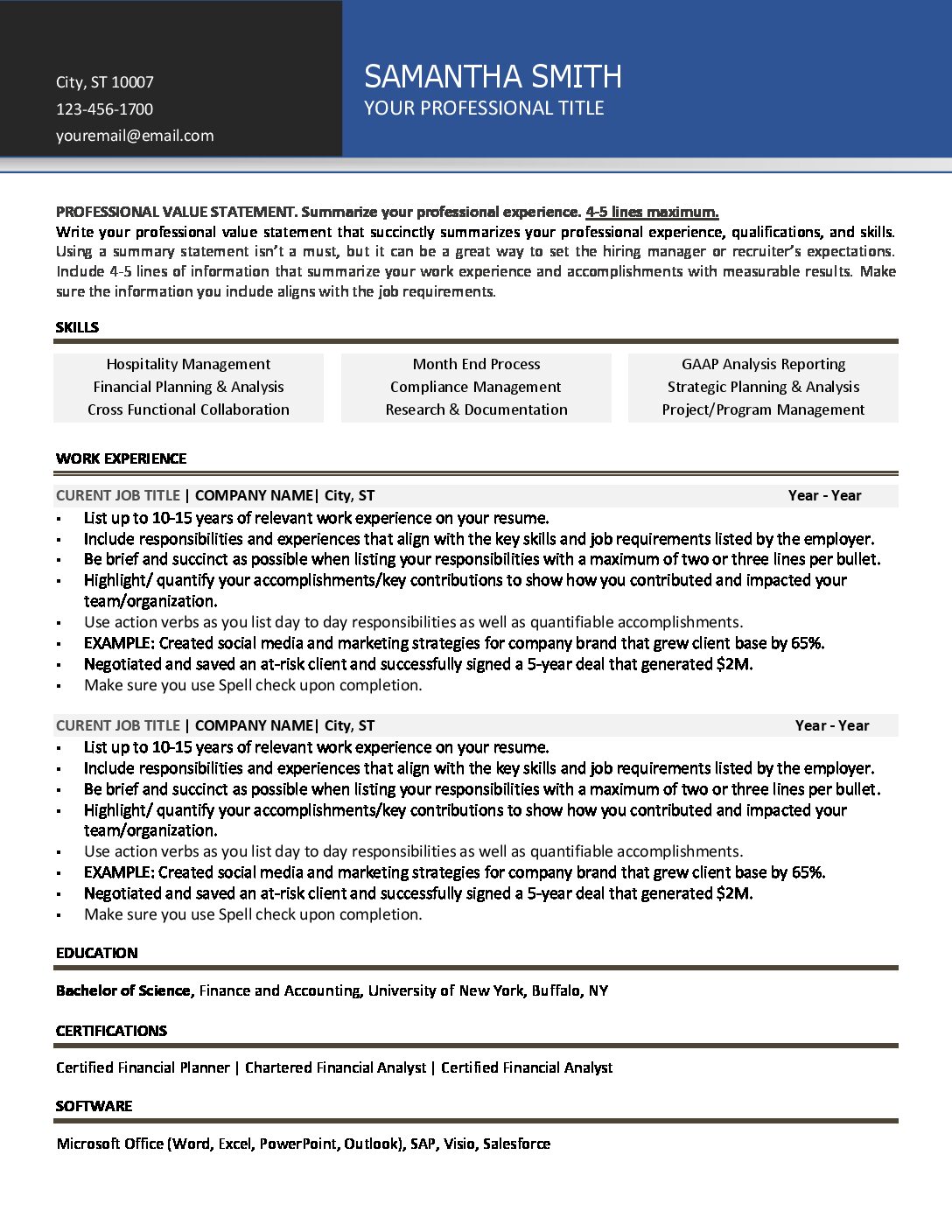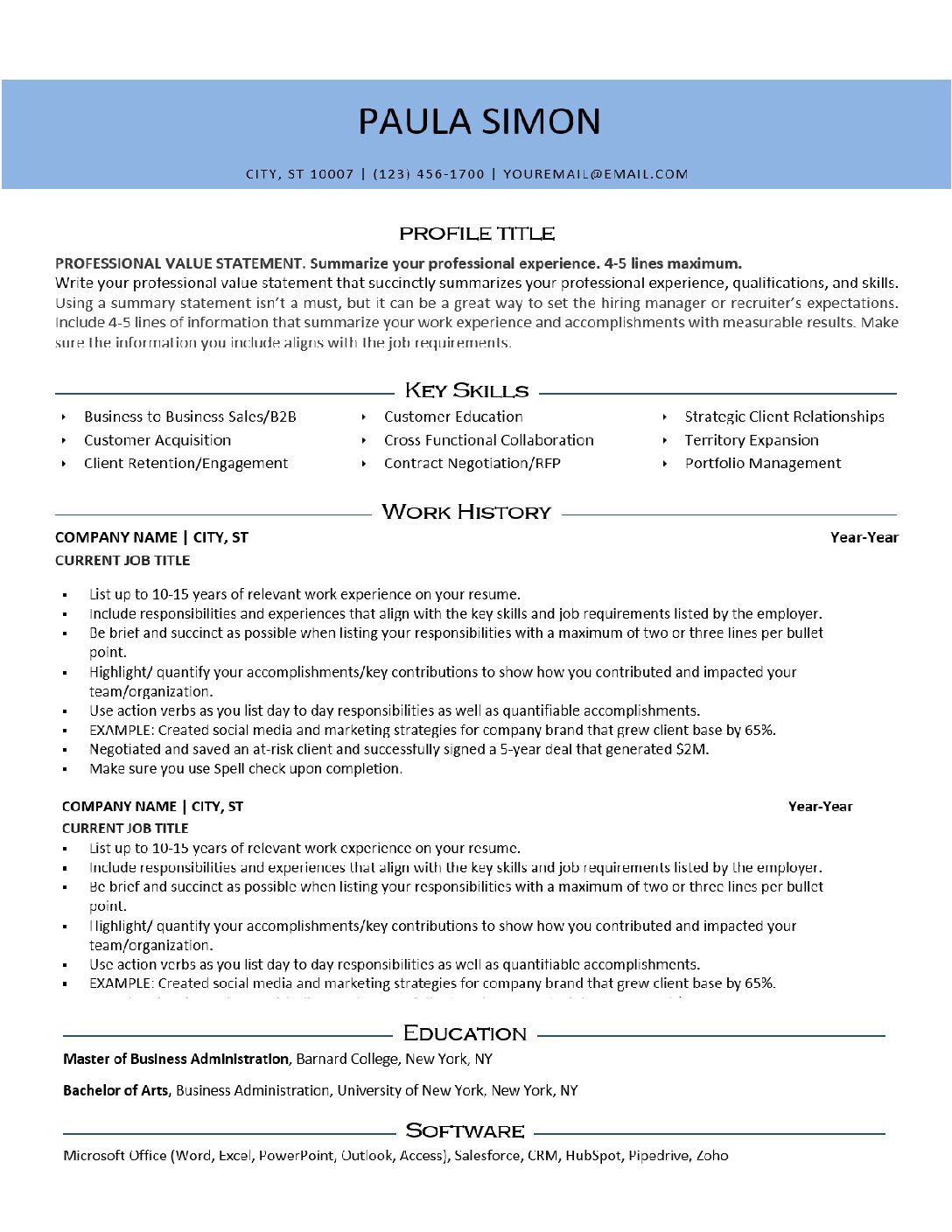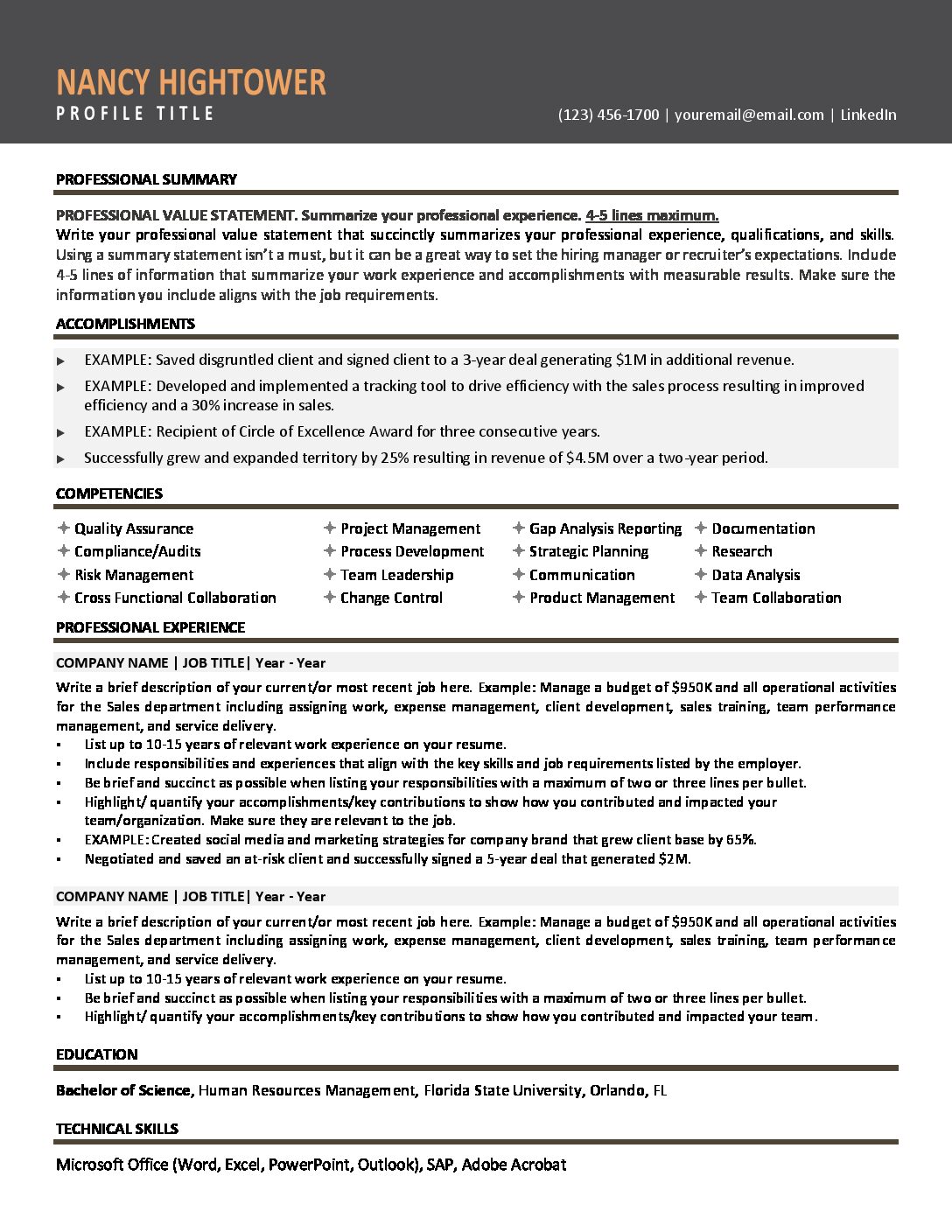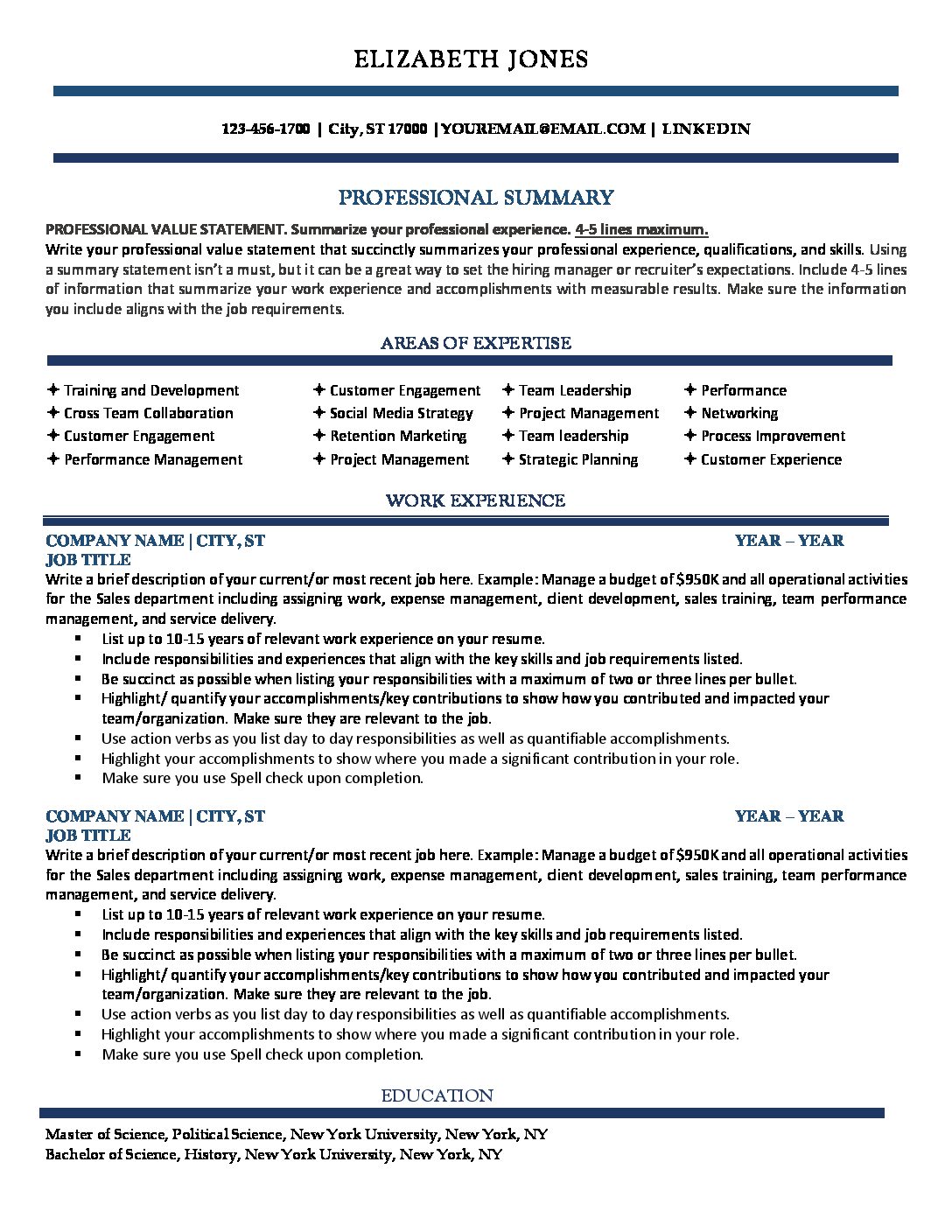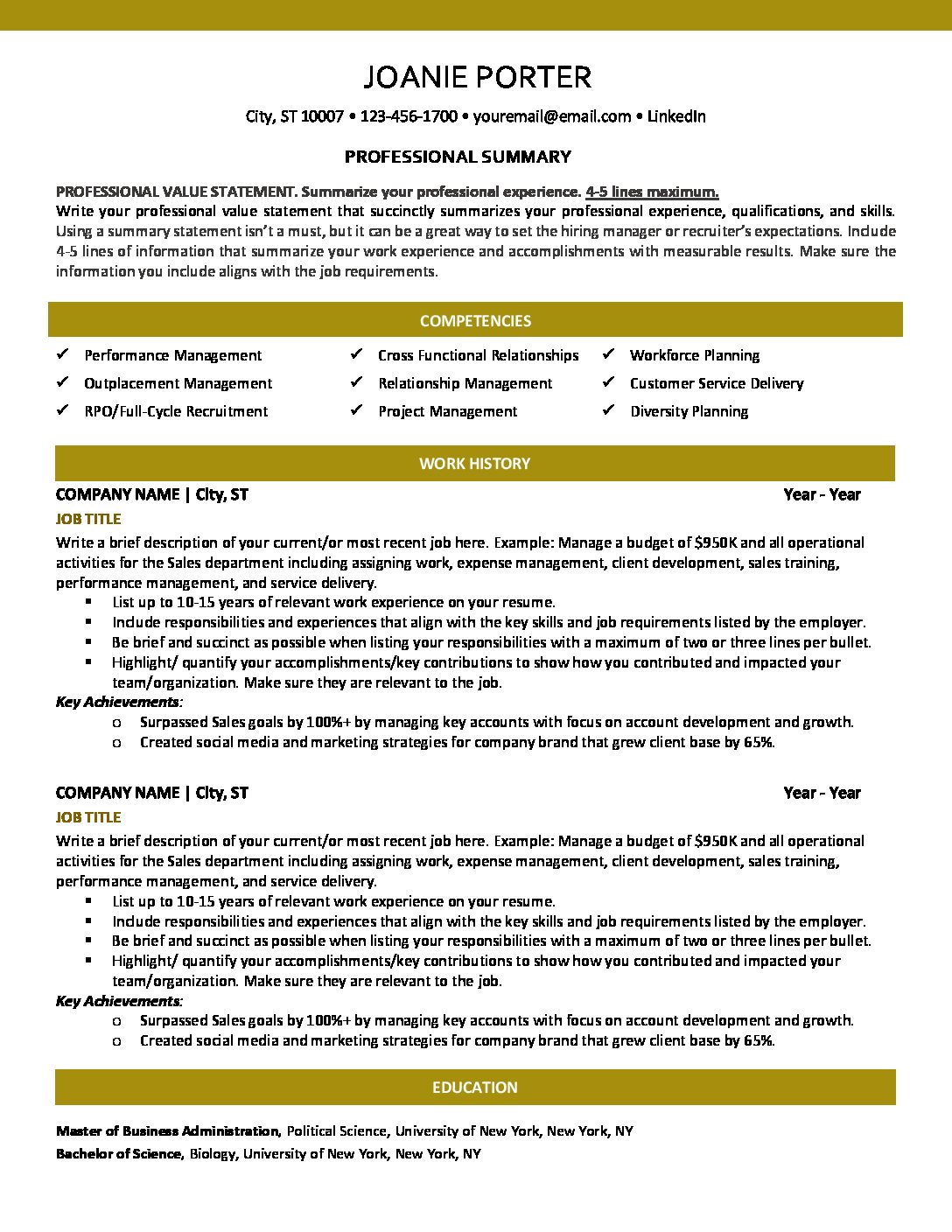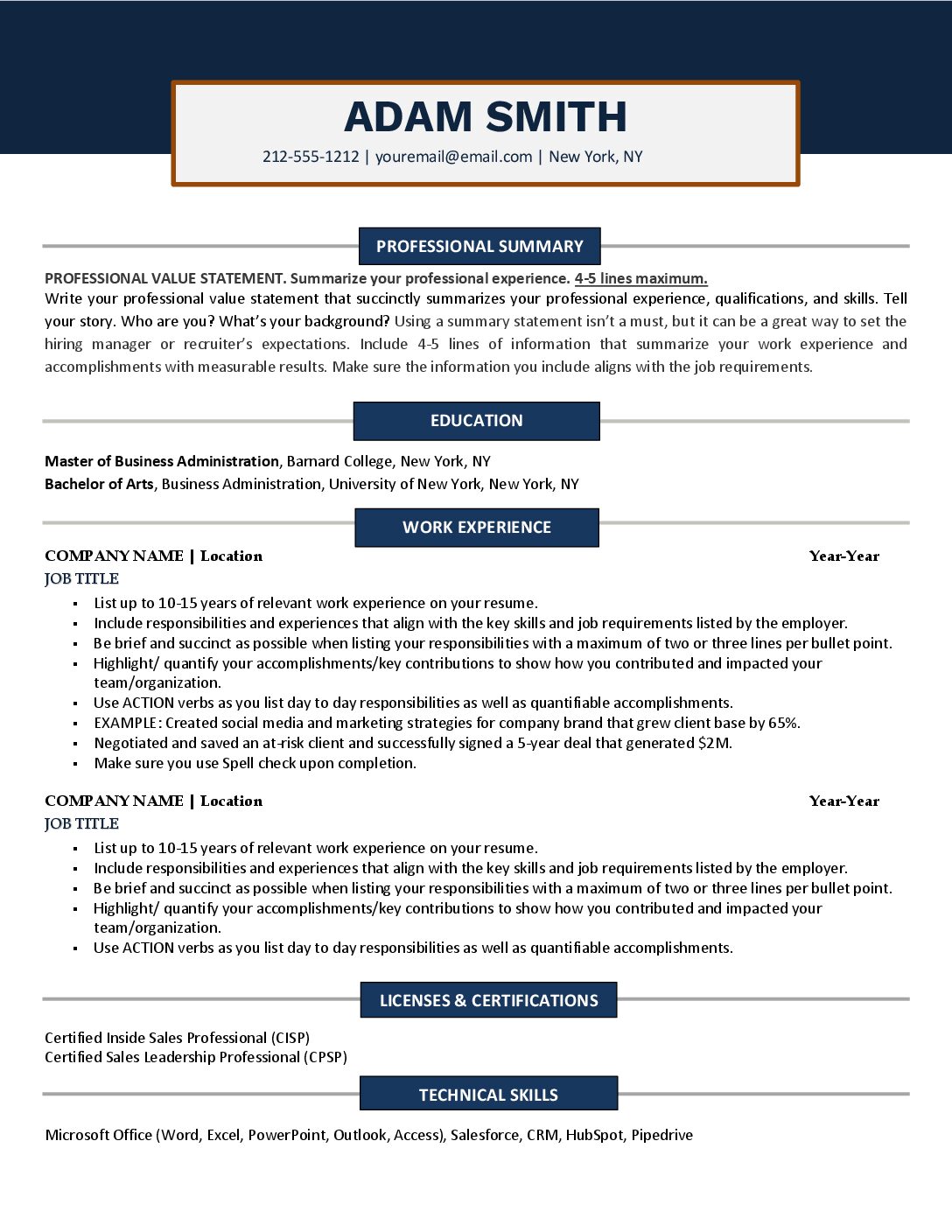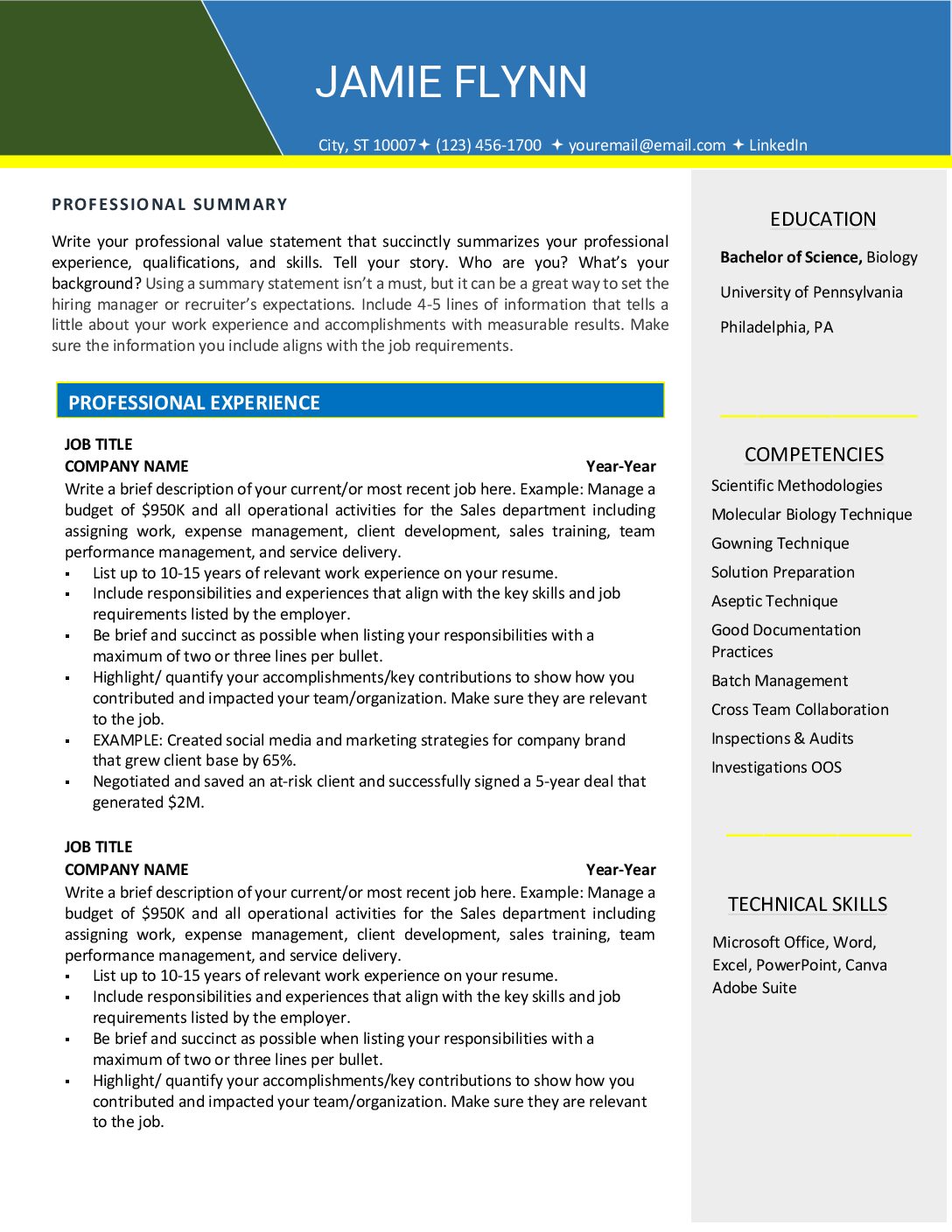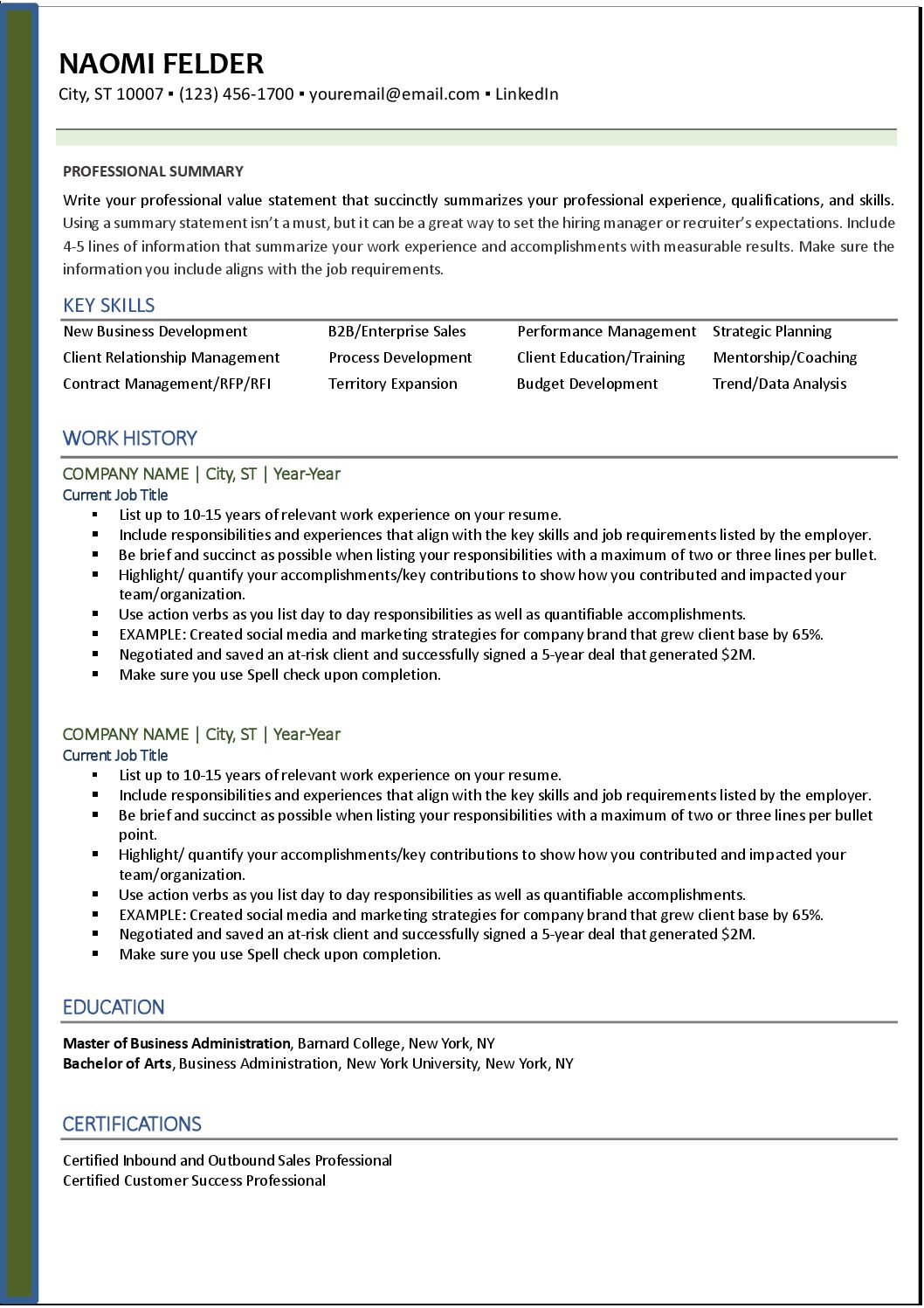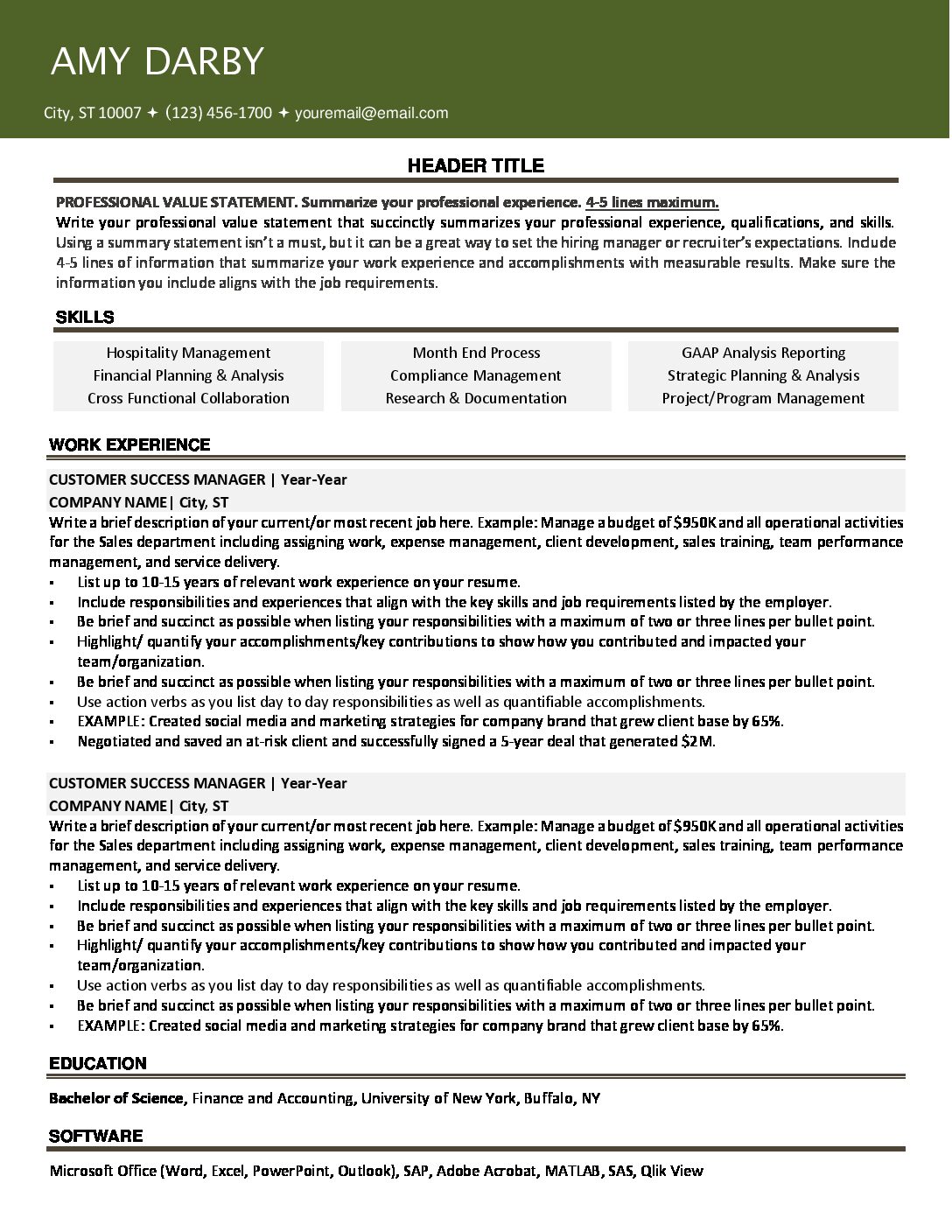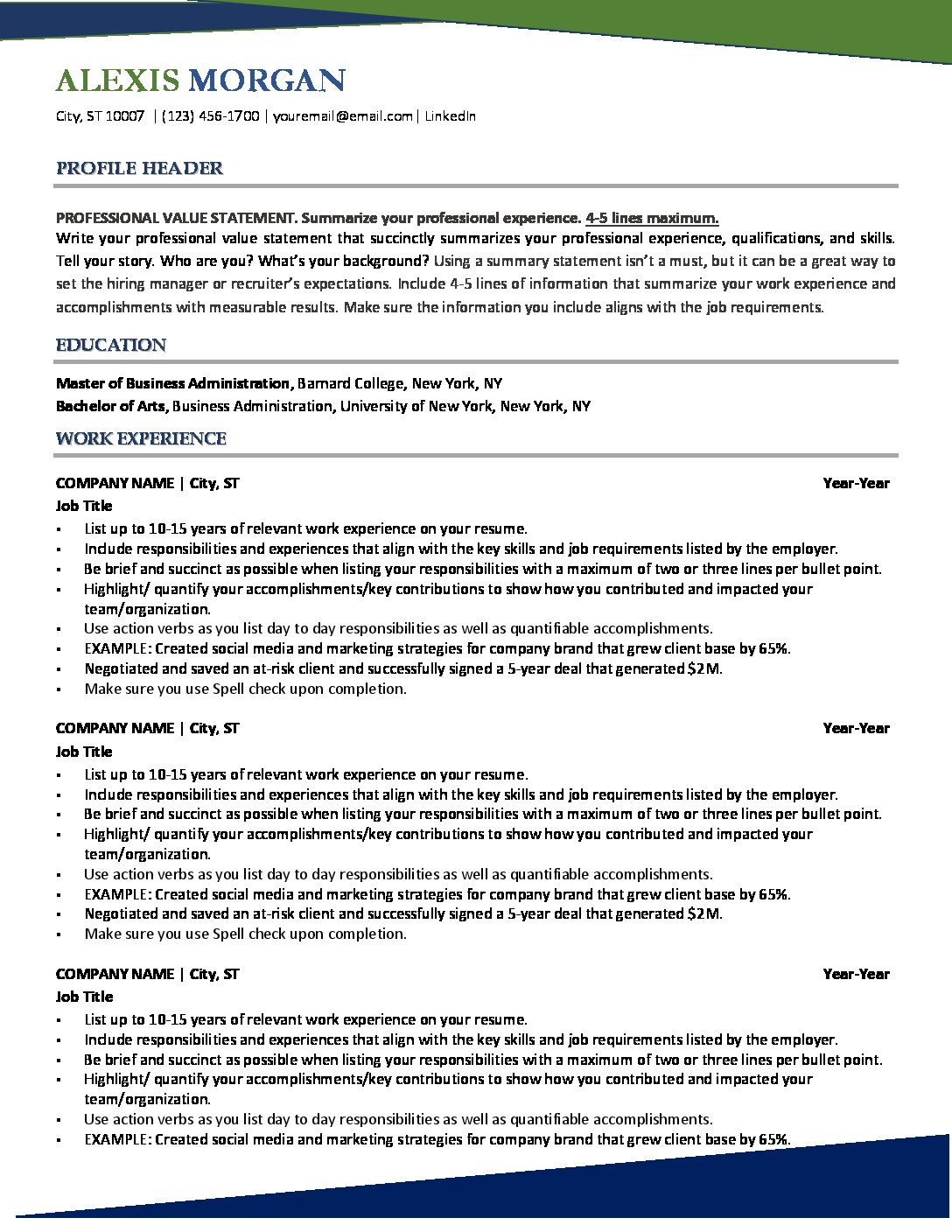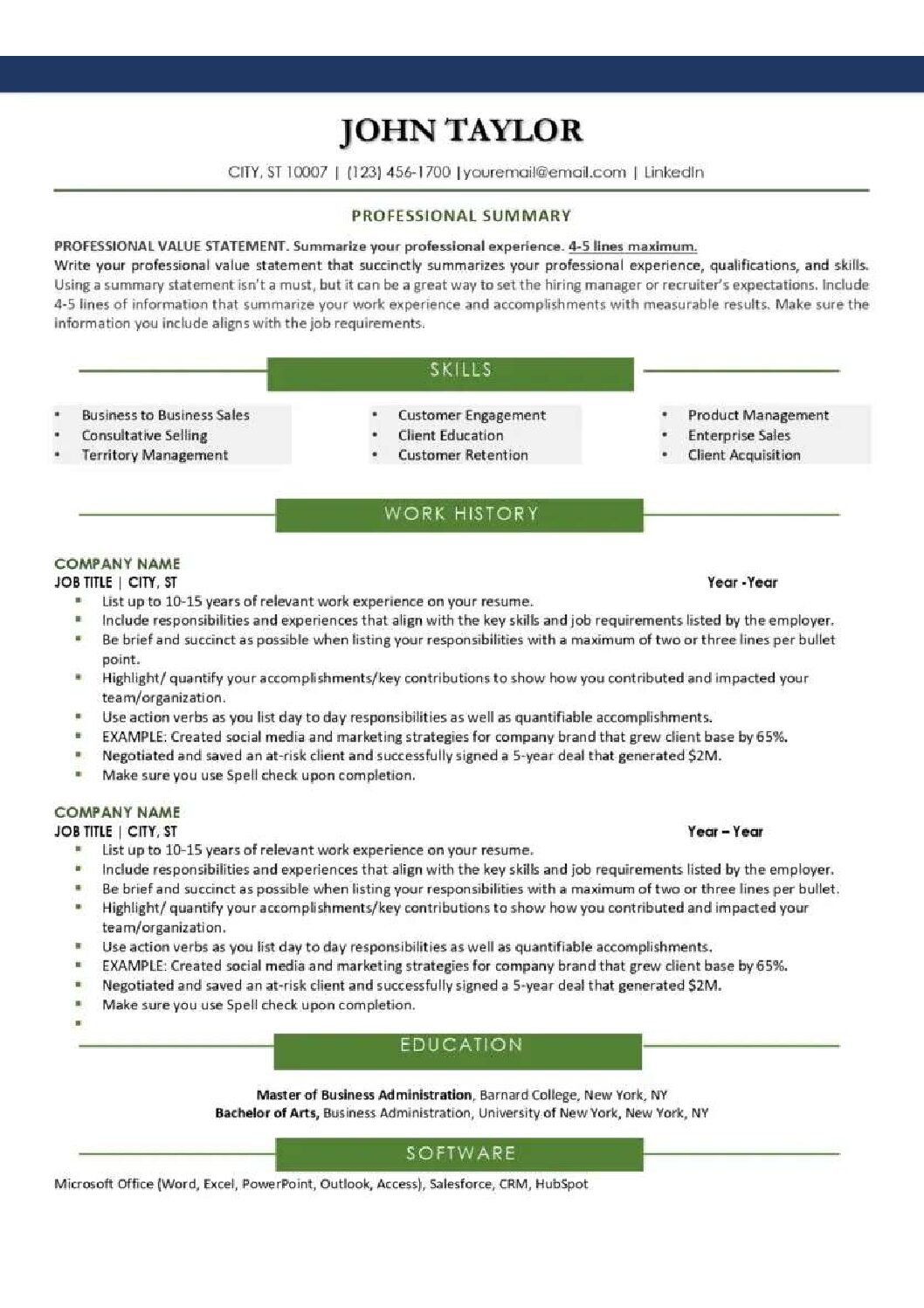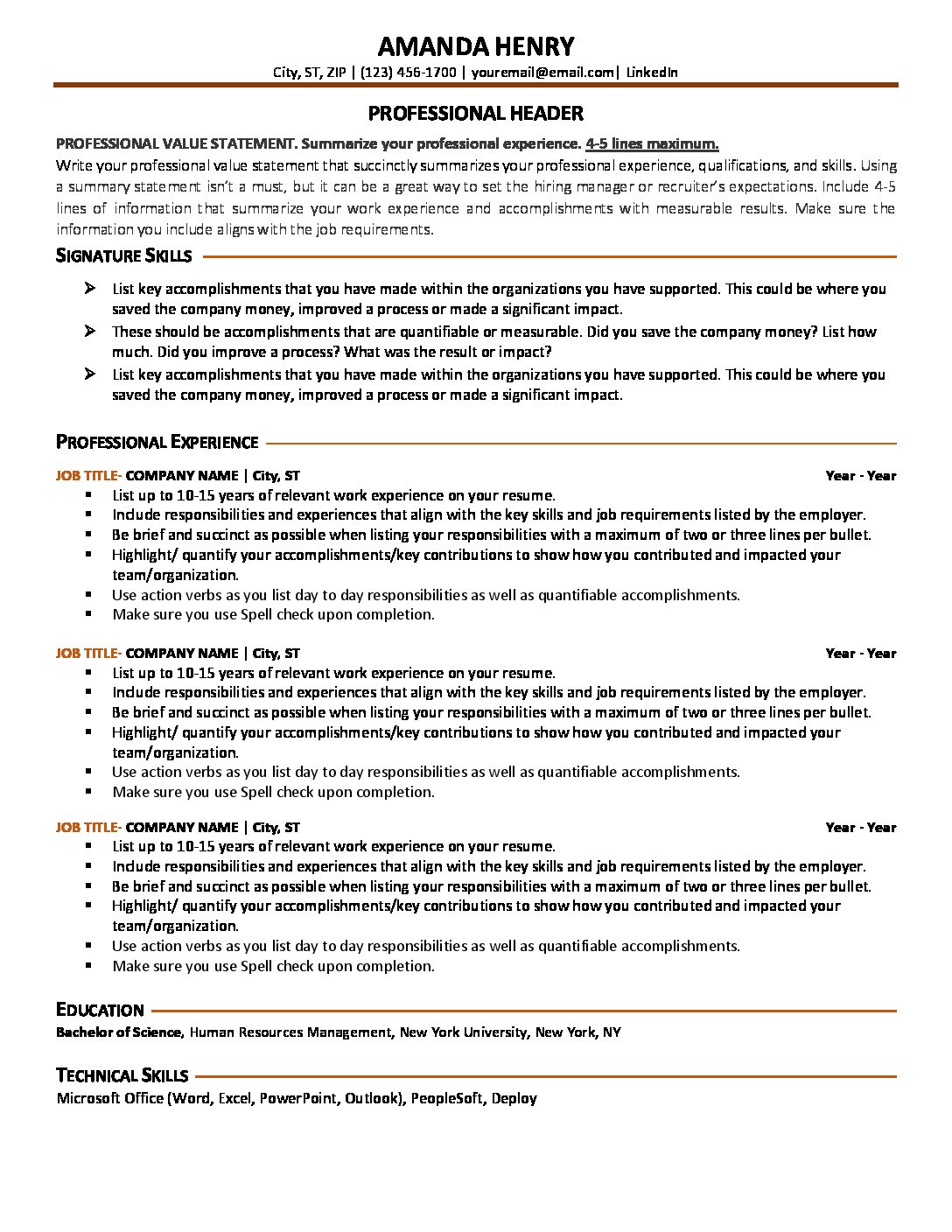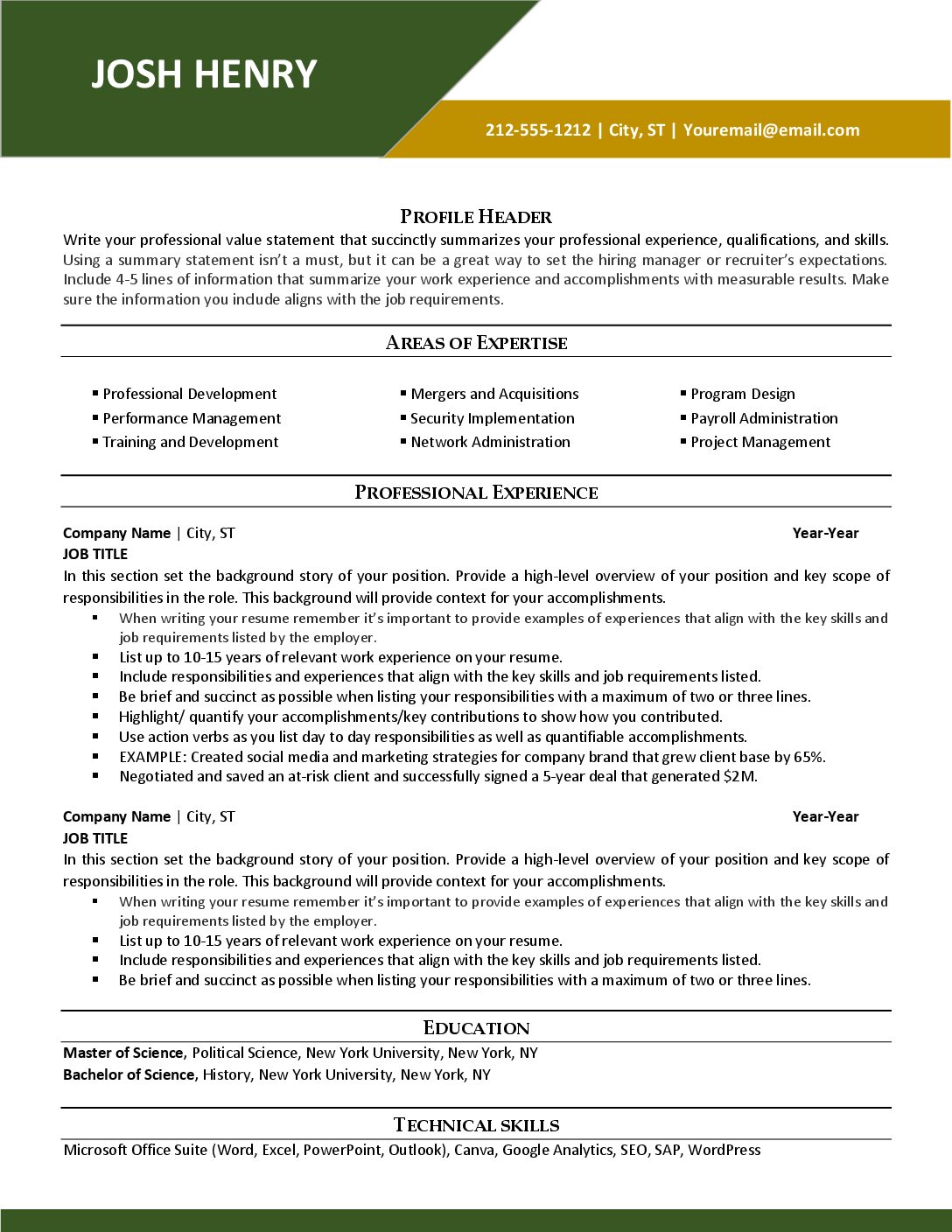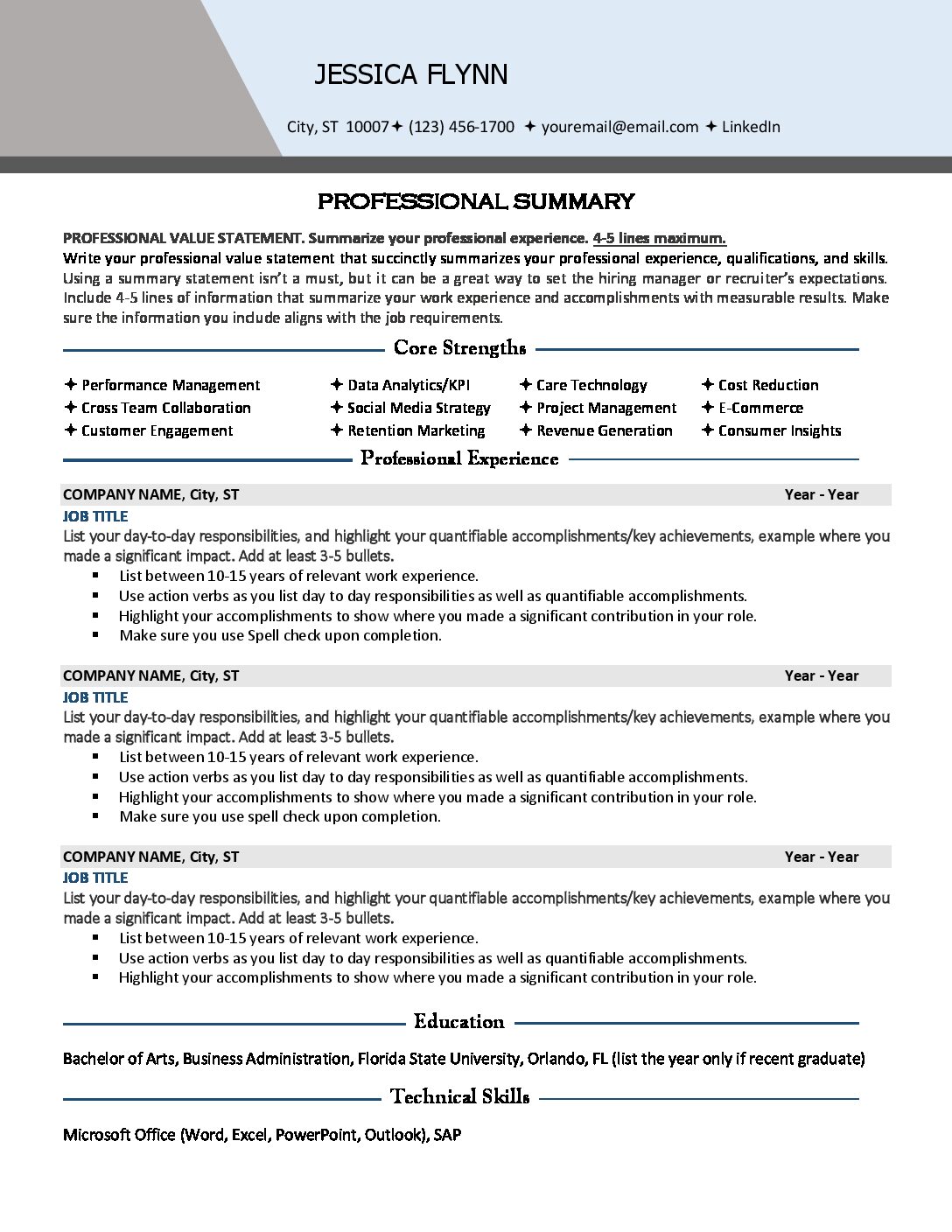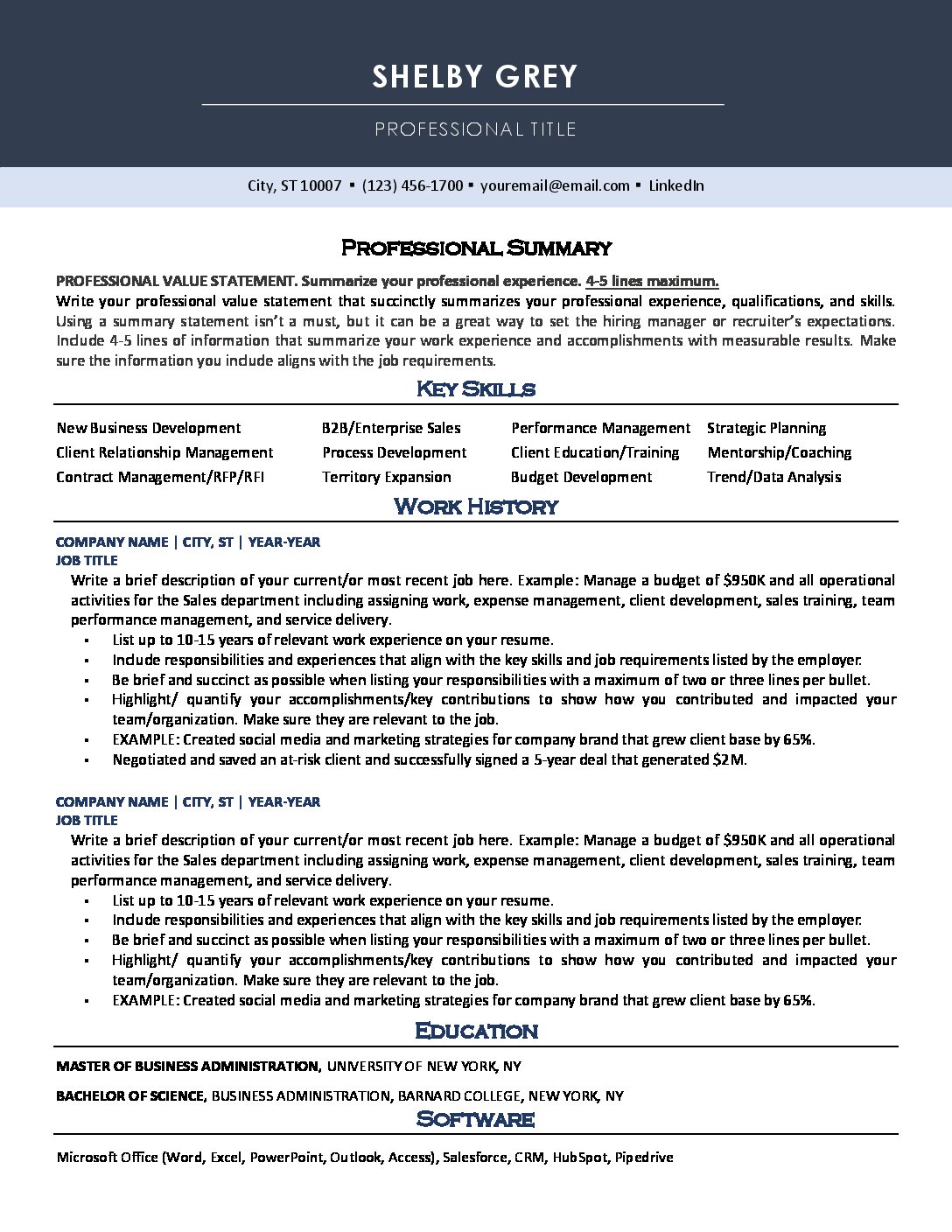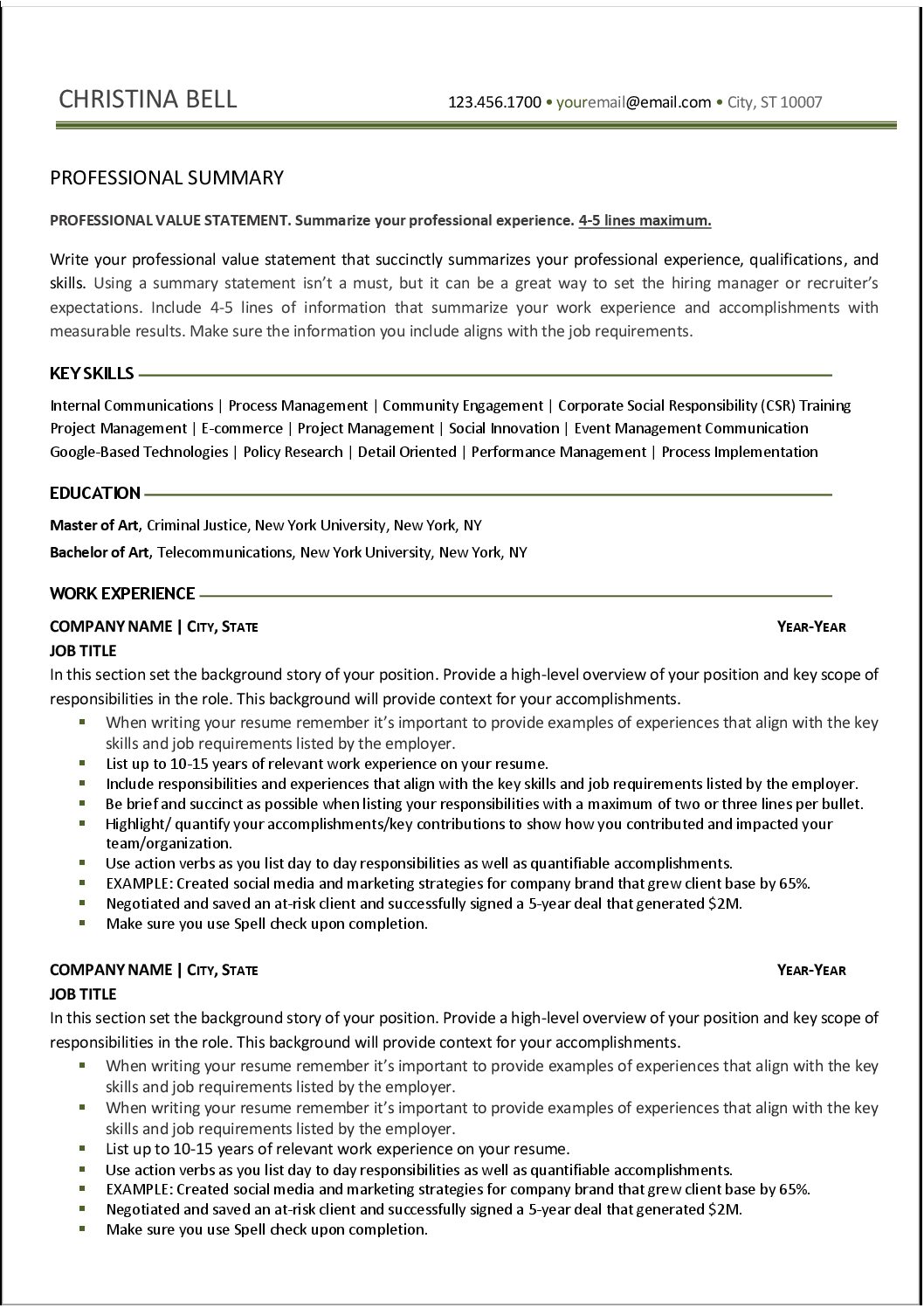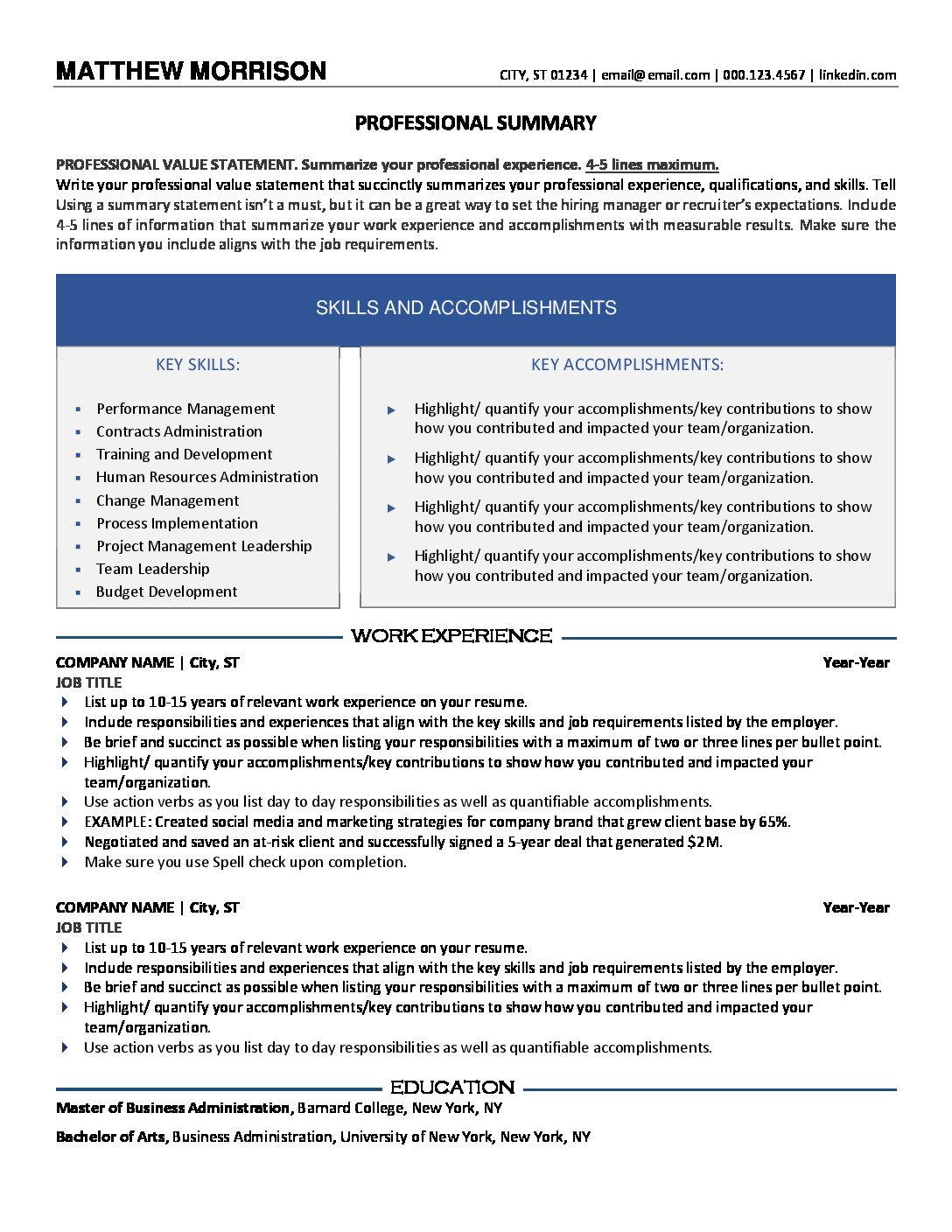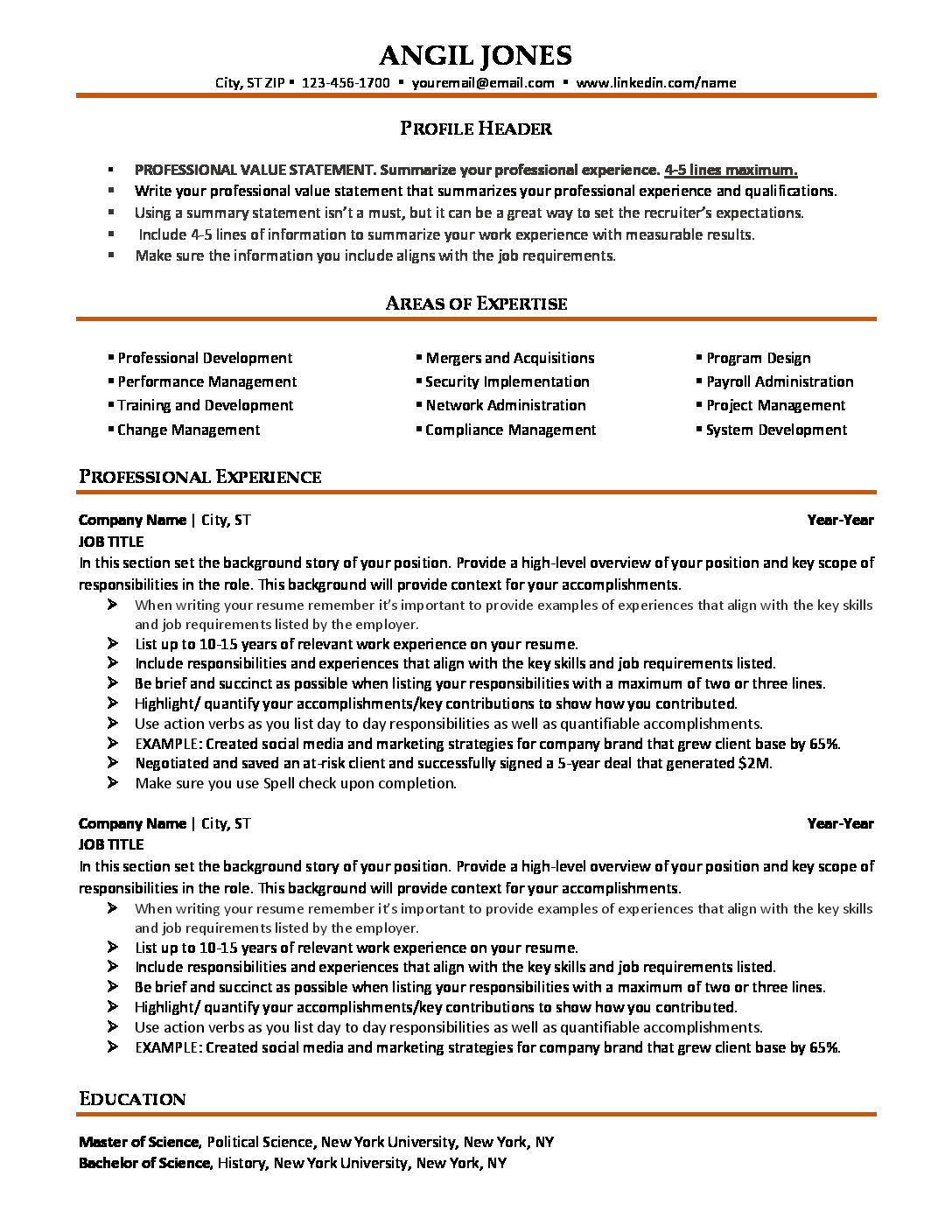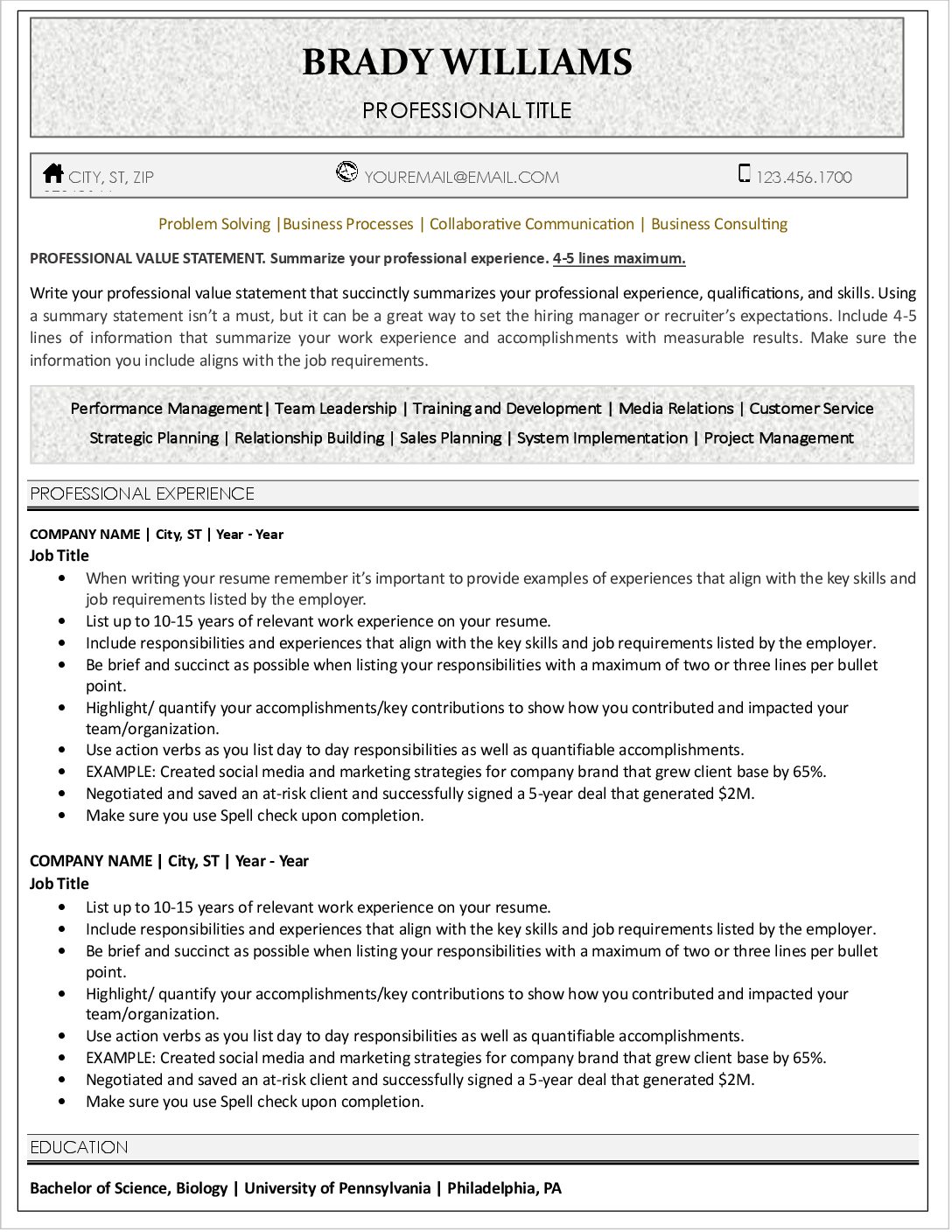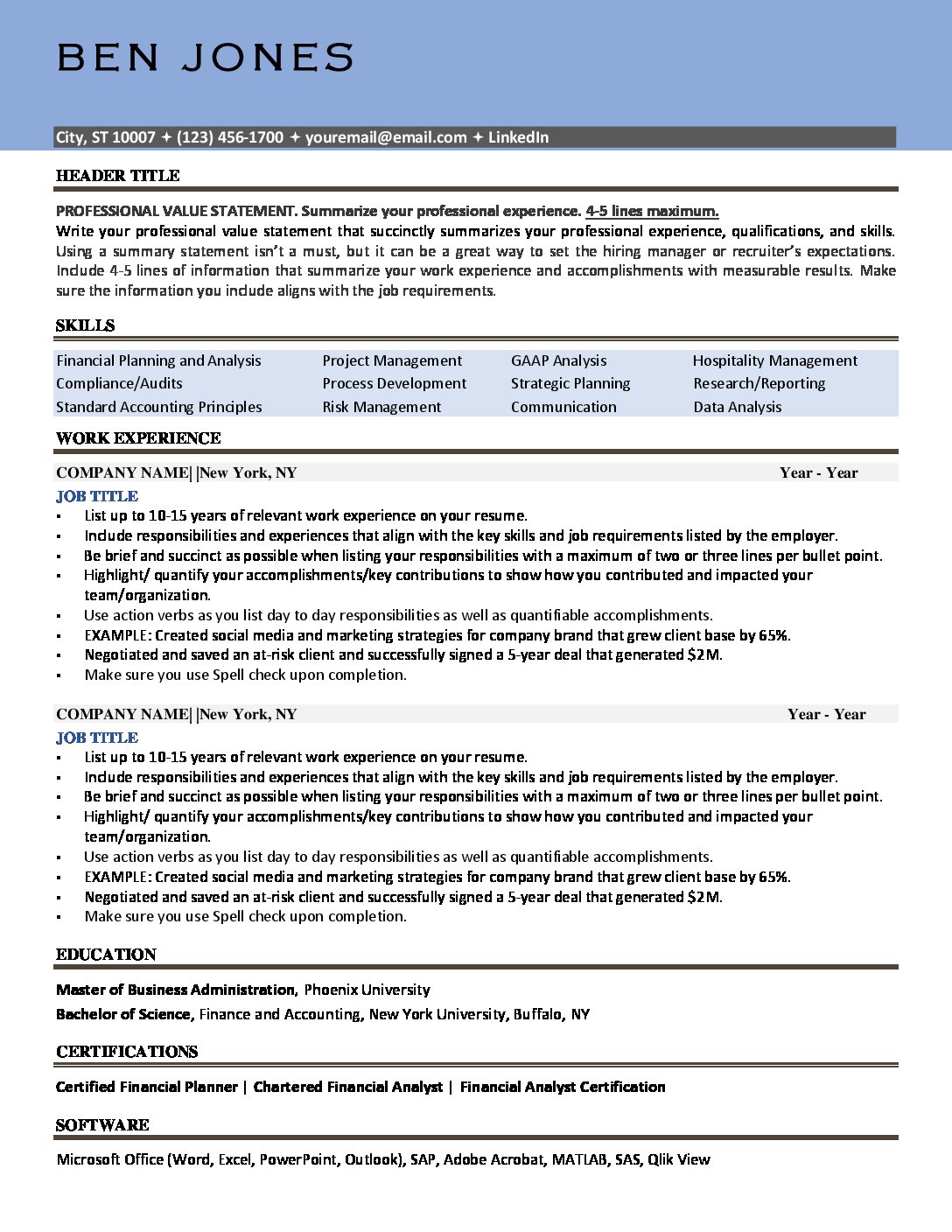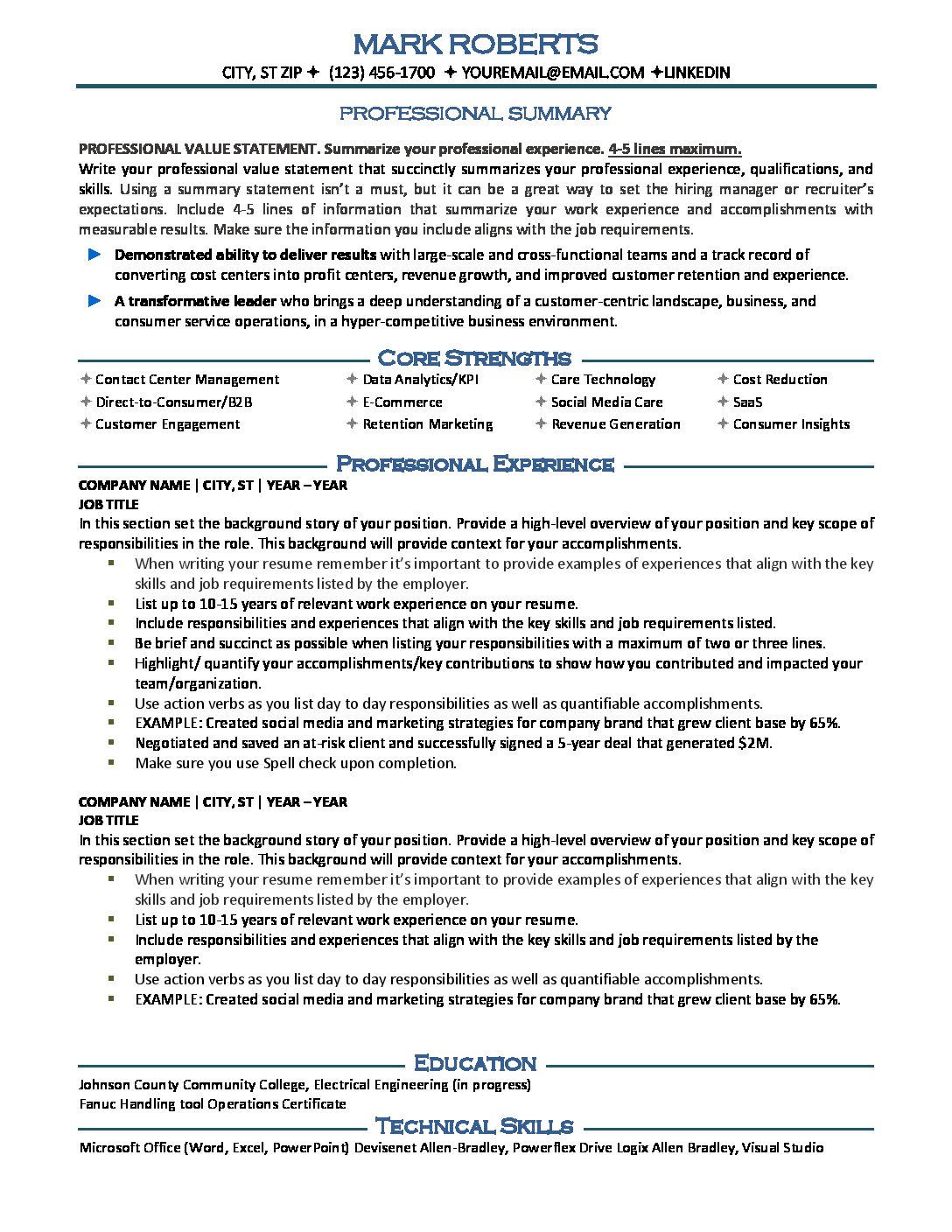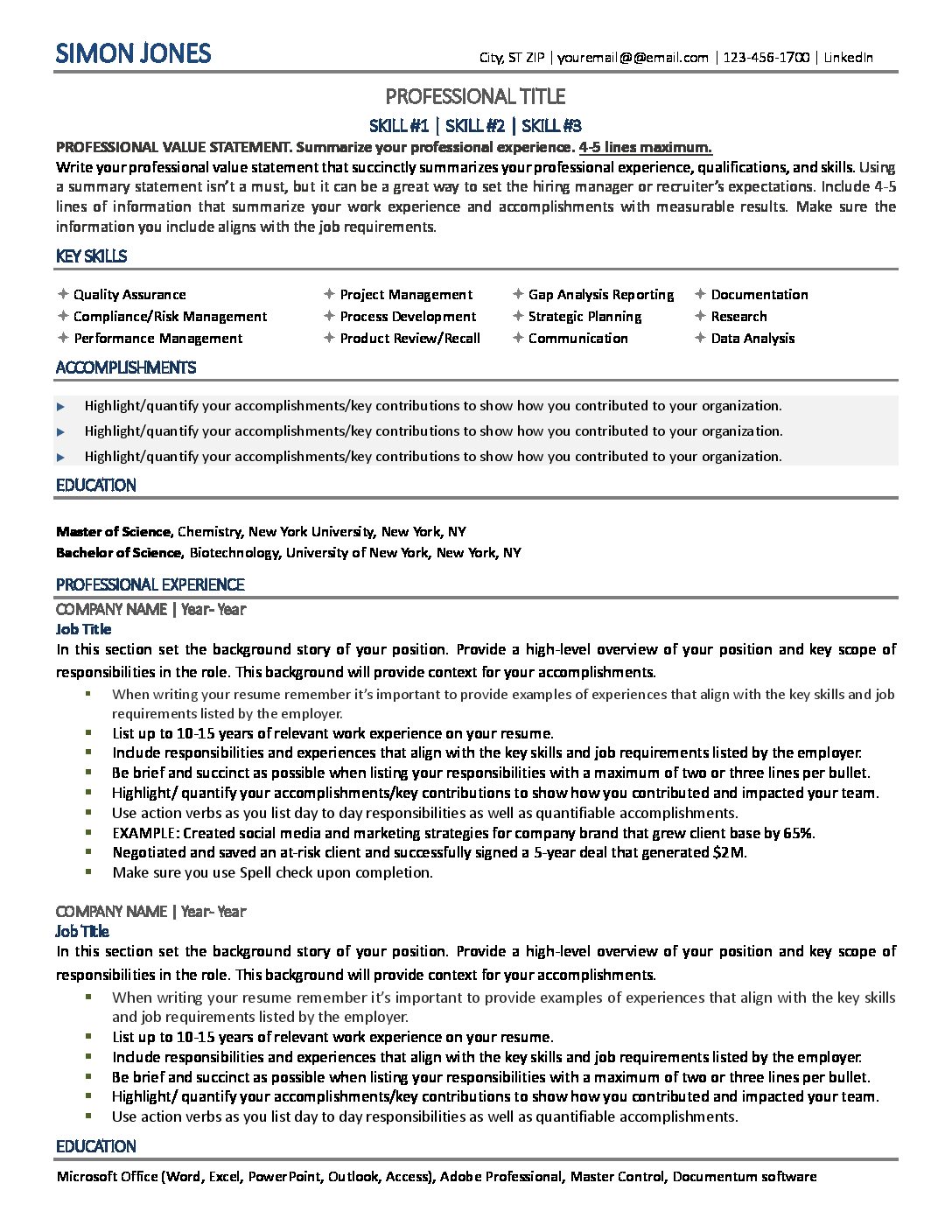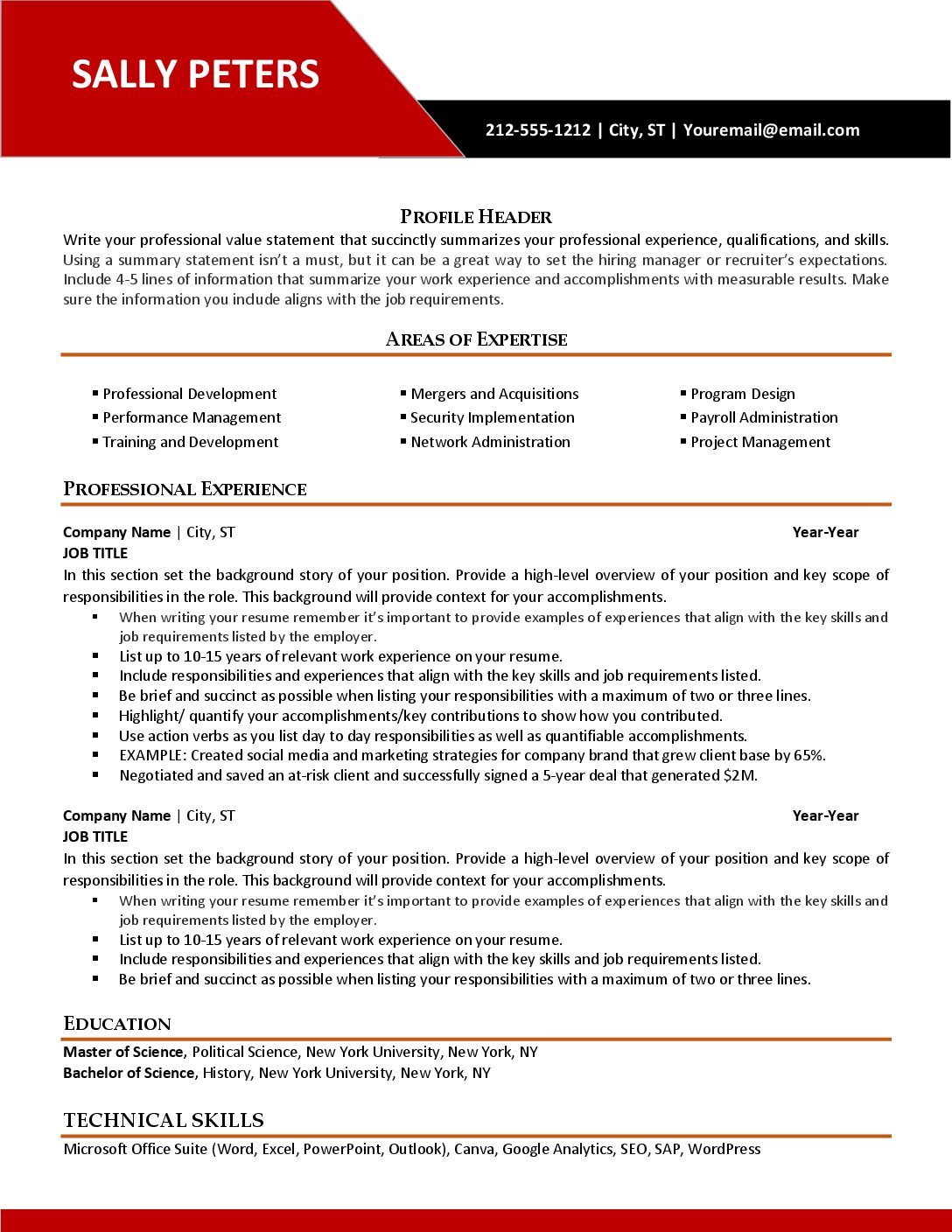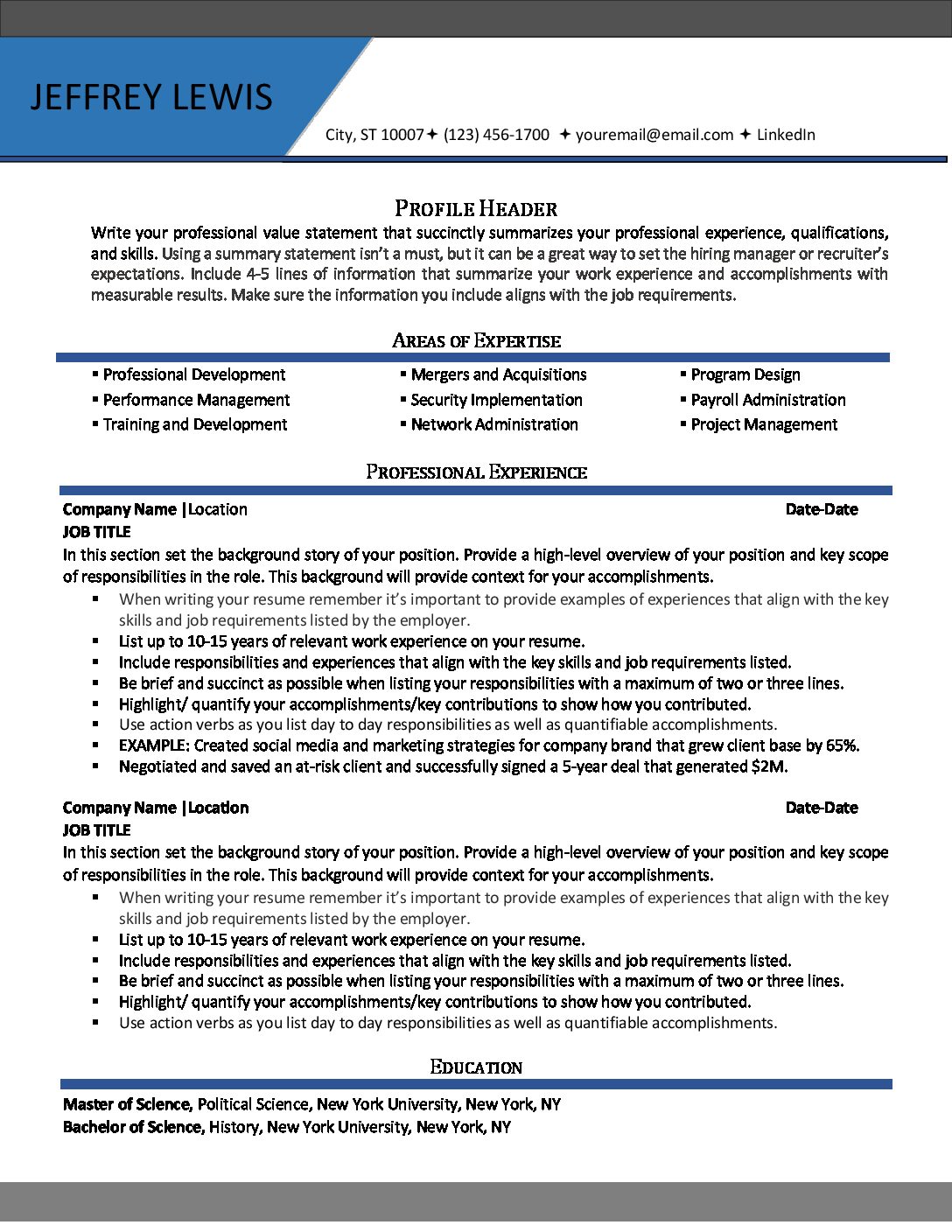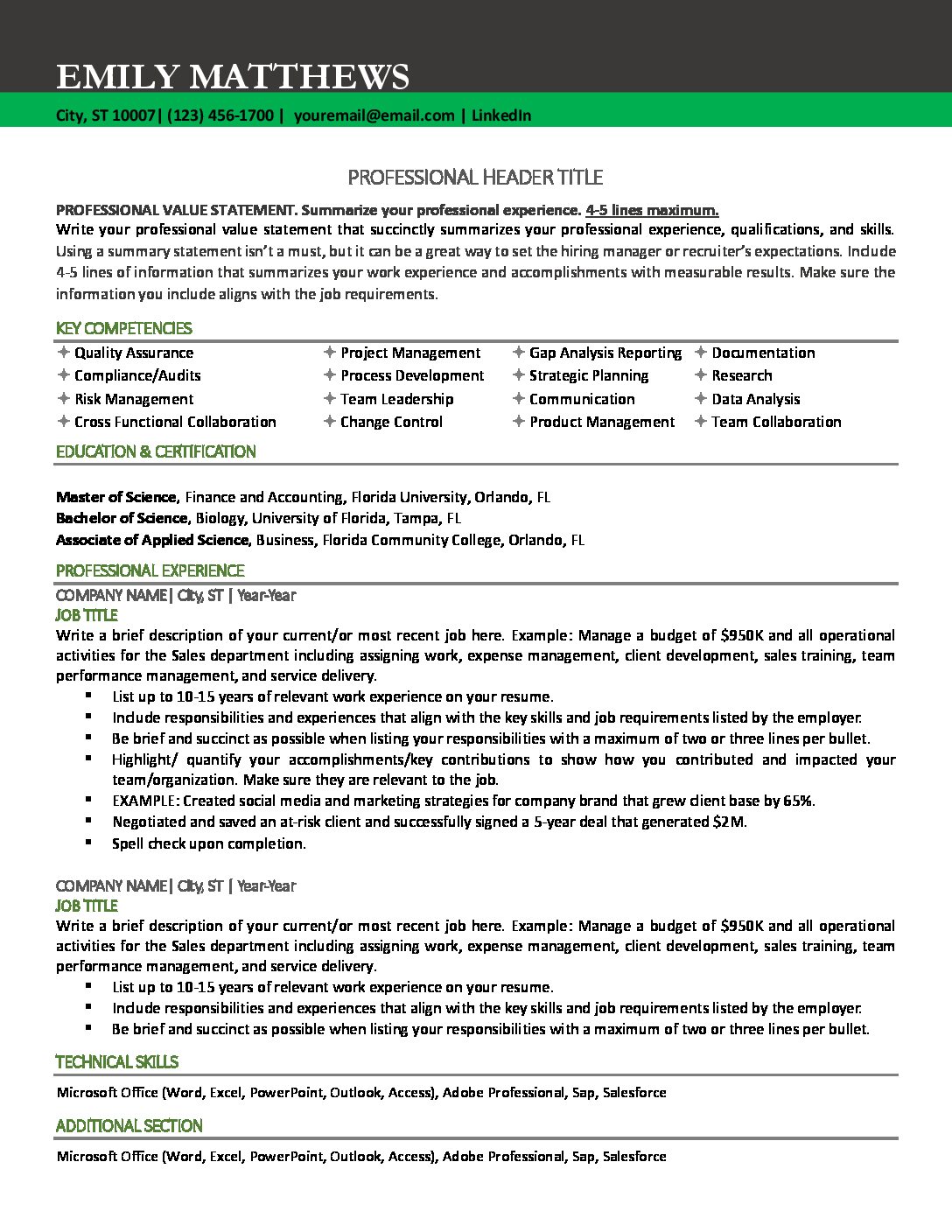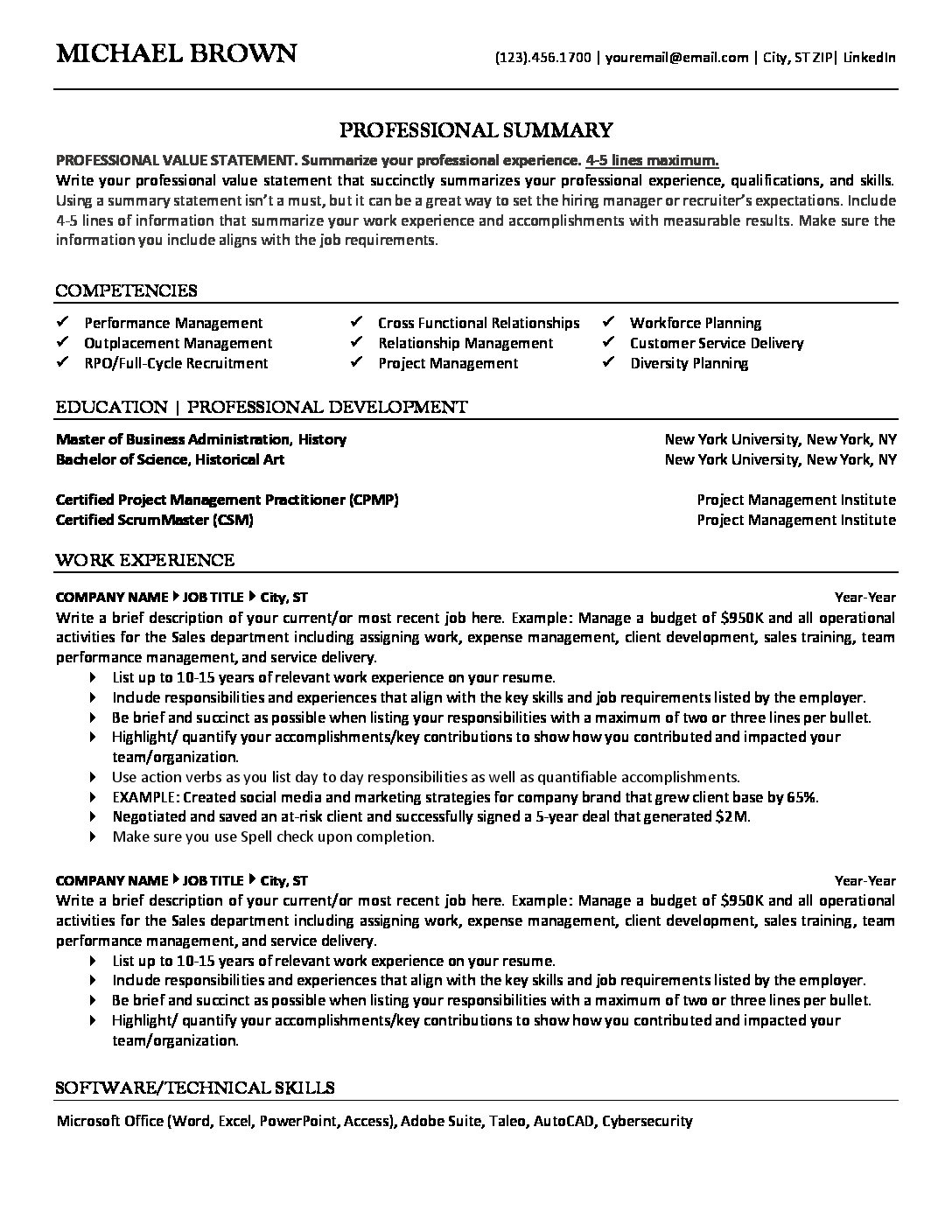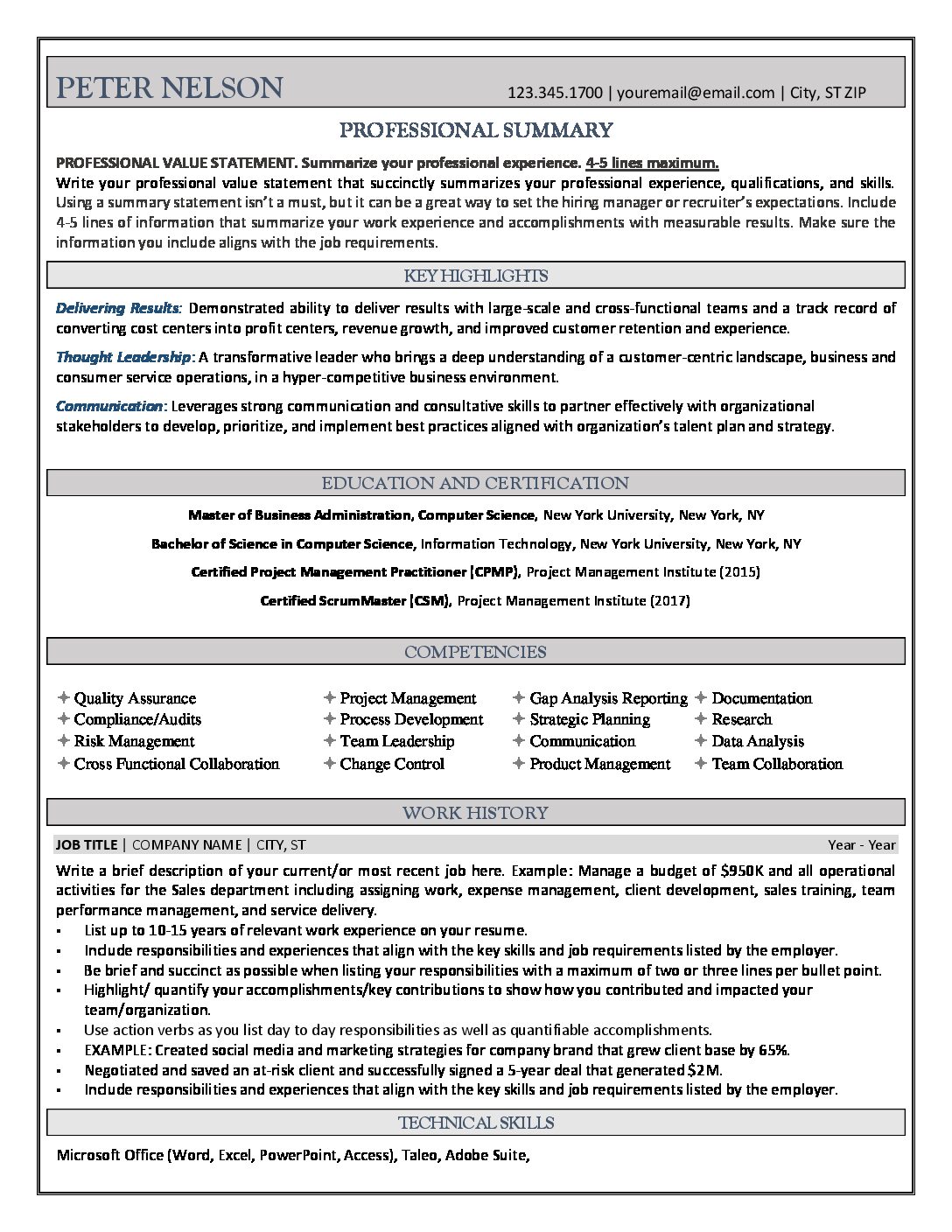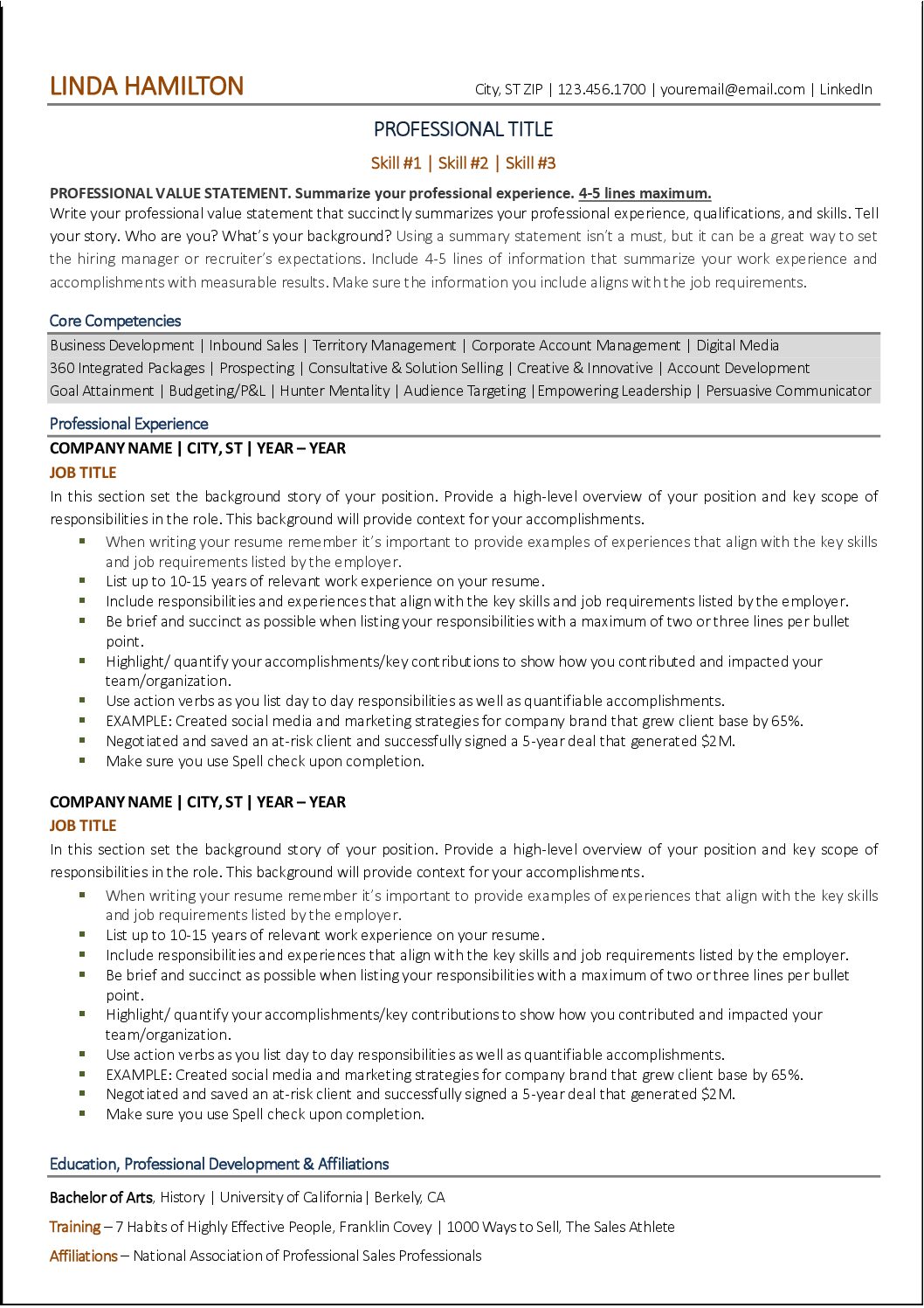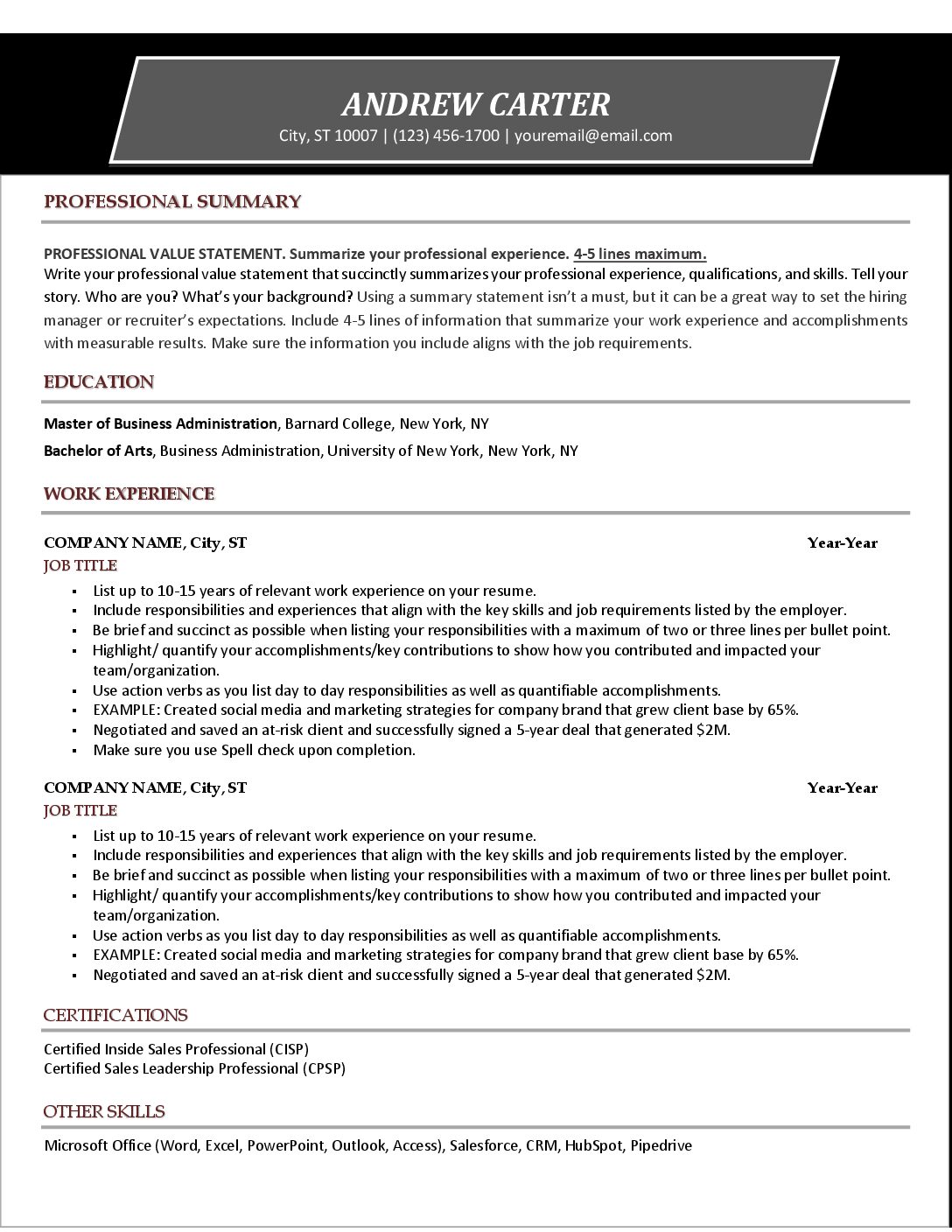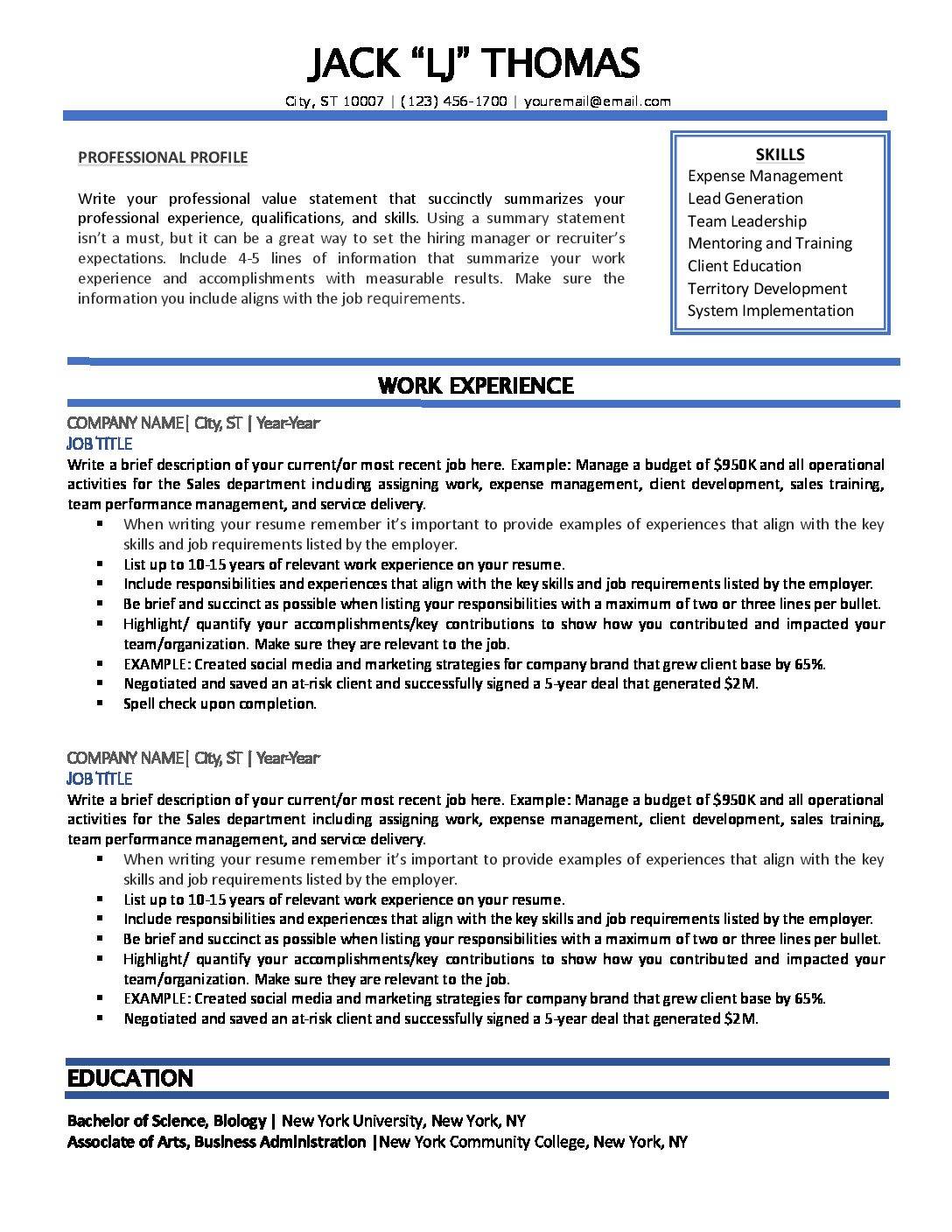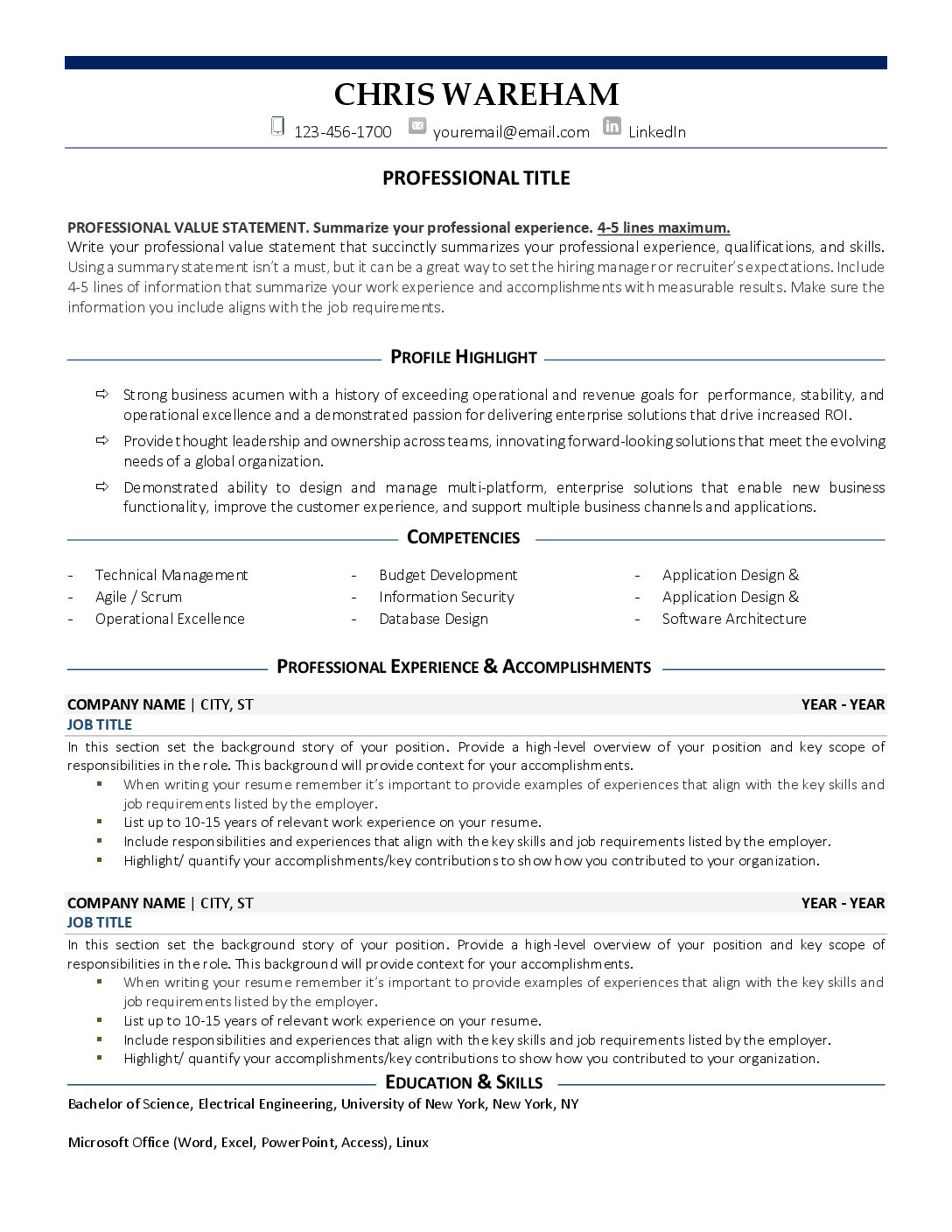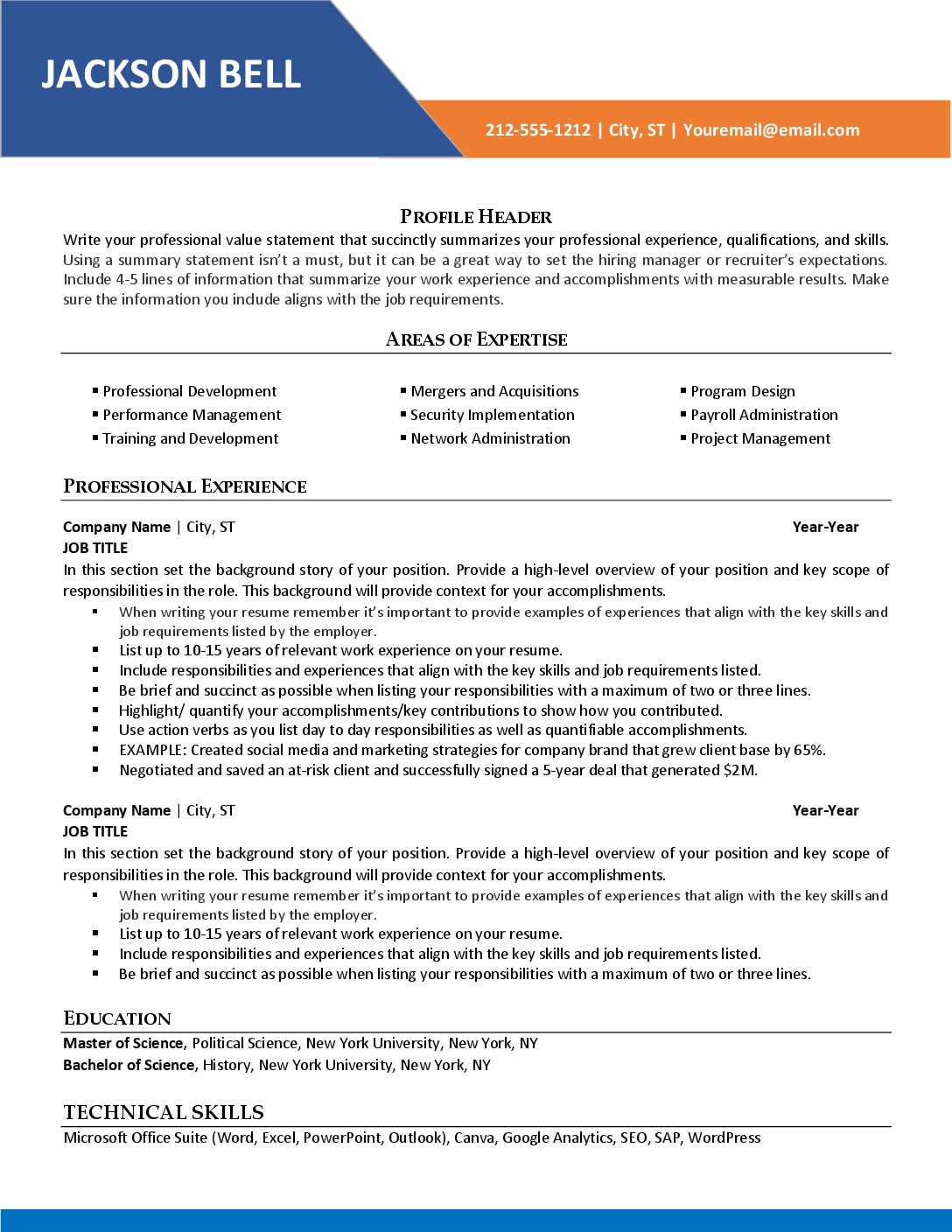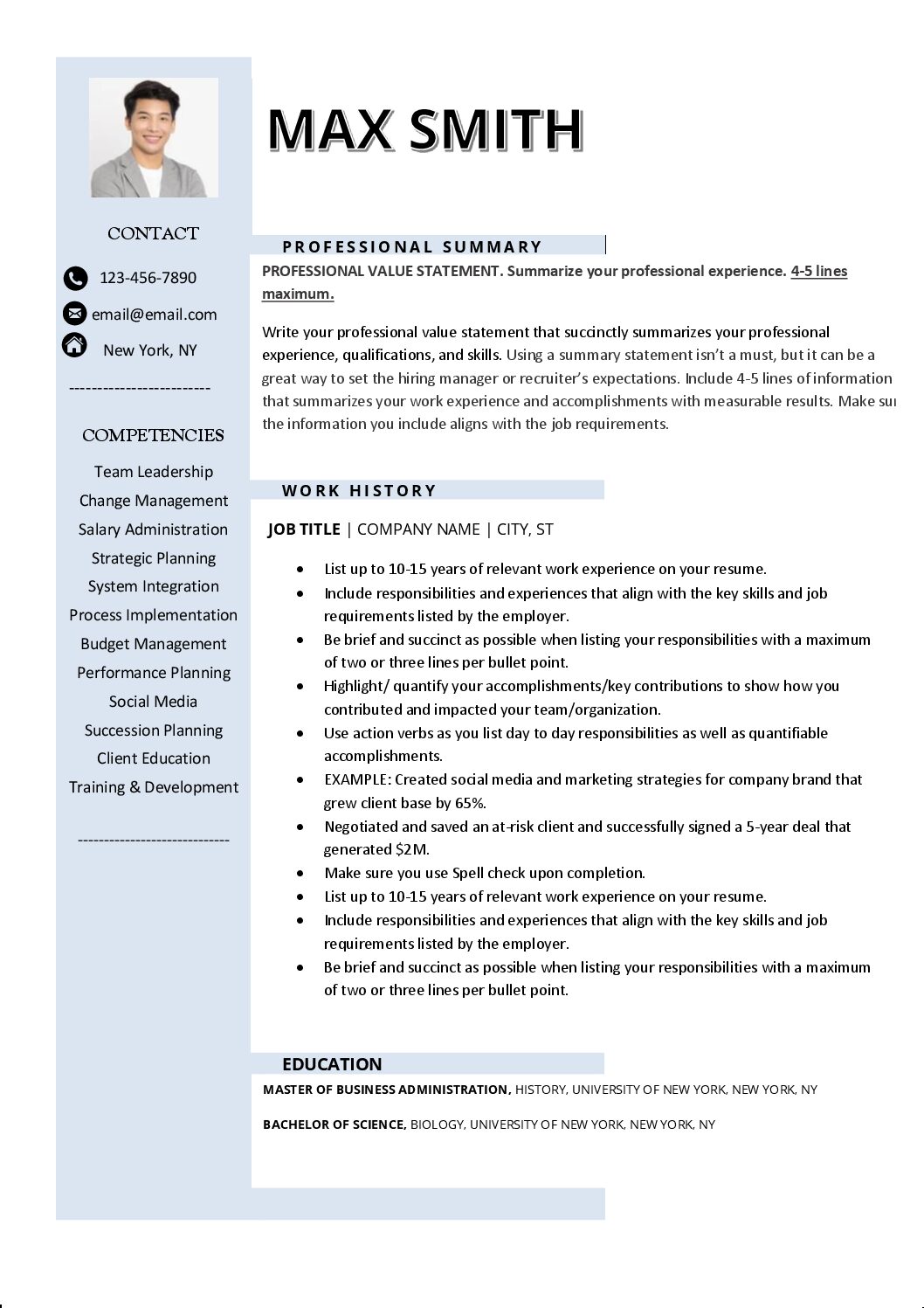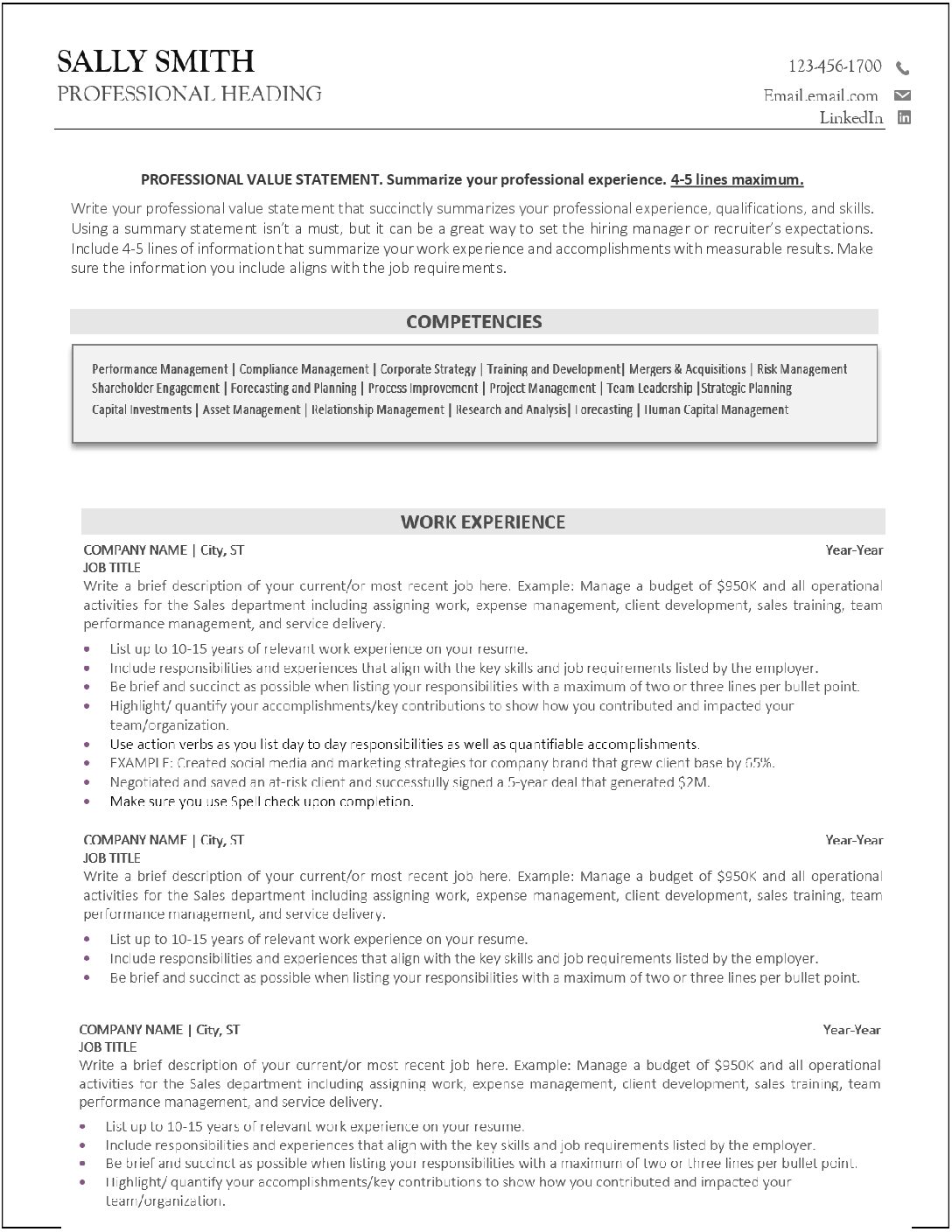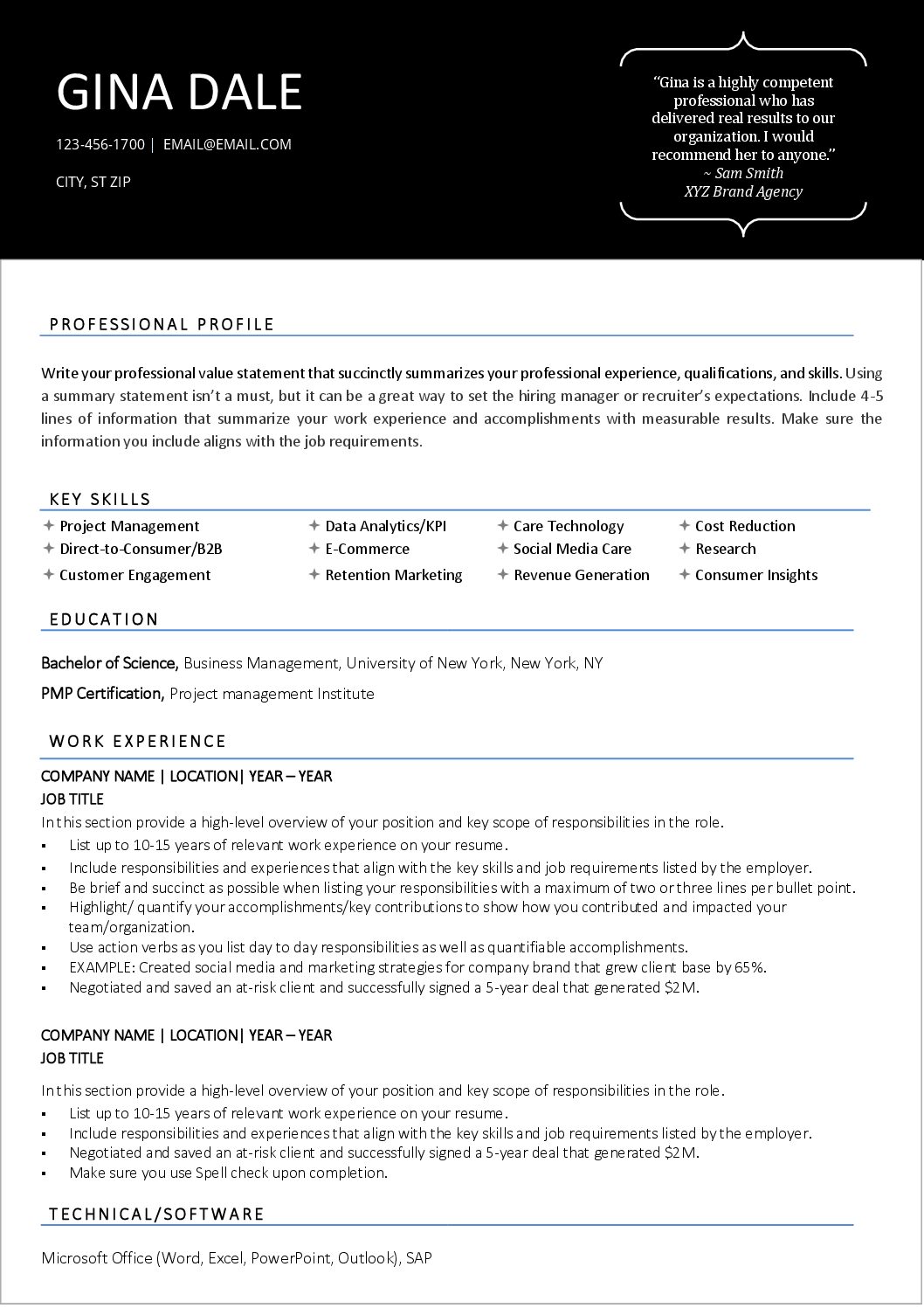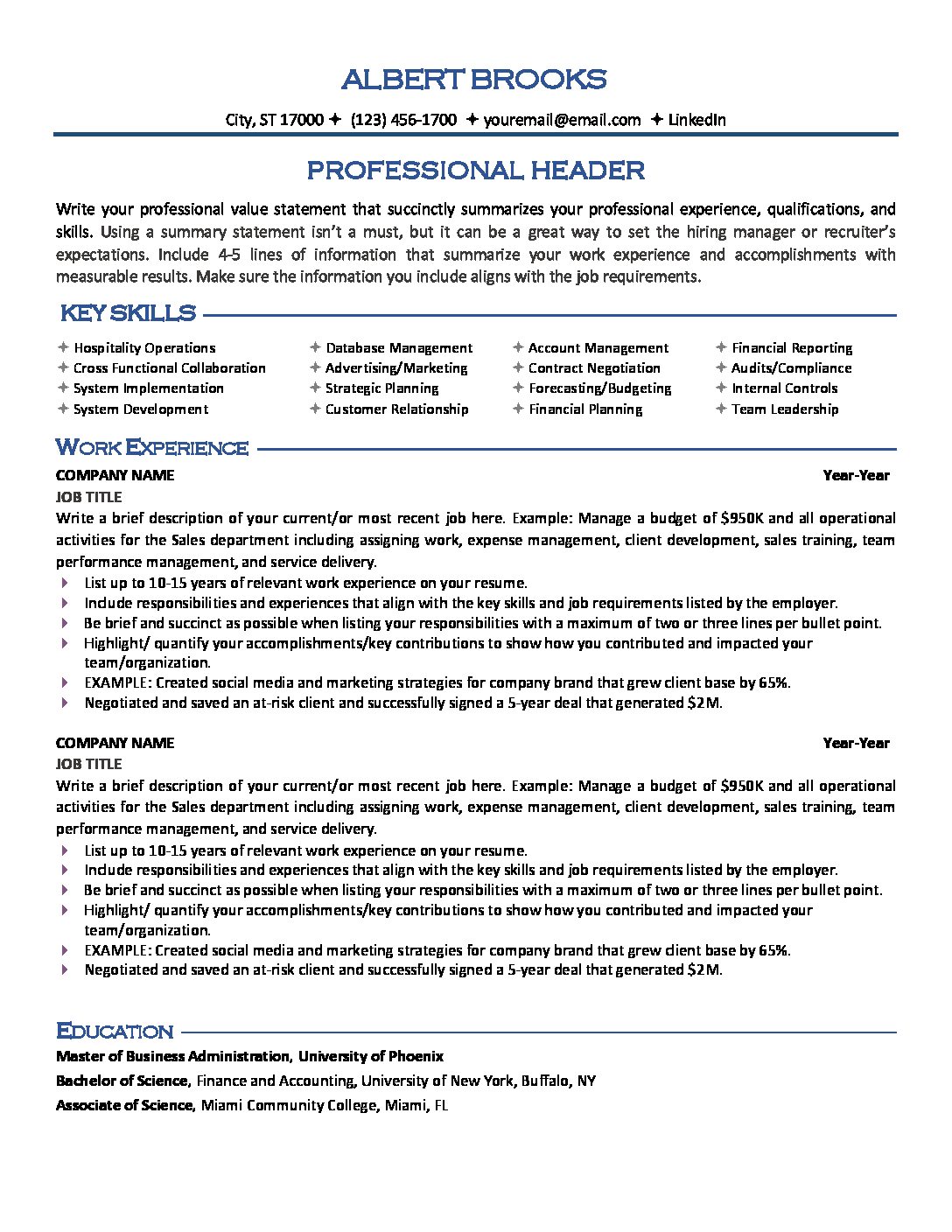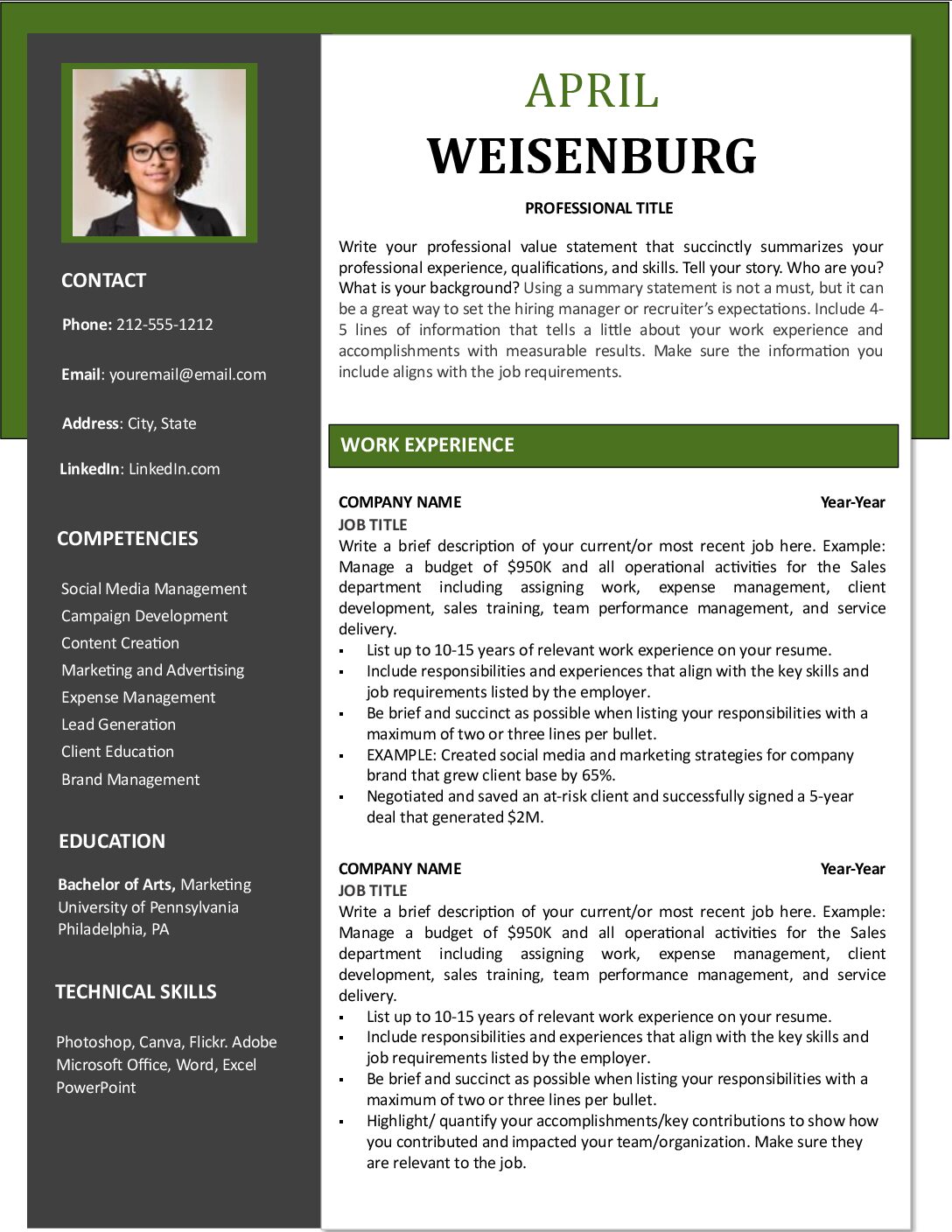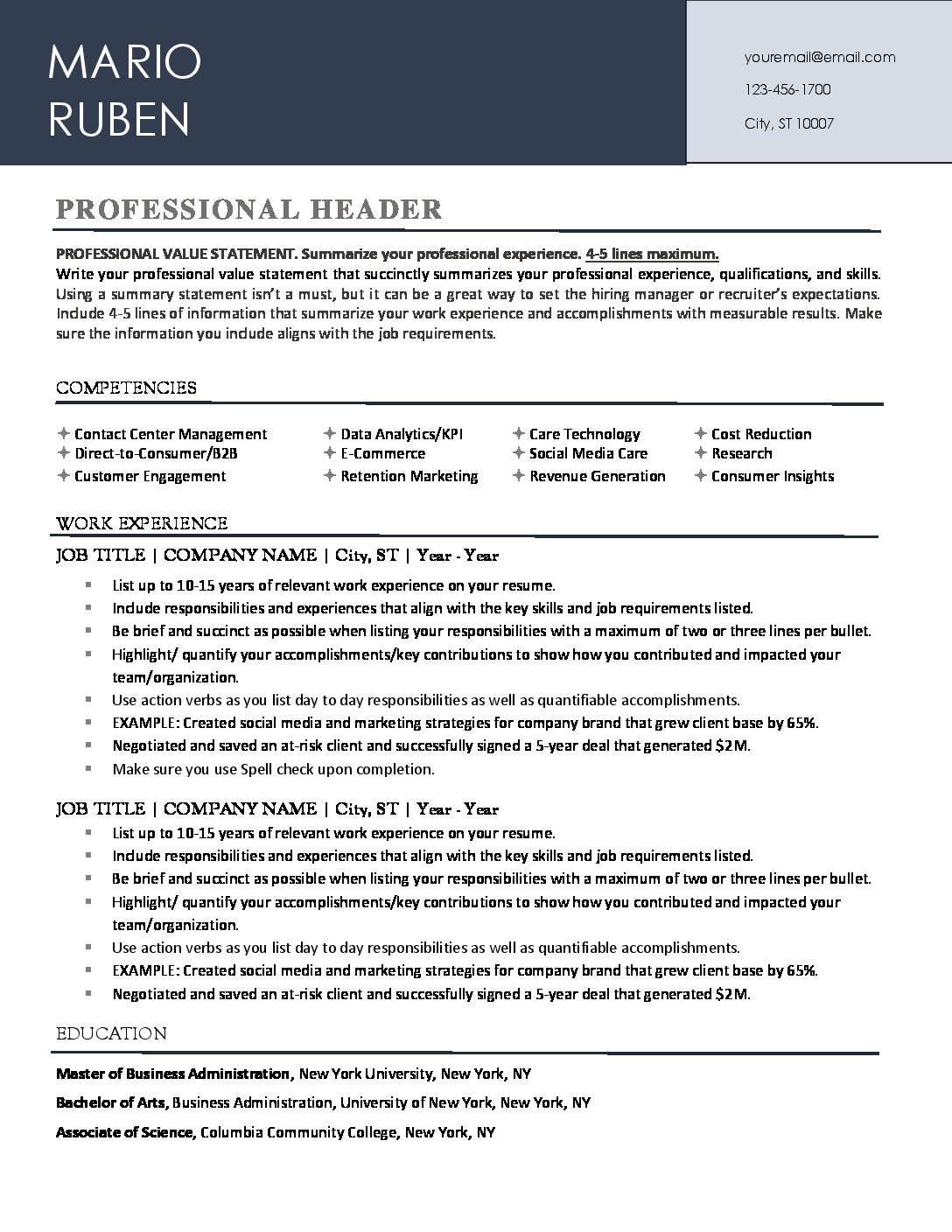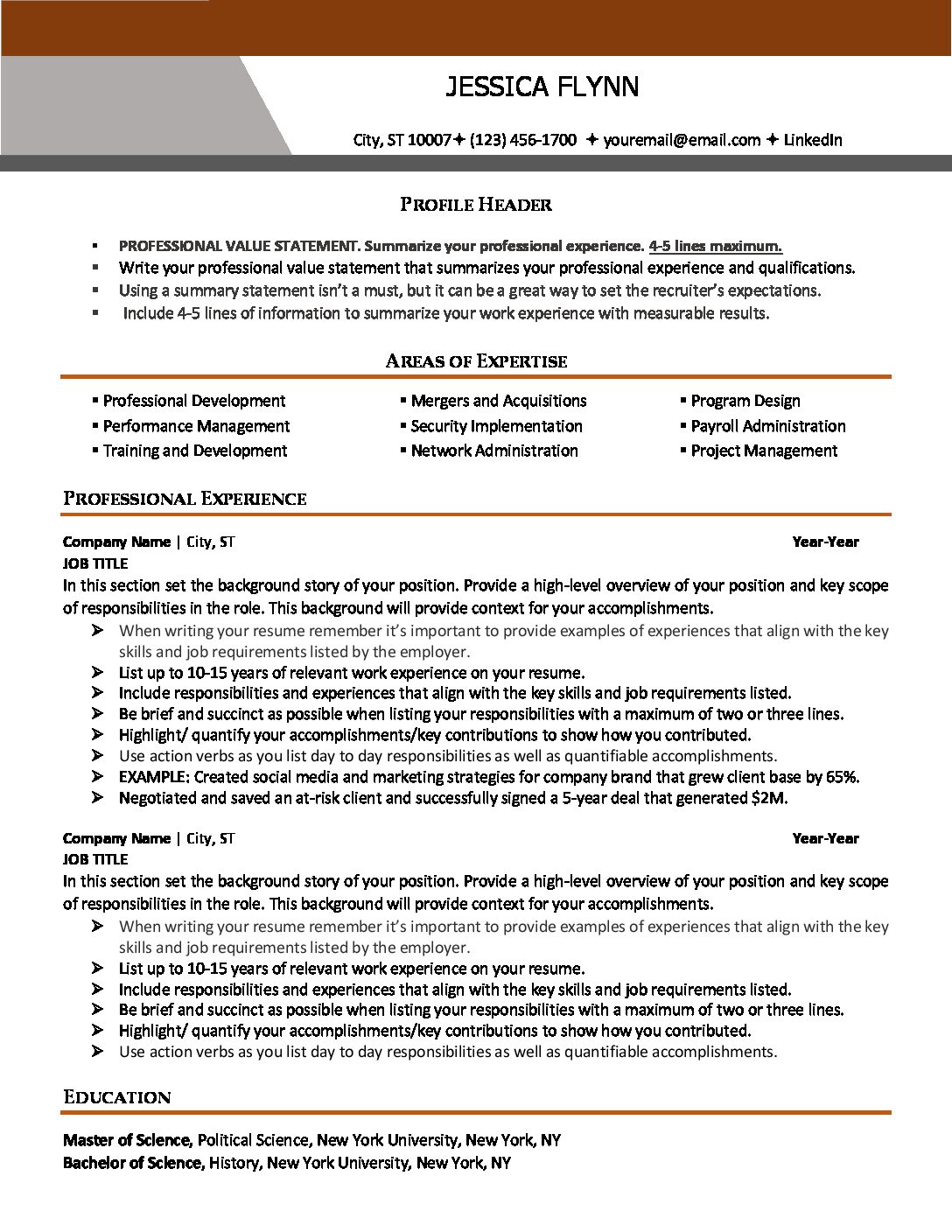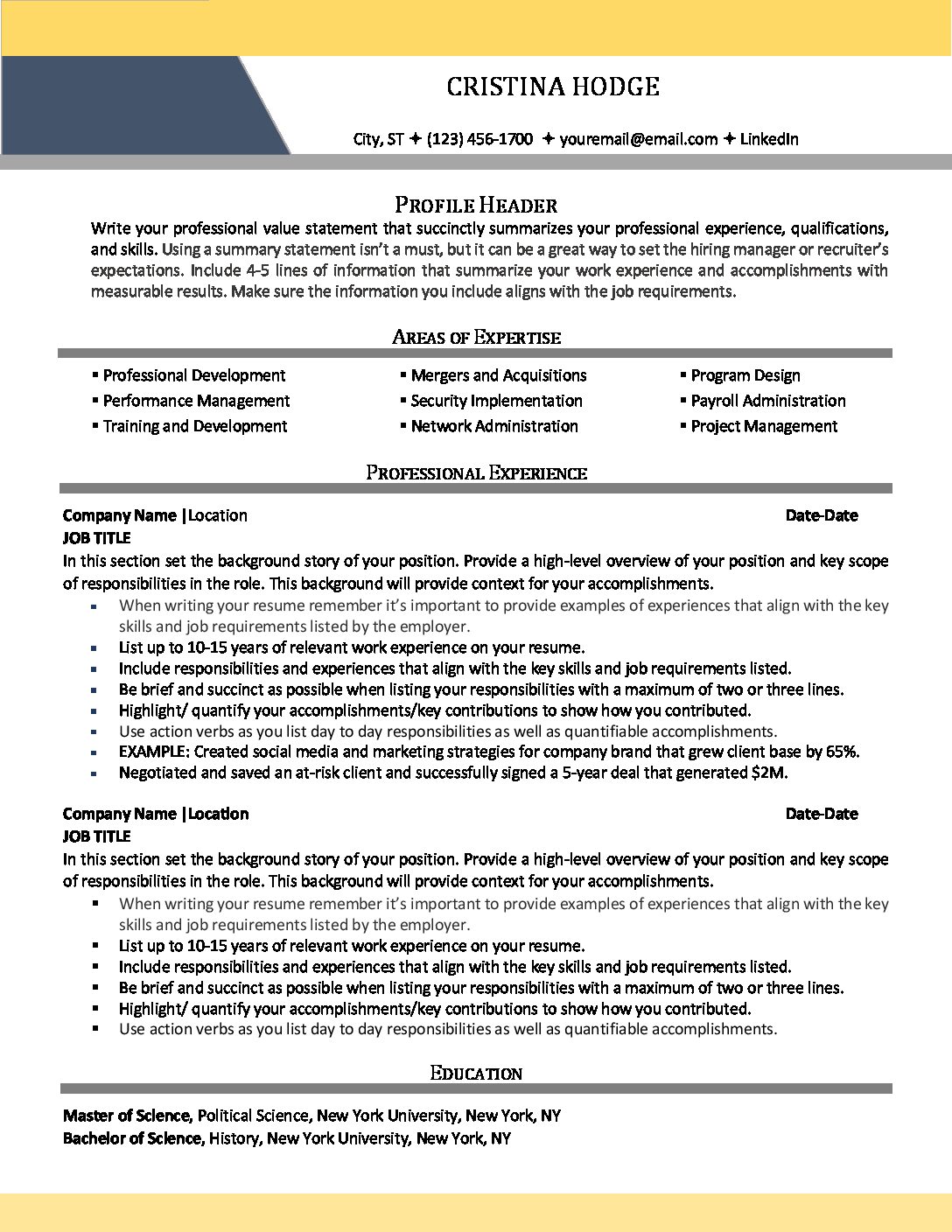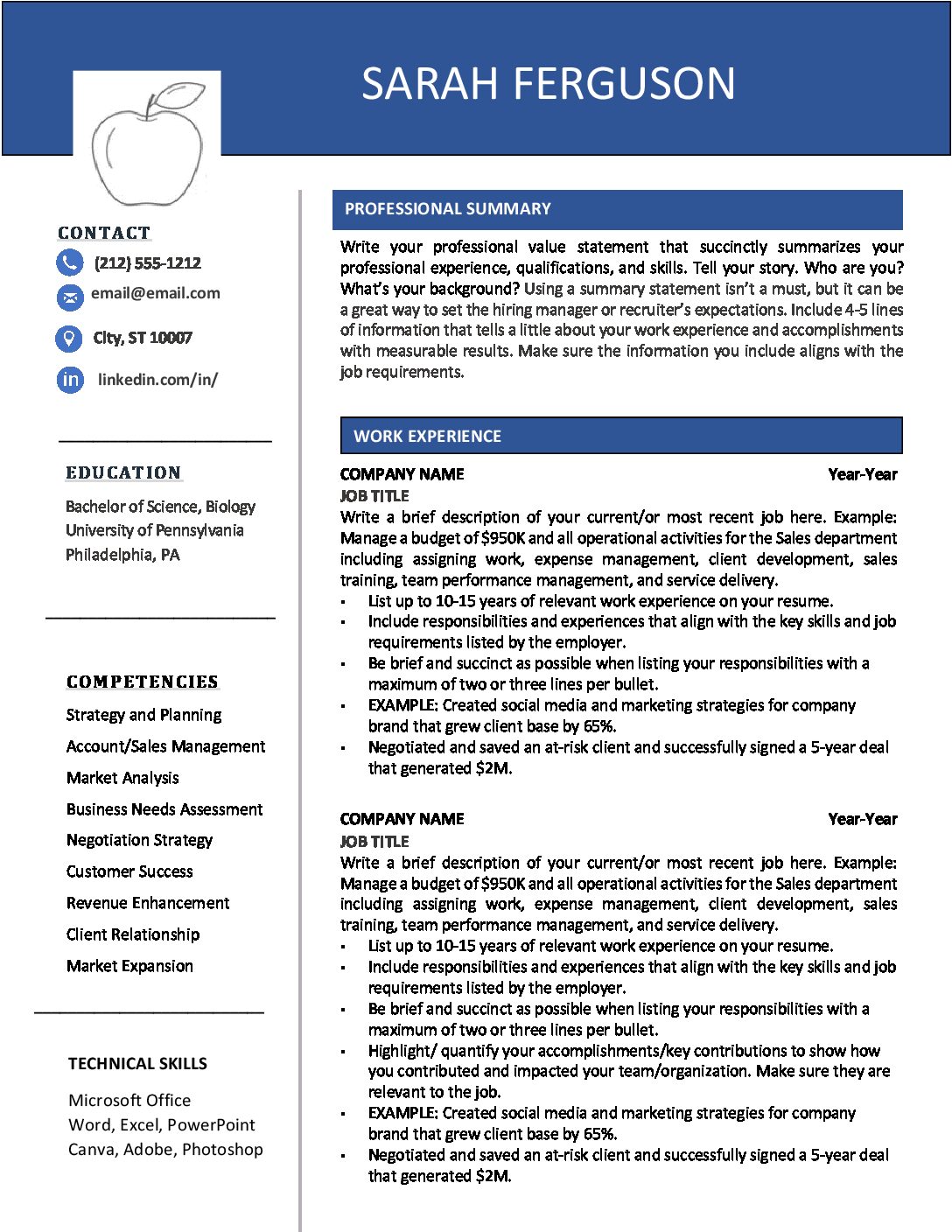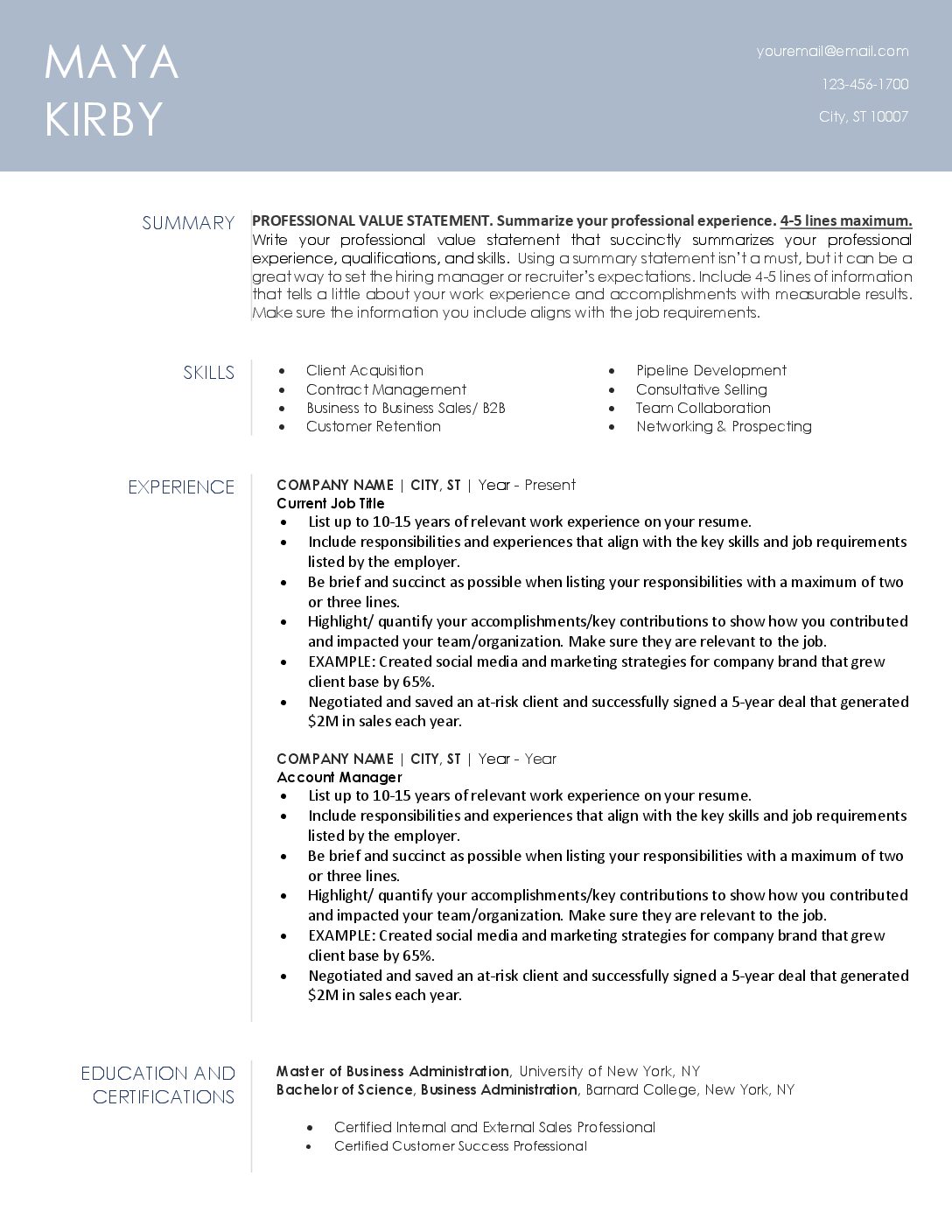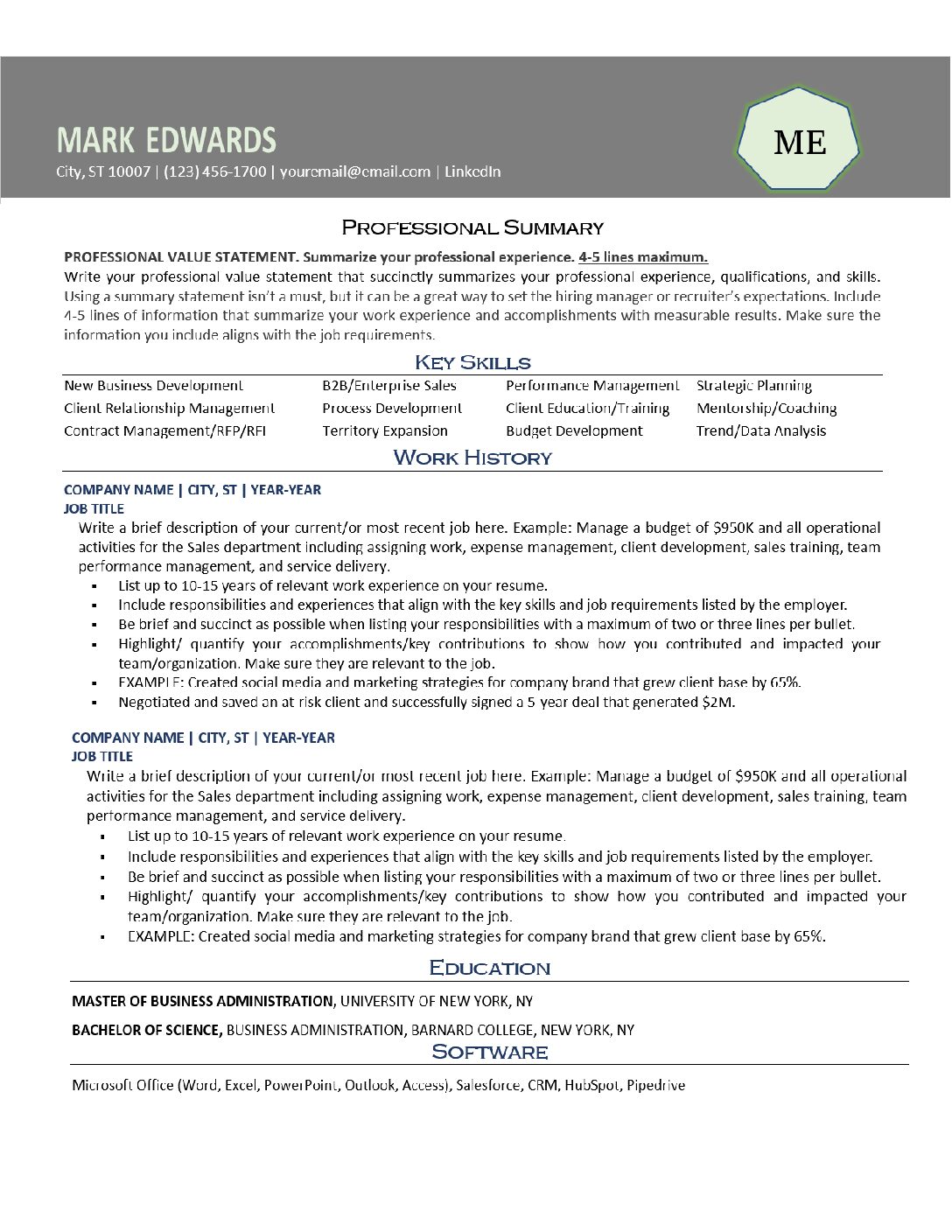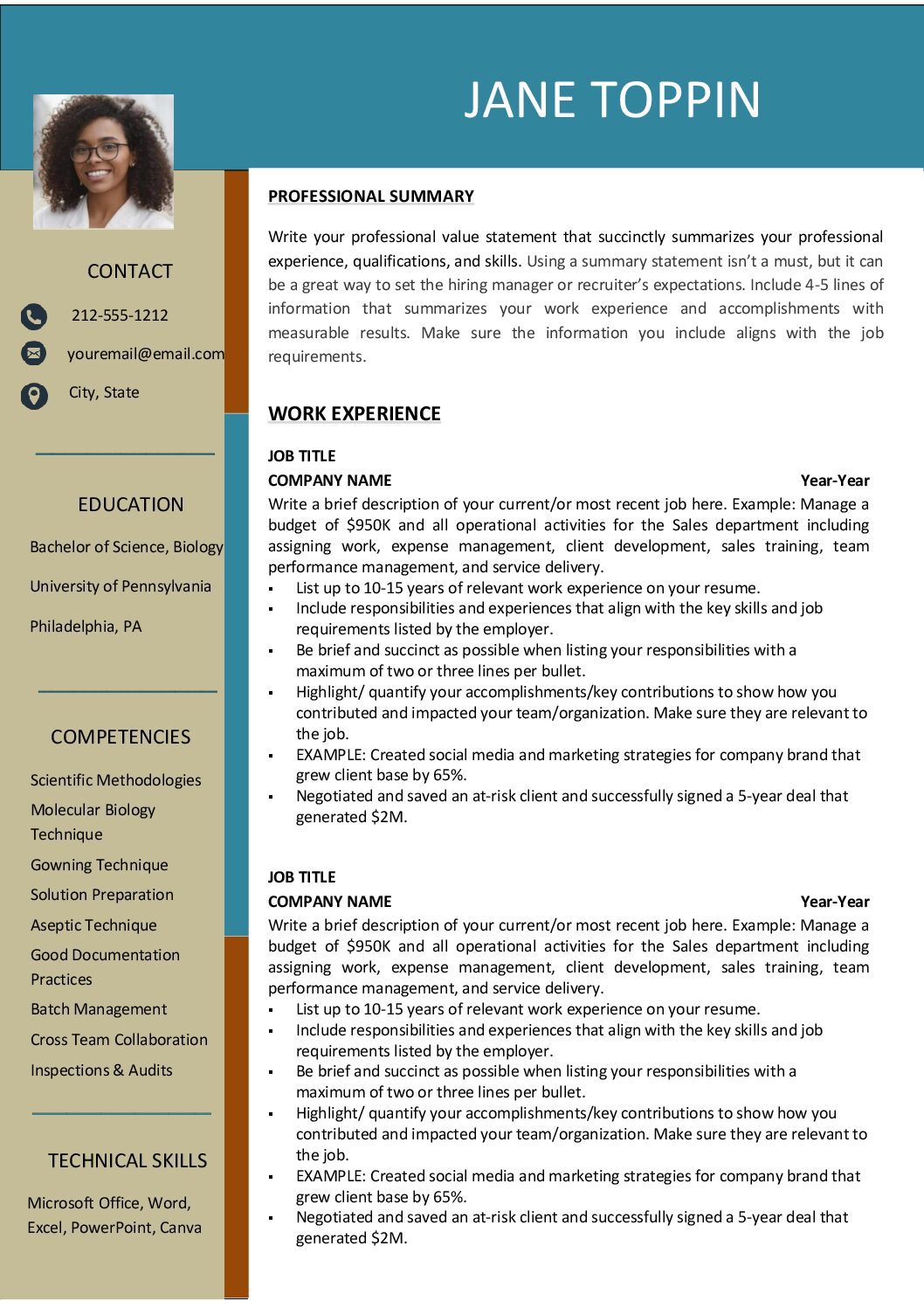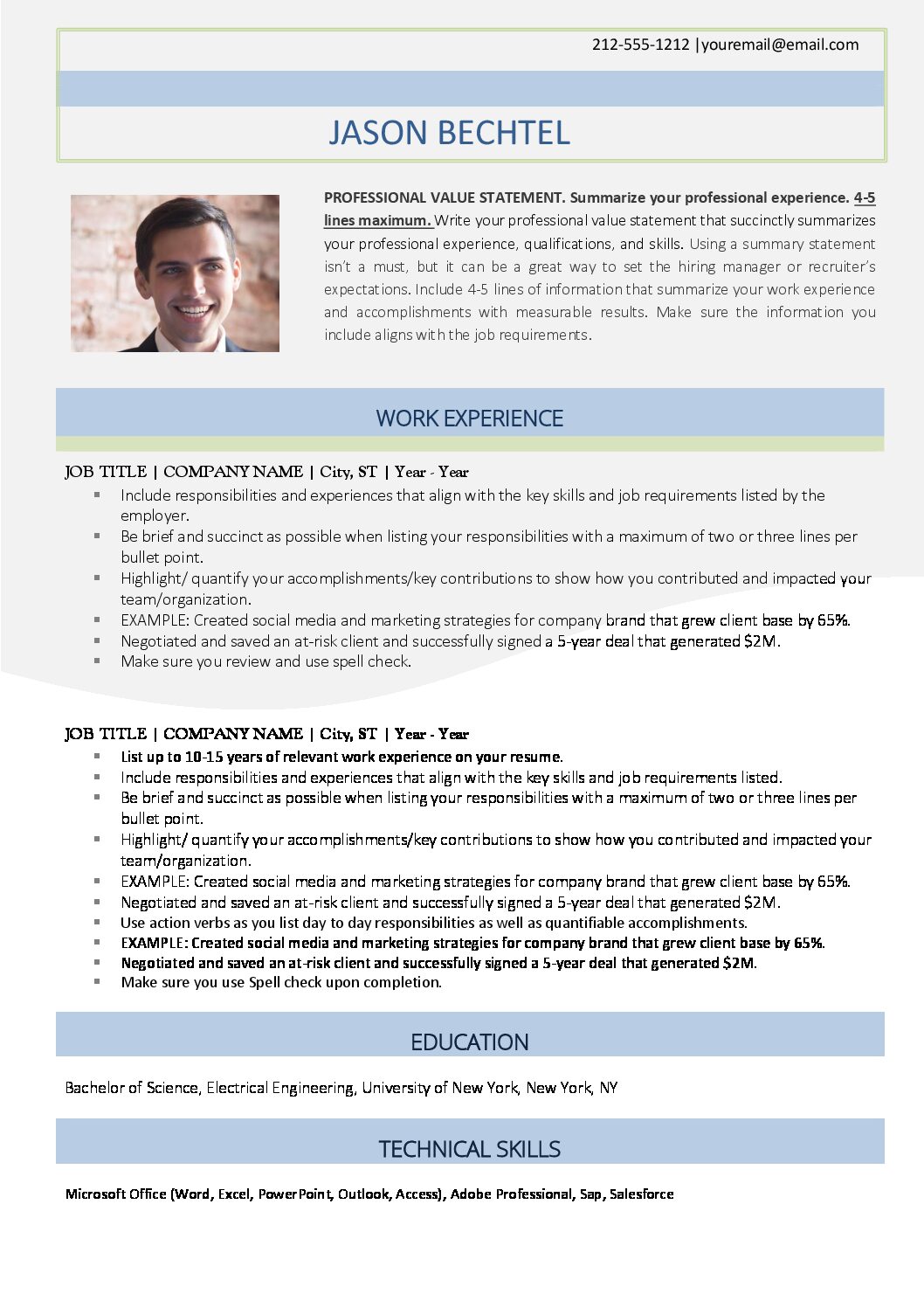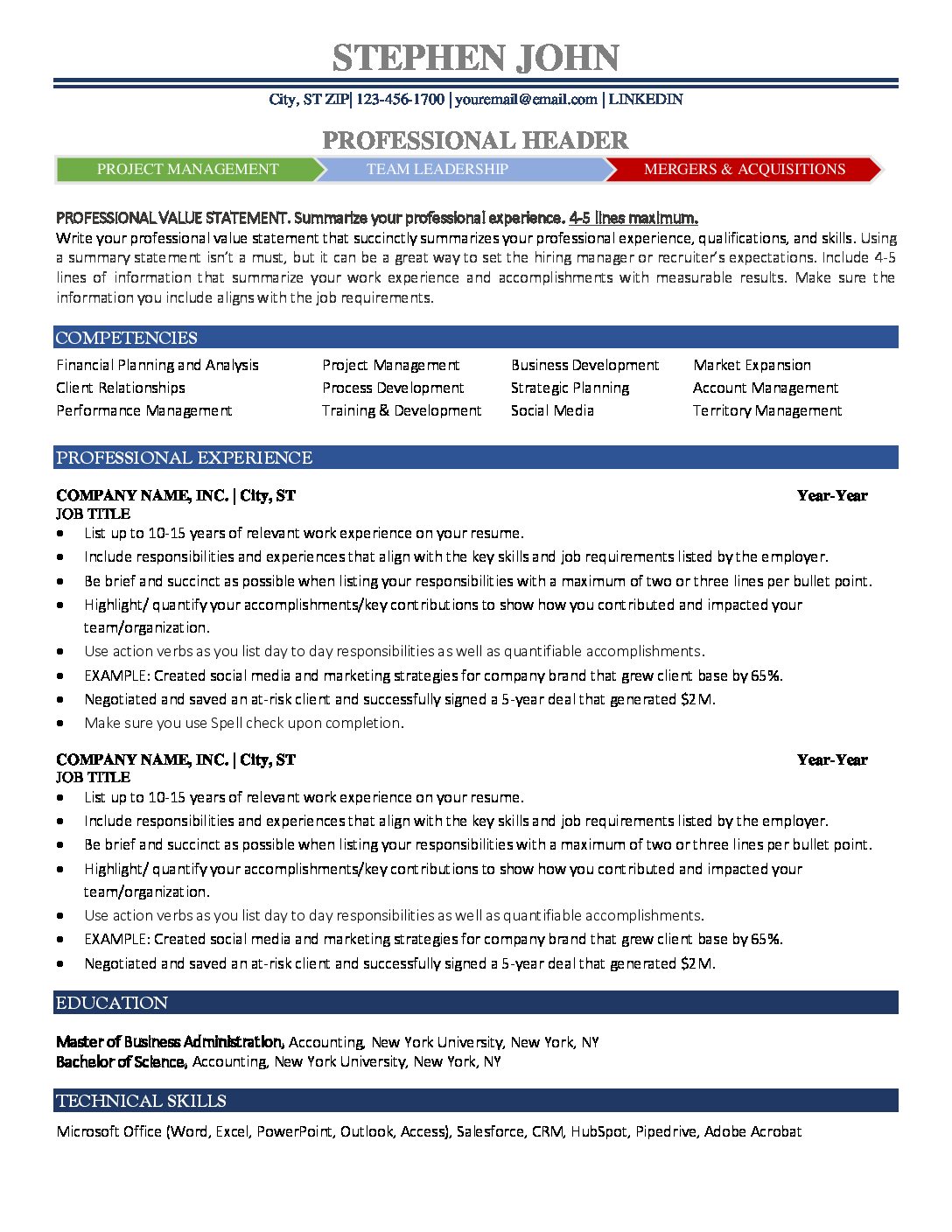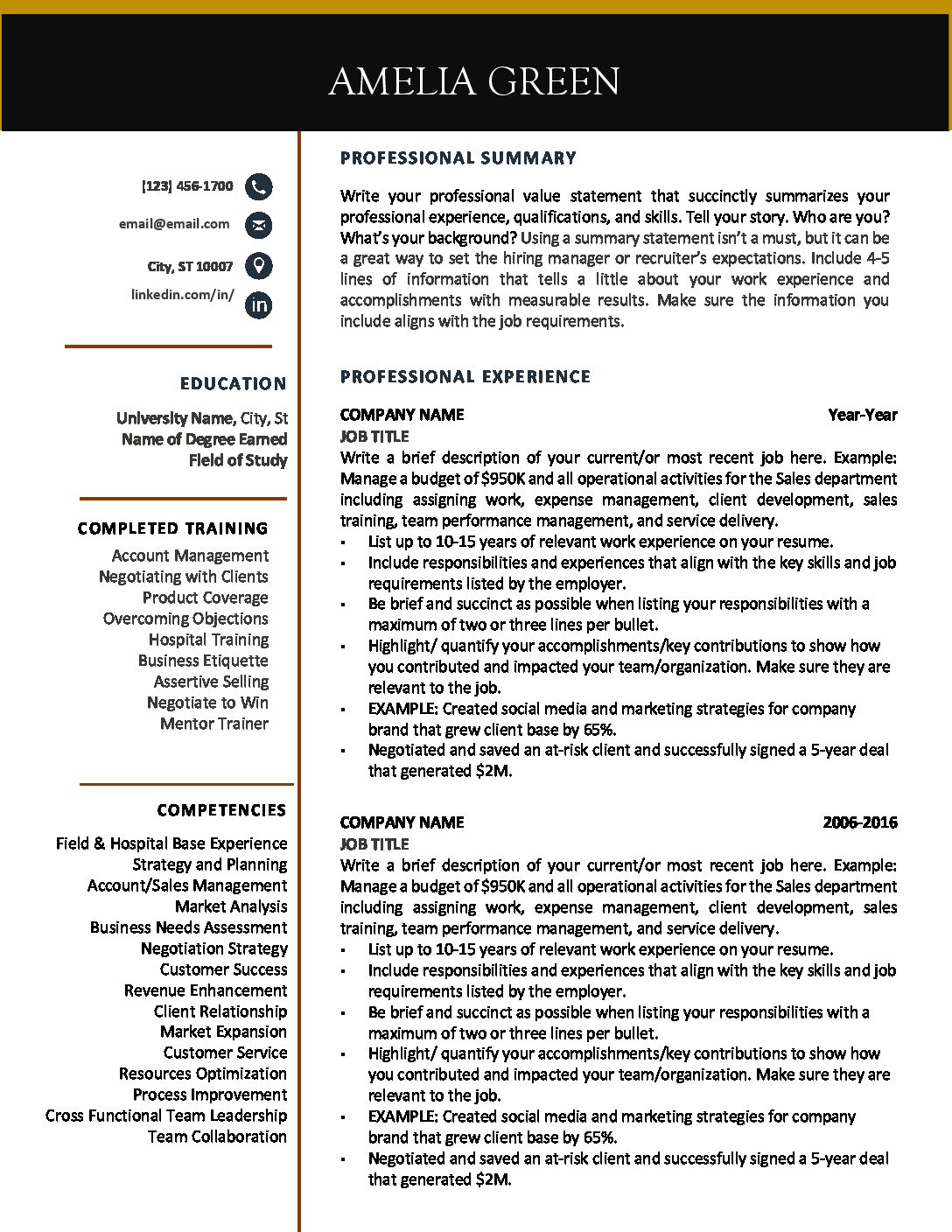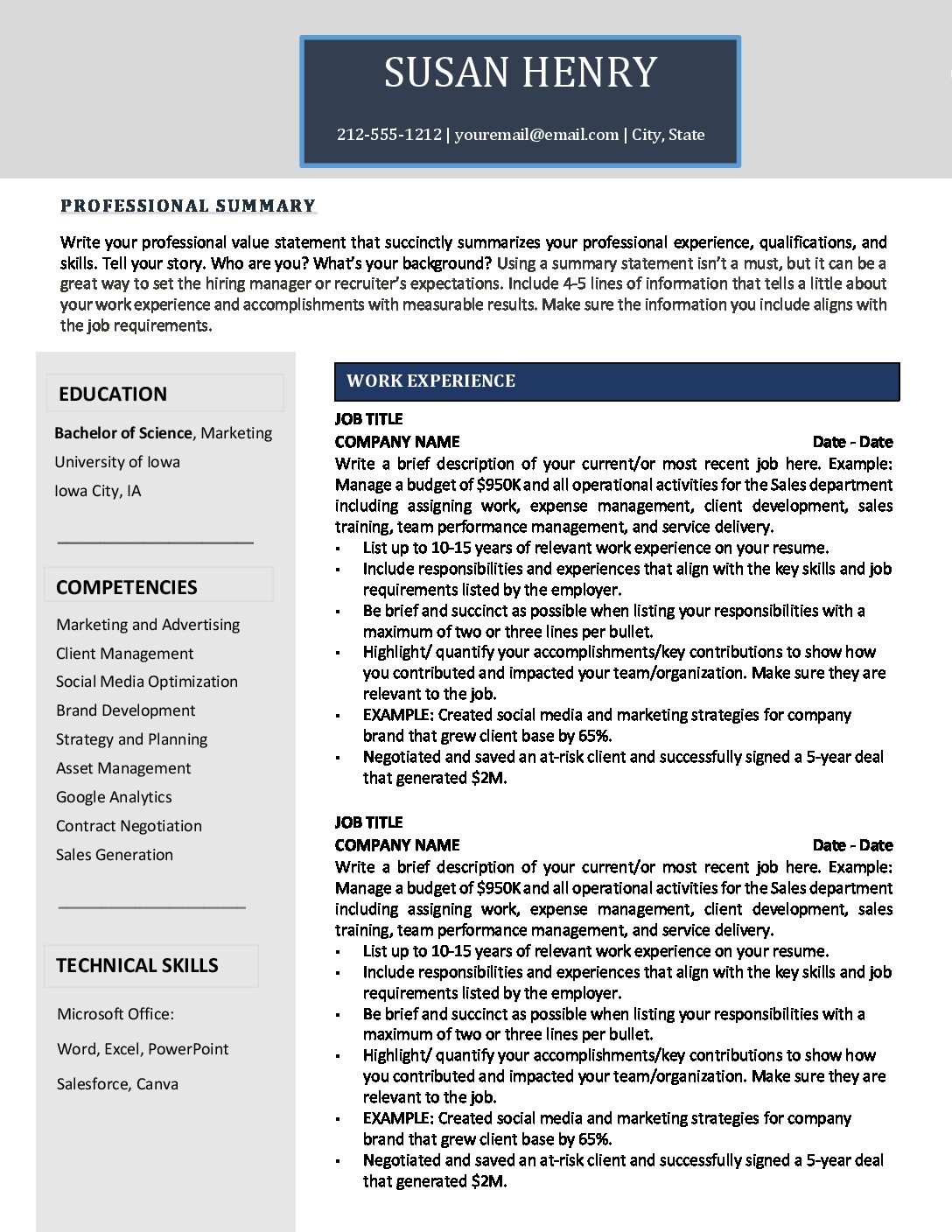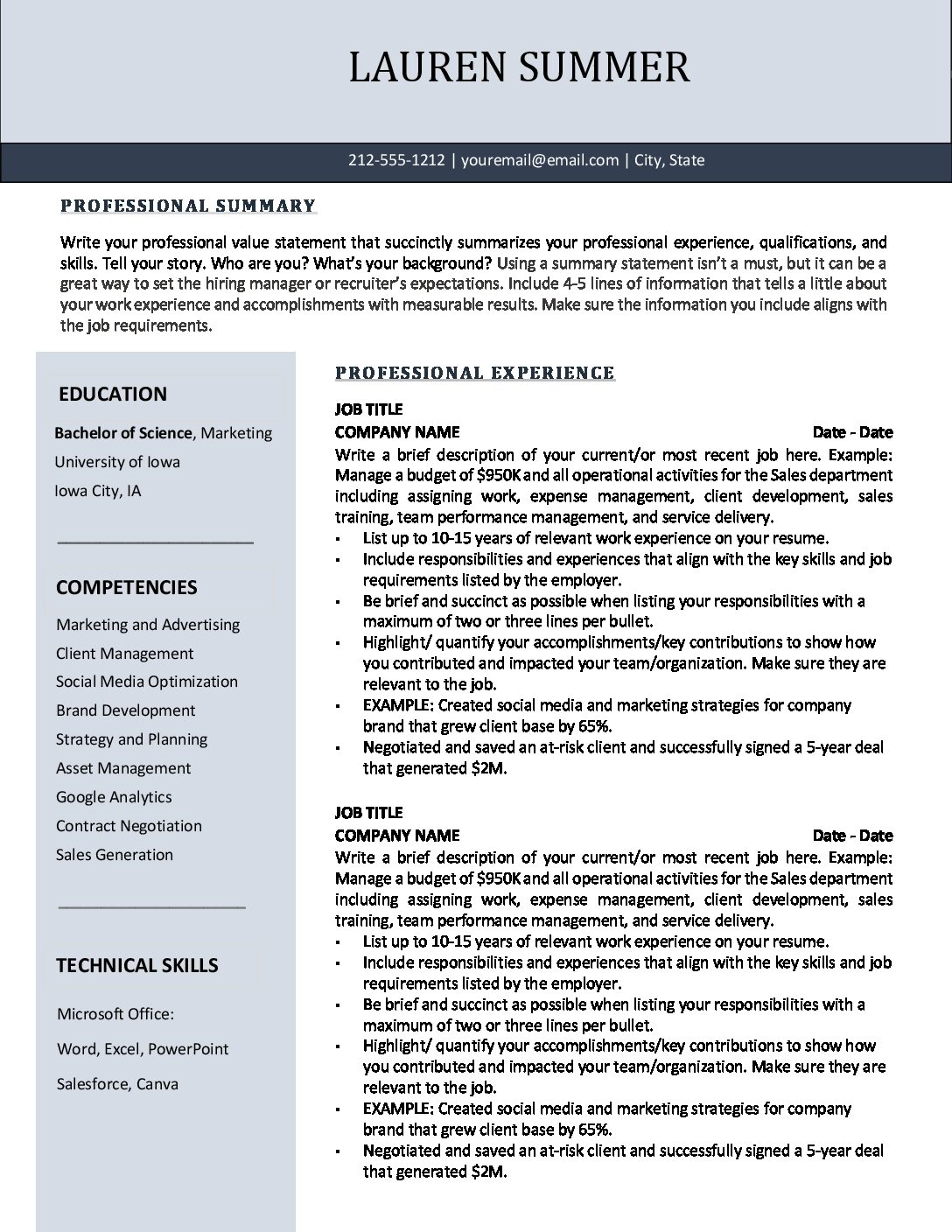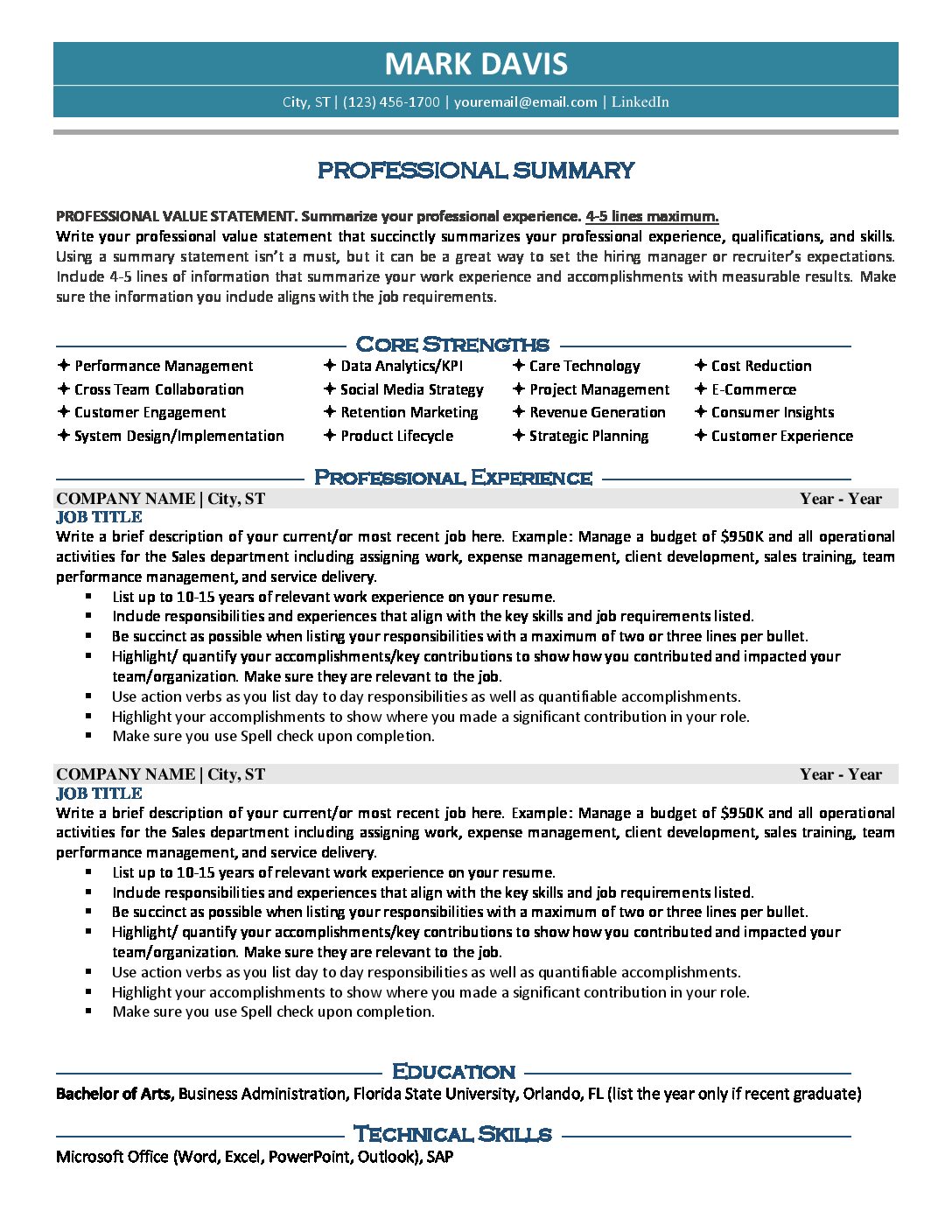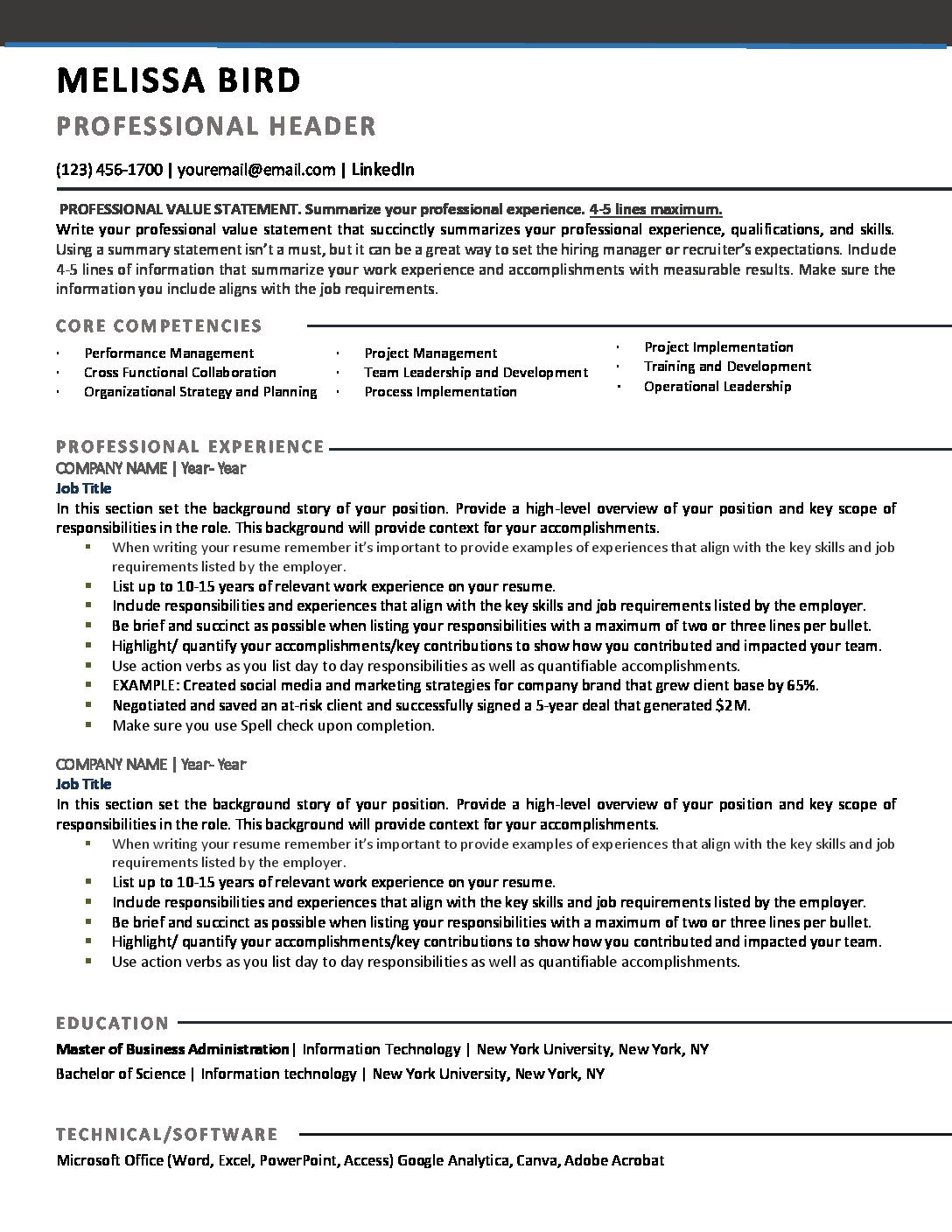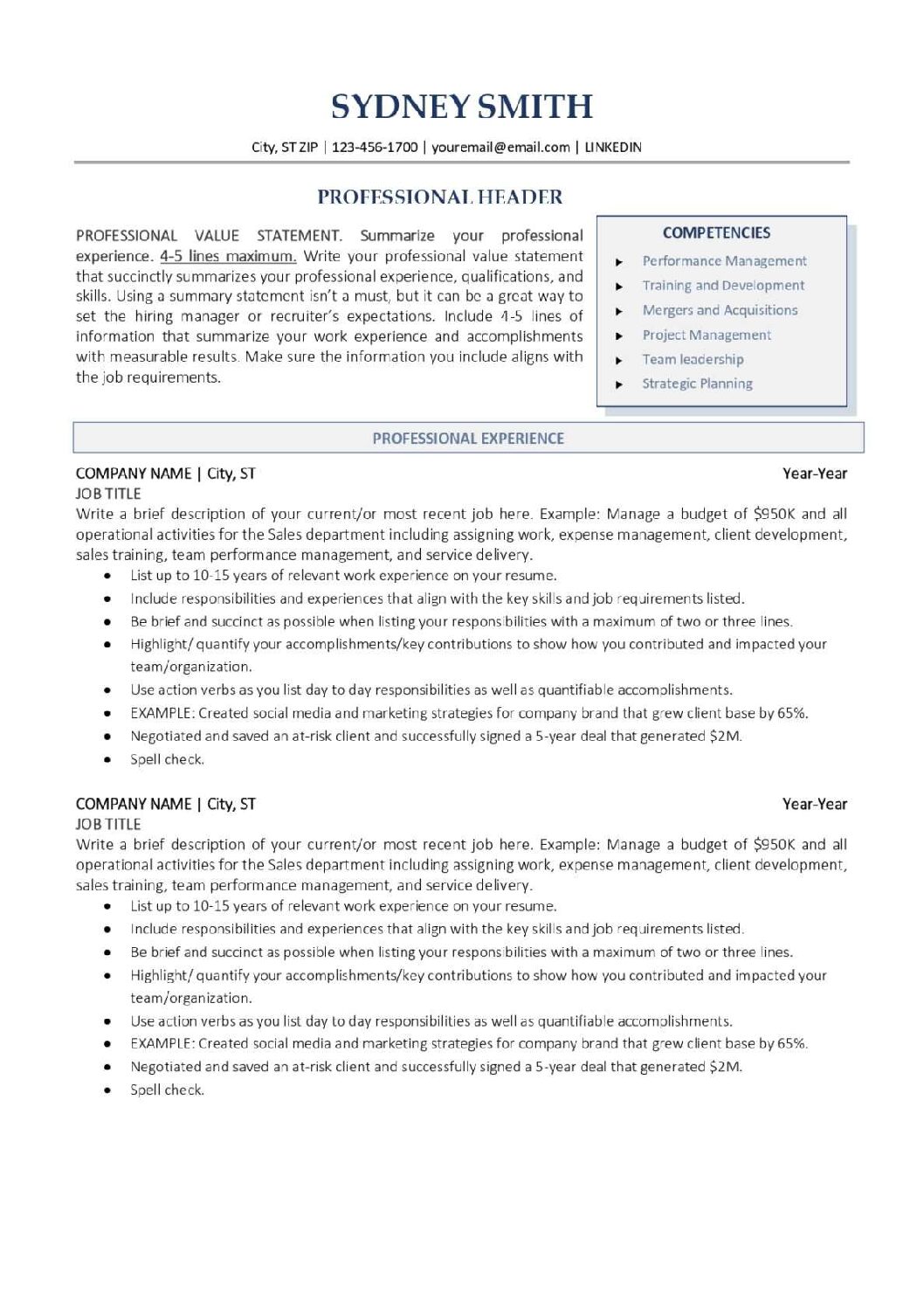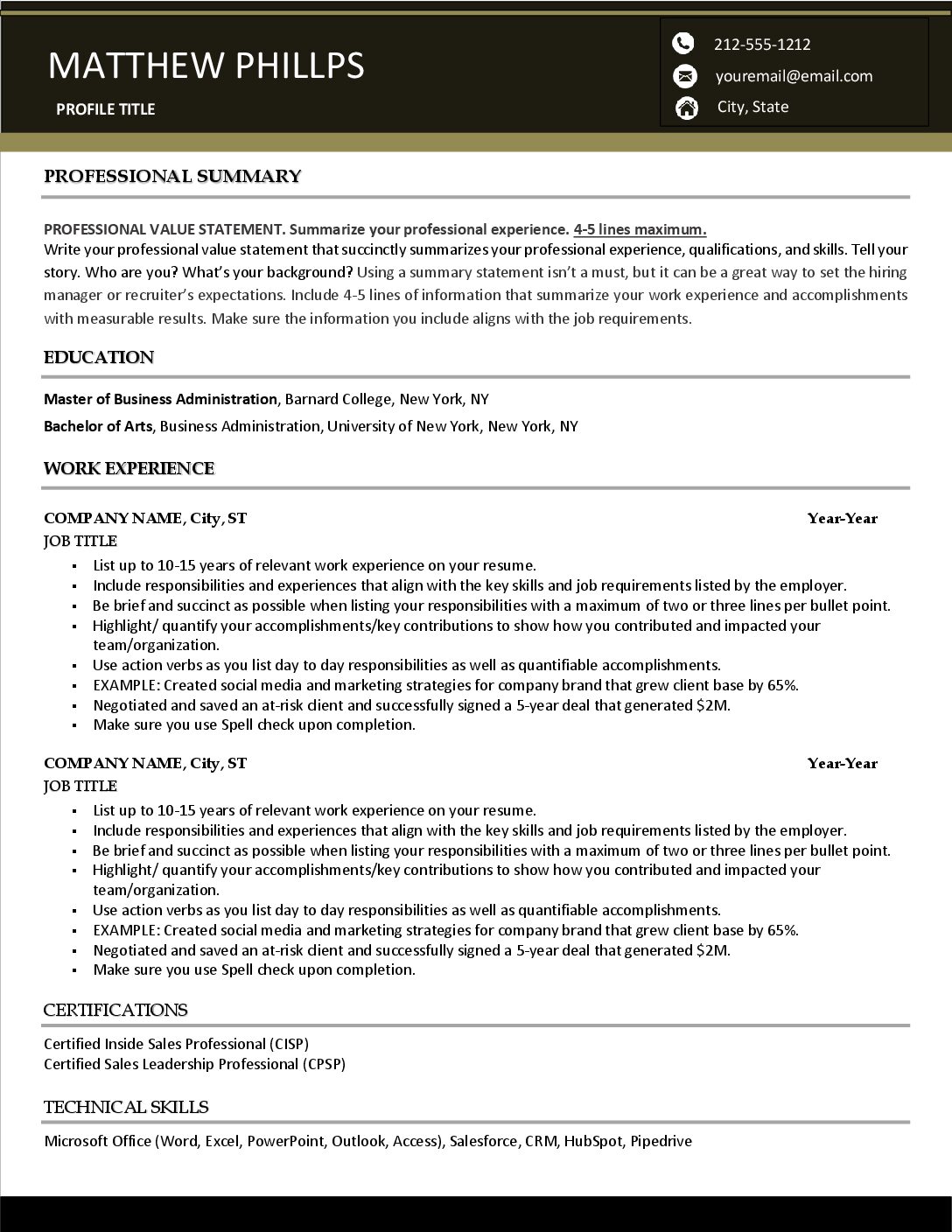Create A Resume In Minutes With Our Easy To Use Resume Templates
Create A Resume In Minutes With Our Easy To Use Resume Templates
Take Your Resume to The Next Level
Your resume is the most important detail in starting your job search. It serves as an informational marketing document that represents your professional brand to potential employers. No matter where you are in your career, as you embark on exploring new job opportunities, it is critical that you have a resume that highlights your career history in a compelling manner. Recruiters review hundreds of resumes daily, and the competition is fierce, so it’s important to maximize your chance of being invited for an interview. Easy Resume Templates provides a large selection of customizable, easy-to-use, ATS compliant resume templates that cater to most job seekers. Whether you’re looking for professional, simple, no-nonsense templates, or more modern and creative templates, you’re sure to find one that’s perfect for you.
Why Jobseekers Love Our Resume Templates
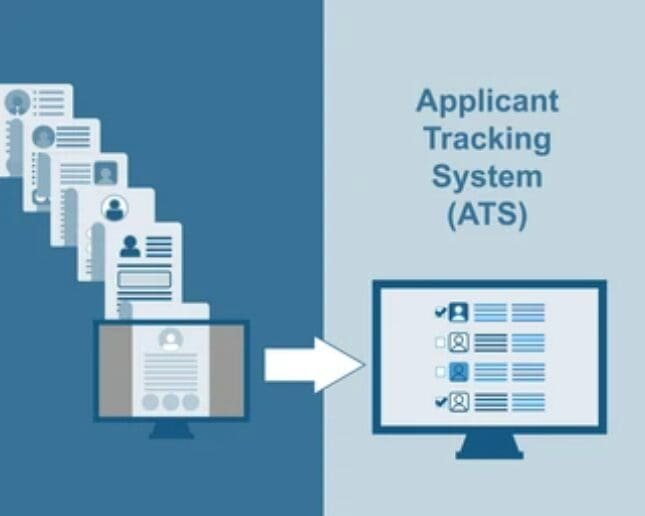
ATS-FRIENDLY-Easy Resume Templates are designed to be ATS-friendly, which means they will allow your content to be captured by the employer’s applicant tracking system. As our resumes were designed by an expert team of resume writers, recruiters, and other HR professionals, extra attention was placed on making them ATS-compliant.
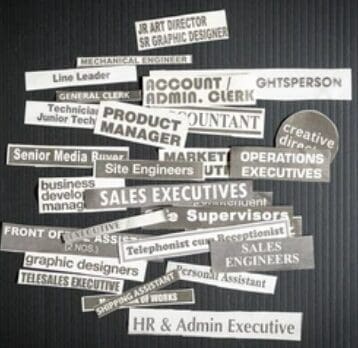
VARIETY OF DESIGNS - Our Templates are all designed as Microsoft Word templates and no matter your industry or career level, there’s a diverse selection of resume template options. You can select from Classic, Professional, Modern, Creative template styles depending on your industry and goals.

EASY TO USE - Our Templates are already formatted and are easy to customize. There are many design styles and no matter which you choose, it’s easy to make changes by plugging in your content and making any changes. Our resume templates are designed to make the process EASY, and you can easily create your resume in minutes.

THEY STAND OUT – You only get one chance to make a first good impression. Our resume templates were designed by professionals who either write or review resumes daily. Our resumes are organized, classic, straightforward, aesthetically appealing, and make a great first impression to both the recruiter and hiring manager.
Quick Tips On Organizing Your Resume

DESIGN: MARGINS- Although one-inch margins are standard, using between half inch to one-inch margins are acceptable. You can change the size of your margins to help keep your resume at the right length.
FONTS – Avoid fussy or fancy fonts. Instead choose professional fonts such as Calibri, Times New Roman, Arial, Cambria or Verdana. The font size of your resume should be between 10 to 12 points. The fonts in the header sections can be slightly larger.
SECTION HEADERS – Your templates from Easy Resume Templates already come fully formatted including section headers to make it easy for you to simply write your content. Having section headers allows recruiters to easily scan and find what they’re looking for on your resume. Fill in each section carefully.
BULLET POINTS – When listing your work experience, use bullet points instead of lengthy paragraphs. Bullet points should highlight your job responsibilities and accomplishments to help you stand out.
CUSTOMIZE – This is not the time to have a one size fits all mind frame when applying to various jobs. You must customize and tailor your resume for every prospective employer.
Use our templates to help you create a unique resume every time you apply for a job.
EDIT AND SAVE YOUR RESUME – First of all, make sure you proofread your document to correct any mistakes. You can easily edit and make changes to our templates. Once completed make sure you save your resume in Microsoft Word format, unless the job description specifically asks you to send a different format.
Reviews From Happy Job Seekers

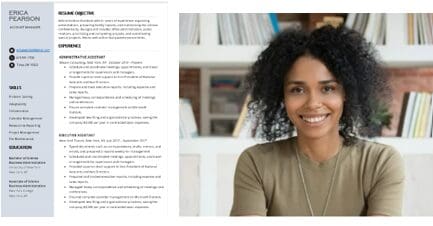
My old resume was outdated. I was able to use your template, suggestions and tips to create my resume and cover letter in no time.
THANK YOU!
Erica P.
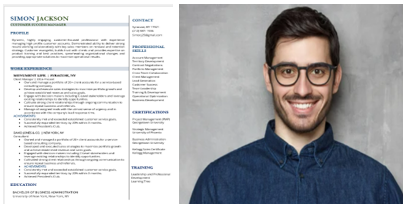
Great selection of resume and cover letter templates!
Simon J.
Resume FAQS
Every resume should include five main sections: Contact Information, Summary, Skills, Professional Experience, and Education. Depending on your industry, this may vary, and you might need to include additional sections.
Our resumes are the result of collaboration between professionals within the recruiting and HR industry and professional Resume Writers. All factors were considered when deciding which resume templates should be included and the most important factors were they should be easy-to-use, ATS-friendly, and yet standout. Afterall, what’s the point in having a resume that “looks pretty” if the information cannot be captured by the employer’s applicant tracking system (ATS).
Microsoft Word is one of the most widely used file formats as it’s easy to edit and customize, and hiring managers and recruiters welcome resumes in this format. Unless the job listing says otherwise, submit your resume in Microsoft Word.
- Review your resume to make sure it’s free of typos and errors. You want to put your best foot forward as Recruiters will immediately pick up on those issues. That could be a big turn-off to Recruiters and Hiring Managers.
- Add accomplishments to demonstrate what you’ve done/accomplished in your positions. Remember your resume is really your sales pitch. Highlight your accomplishments to show how it will add value to the employer/position your applying for.
- Resumes are not a one size fits all, so tailor your resume to the job you’re applying for. Review the job description and tweak your resume to include experienes you have that align with the job posting.
You CAN, but SHOULD you? …simple answer is “no”. It is highly recommended that you make the appropriate revisions to align your resume to each job that you apply to. No two jobs are exactly the same, and even if the titles are the same, each company will list different skills and expectations for their jobs. Review the job description and tailor your resume to fit.
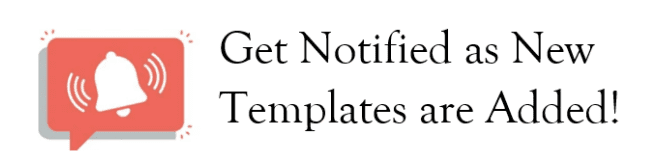
You can unsubscribe at anytime! Don't Miss out!